Windows nt frequently asked questions, Next question, Why does my autoloader not work correctly with isv – HP StorageWorks DLT VS80 Tape Drive User Manual
Page 74: Frequently asked questions, Windows nt tape drivers, Isv backup software, How to get further information
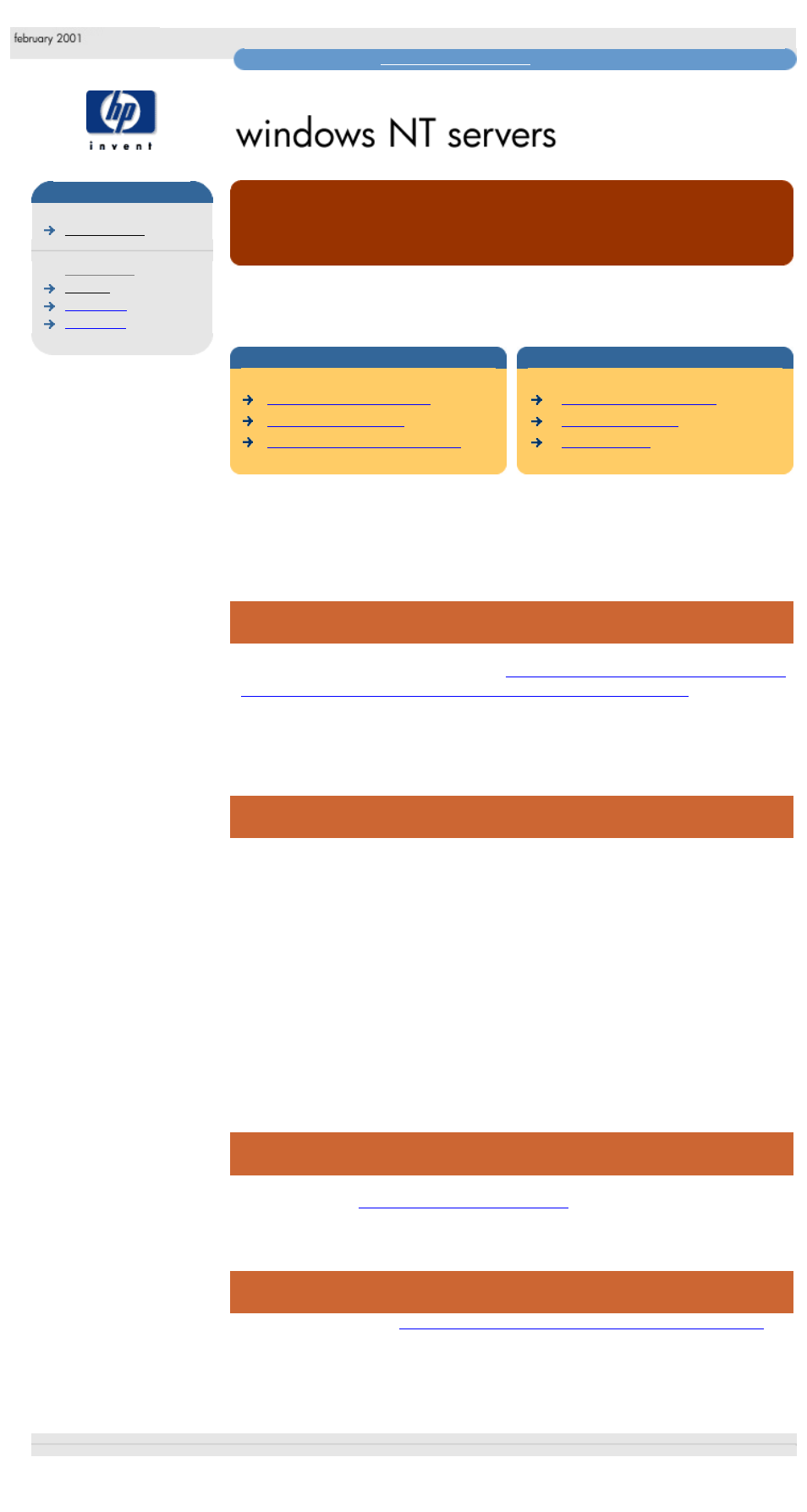
Windows NT frequently asked questions
hp learning products
may have a later version
data protection
frequently asked questions
"Why does my autoloader not work correctly with ISV Backup
Software, or the Windows NT in-built backup applet?"
contents of this section
related topics
how to get further information
This topic is available in English only
Note: This question only relates to DDS format tape drives. Autoloaders are not
available for DLT or Ultrium formats.
windows NT tape drivers
Autoloaders are not supported by the Windows NT supplied tape drivers, as
discussed in the answer to the question
"How do I know what drivers I am using at
the moment, and what drivers do I need for running tape backups?".
because Autoloaders are not supported by the Microsoft supplied backup
application, NTBackup, under neither Windows NT 3.51 nor Windows NT 4.0.
ISV backup software
In order for ISV Backup Applications to work with Autoloaders, firstly the ISV tape
driver that supports the Autoloader must be loaded (see the ISV supplied
documentation for full details). ISV Backup Applications will generally either
automatically load the required tape drivers (for example ArcServe / ArcServeIT),
or prompt you on how to do so (for example BackupExec).
If tape drivers are not automatically loaded, or you are not prompted, then if the
ISV has supplied drivers, they are generally kept in a \i386 or \drivers directory on
the ISV CD.
Secondly, for many ISV Backup Applications, Autoloader support is an option that
must be purchased (in the form of an "Autoloader module") on top of the base
application.
how to get further information
In order to check that the Backup Application supports the tape drive, check with
the ISV, or check
next question
"Why do I get SCSI errors when using my Tape Drive?"
© 1999-2001, Hewlett-Packard Company
file:///C|/Documents%20and%20Settings/topher.COL-SPRINGS/Desktop/dltvs80%20manual/document/common/drivers_faqs/eng/nt_q5.htm [11/29/2001 8:35:53 AM]
