Bc error codes – HP XP Business Copy Software User Manual
Page 86
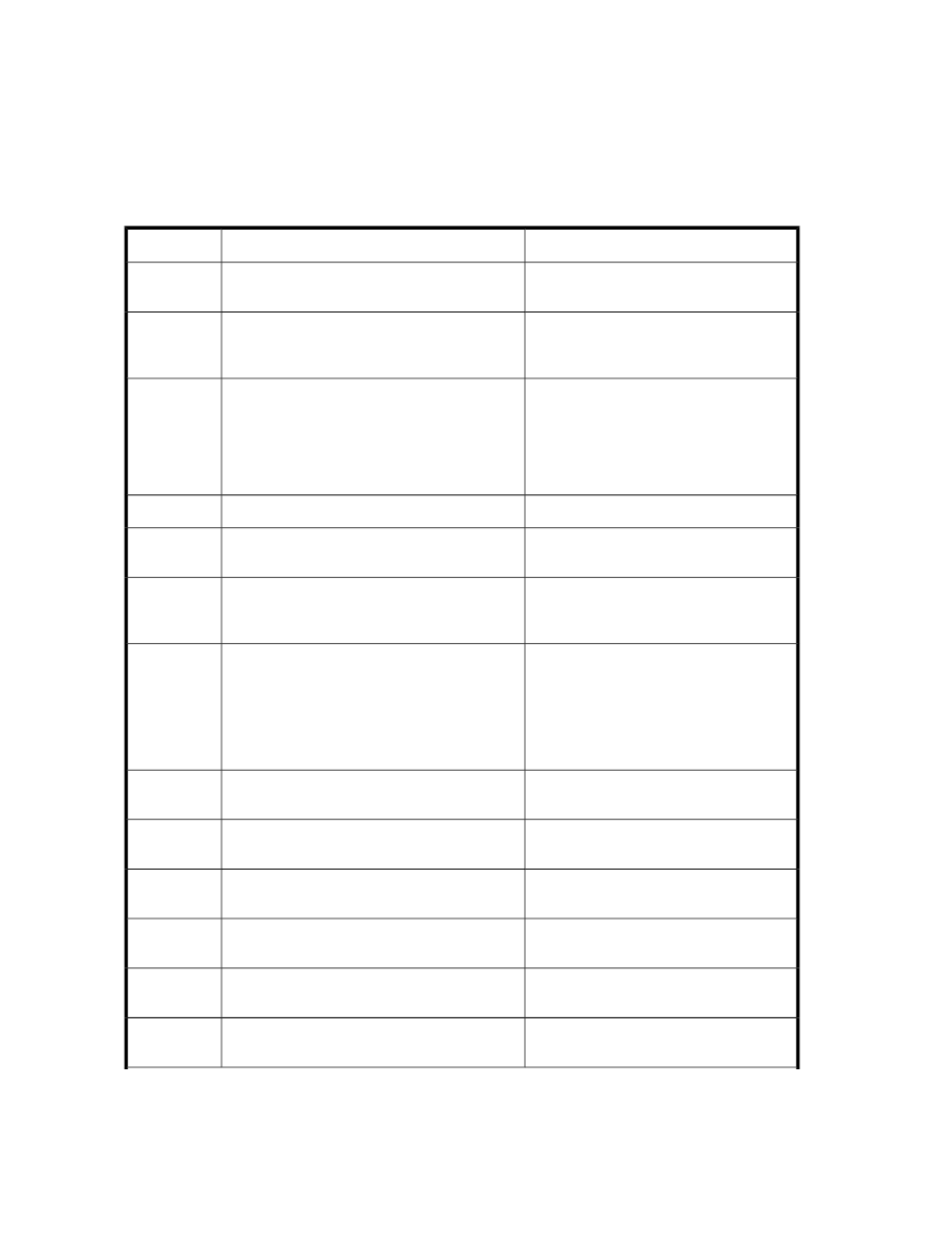
BC error codes
BC displays error messages when error conditions occur during BC operations. The BC Error window
displays the BC error code and message. To display the Error window, select the failed volume in the
Preset Volume list on the BC main screen (Display tab), right-click, and select Detail. The following
table describes the BC error codes and provides instructions for resolving each error condition.
Table 24 BC error codes
Corrective Action
Description
Error Code
A retry may result in a normal termination.
Retry about five seconds later.
A locking time-out was detected during an intern-
al processing.
0401
A retry may result in a normal termination.
Retry about five seconds later.
A command (Paircreate, Pairsplit, or Reserve
Volume) could not be completed because it was
not in the SMPL status internally.
0402
Ensure that the disk array has the correct
microcode level for BC, the disk array has
BC installed and enabled, and the Com-
mand View XP management station or XP
Remote Web Console has BC installed and
enabled.
The BC feature could not be used.
0801
Retry about one minute later.
The request could not be accepted.
080B
Check the pair status, and ensure that the
pair status is correct for the command.
The specified command cannot be accepted in
this status. (The command was rejected.)
0810
The specified command is treated as an
NOP. (NOP means the command can end
without errors, but executes nothing.)
The specified command is treated as an NOP.
0811
Disconnect from host, or cancel Continuous
Access XP path.
On the Continuous Access XP main screen,
confirm the specified S-VOL is simplex,
specify the Delete Pair by Force option, and
retry the operation.
The new pair could not be created because a
path group is set.
0812
The Pairsplit command cannot be issued
because the pair is already in PSUS status.
The Pairsplit command was issued to a pair in
the PSUS status.
0813
The Paircreate command cannot be issued
because the pair is already in PAIR status.
The Paircreate command was issued to the pair
in the PAIR status.
0814
Disconnect volume to be reserved from host,
or delete Continuous Access XP path.
A Reserve volume cannot be set because a path
group is set.
0817
Unmount the S-VOL (offline from the host),
or delete Continuous Access XP path.
The Pairresync or Pairsplit-E command cannot be
issued because a path group is set.
0818
Disconnect from host, or cancel Continuous
Access XP path.
Command Reject. P-VOL is used from HOST or
by CA.
081F
Ensure that the emulation type of the P-VOL
and S-VOL is the same.
A pair cannot be created because the track
format is different.
0830
Business Copy XP (BC) for the Array
86
