Bc volume pairs (p-vols and s-vols), Bc overview – HP XP Business Copy Software User Manual
Page 10
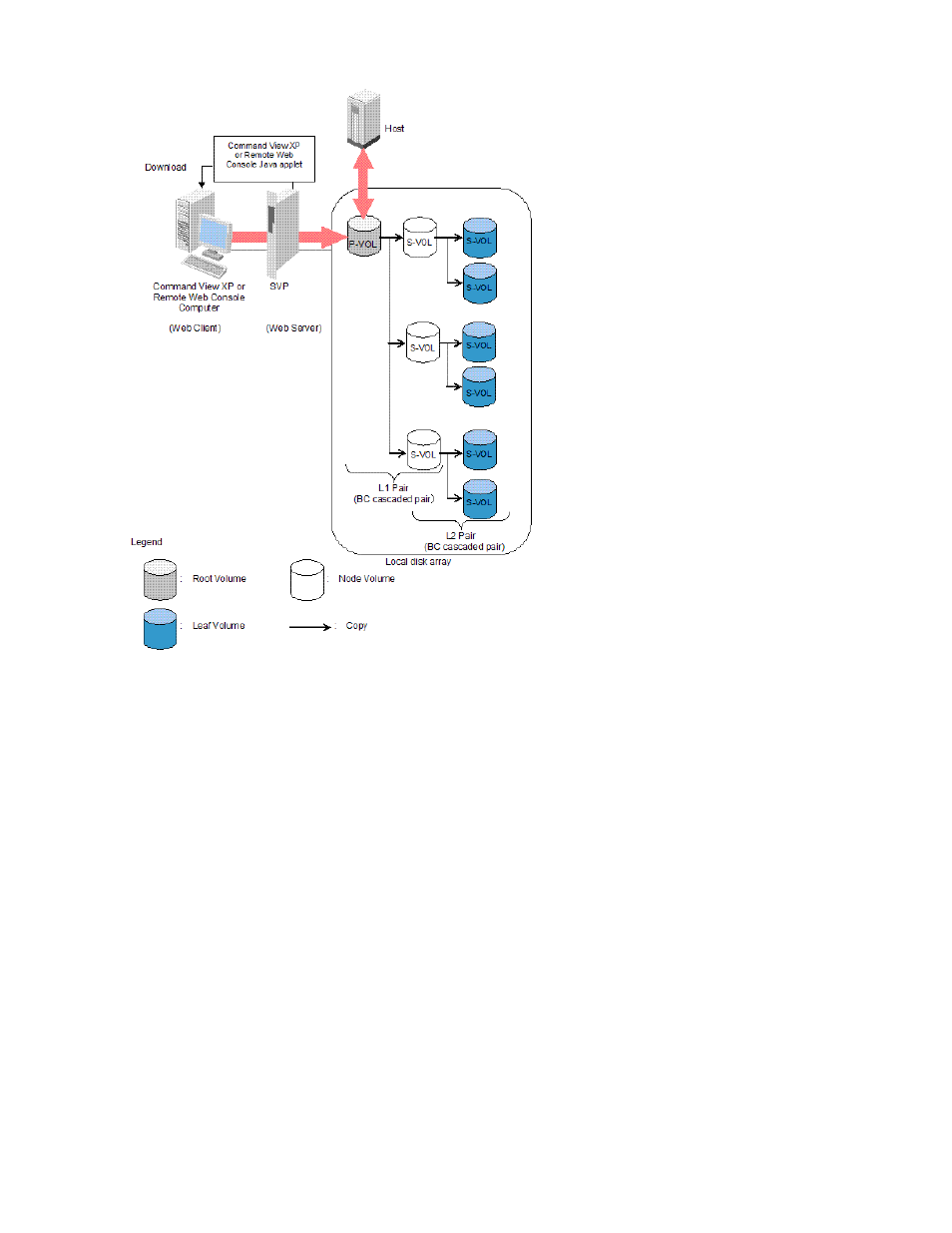
• BC software on the Command View XP management station
Figure 1 BC overview
.
Use BC from the Command View XP management station or XP Remote Web Console to make local
copies of volumes. The volume that has original data is called a P-VOL (primary volume), and a volume
to which data is copied is called an S-VOL (secondary volume). Pairs of P-VOLs and S-VOLs made by
BC are called BC pairs. You can specify an S-VOL as a P-VOL to make another two BC pairs. As a
result, you can use BC to make a total of nine S-VOLs. Use the cascade style to make BC pairs by
specifying S-VOLs as P-VOLs. In cascade style, pairs in the first cascade layer are called L1 pairs and
pairs in the second cascade layer are called L2 pairs.
BC volume pairs (P-VOLs and S-VOLs)
Disk arrays contain and manage original and copied BC data. The XP1024/XP128 disk arrays
support a maximum of 8,190 BC volumes: 4,095 pairs and the RAID Manager command device.
The XP12000 disk array supports a maximum of 16,382 BC volumes (8,191 pairs: (8,191 P-VOLs
and 8,191 S-VOLs) and the RAID Manager command device. When BC pairs include size-expanded
LUs, the maximum number of pairs decreases. When pairs include more than one S-VOL, the maximum
number of P-VOLs decreases.
BC performs copy operations for logical volume pairs that you establish. Each BC pair consists of one
primary volume (P-VOL) and up to three secondary volumes (S-VOLs). These volumes can be located
in the XP disk array or in external storage attached to the XP disk array. BC S-VOLs are secondary
Business Copy XP (BC) for the Array
10
