Setting bc options, Setting a bc option (swap&freeze option), Option screen – HP XP Business Copy Software User Manual
Page 85
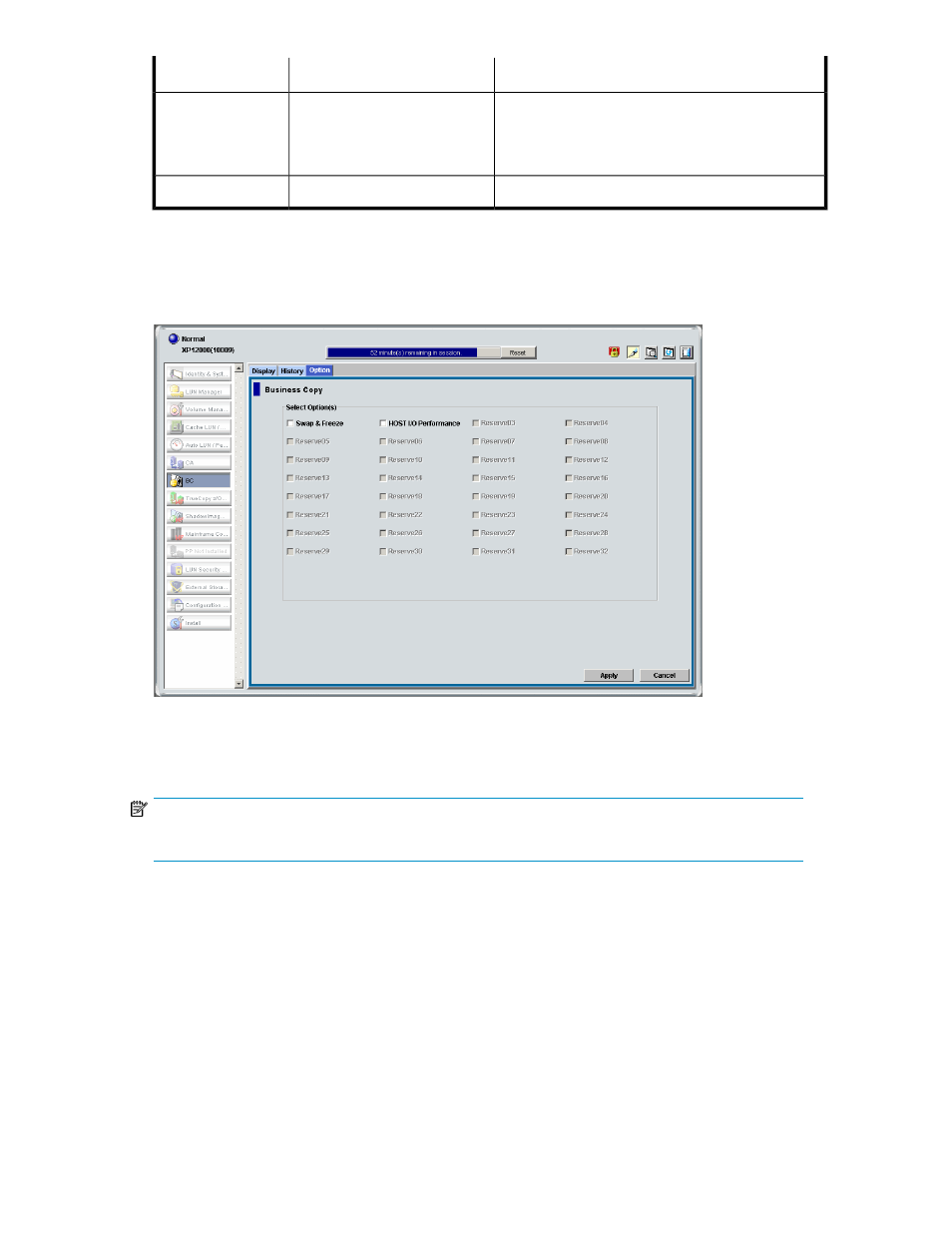
Description
Message
Code
Multiple copies ended abnormally. This reference
code is reported at a five-minute interval (one report
per five minutes). If a pair ended abnormally, the pair
status changed to PSUE.
COPY ABNORMAL END (MUL-
TIPLE PAIRS)
7FF1 - 02
The reference code is unknown.
Reference Code unknown
FFFF
Setting BC options
You can set the BC options by selecting and/or clearing the option check boxes on the Option screen.
To display the Option screen, click the Option tab on the BC main screen.
Figure 41 Option screen
.
The Select Option box displays check boxes for the BC options.
NOTE:
More options will be supported in the future. See
for further information.
The Apply button applies the option settings in the Select Option box.
Setting a BC option (Swap&Freeze option)
1.
In the BC main screen, click Option to display the Select Option box.
Select the option check box. If you do not want to set any option, clear all check boxes in the
Select Option box.
2.
Click Apply. You can now perform a BC operation with the specified option.
XP Business Copy User Guide
85
