S-vol status indicated by the svolmode, Displayed information in copypace – HP XP Business Copy Software User Manual
Page 59
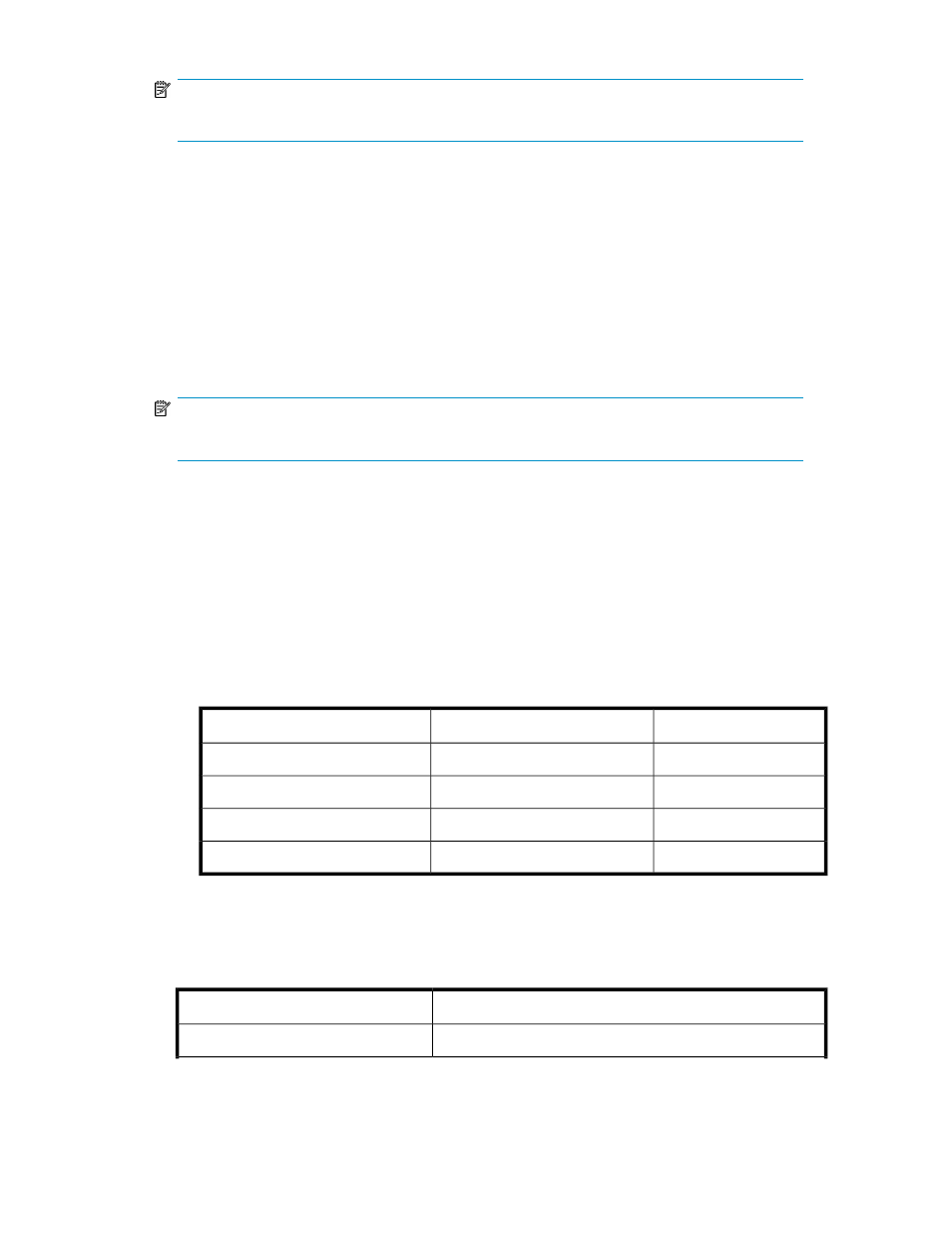
NOTE:
An LDEV number ending with # (for example, 00:01#) indicates the LDEV is an external volume.
•
MU: MU number of a BC cascade pair formed with the volume. For more information about what
appears if you select Snapshot XP pairs, see the HP StorageWorks Snapshot XP user guide.
•
Status: BC pair status of the volume pair: SMPL, COPY(PD), PAIR, PSUS, COPY(RS), PSUE, COPY(SP),
COPY(RS-R), PSUS(SP), SMPL (PD), Secondary, and Leaf. For more information about the Snapshot
XP pair status, see the HP StorageWorks Snapshot XP user guide.
•
Port: Port ID (cluster and channel number) of the first S-VOL of each volume. If there is no S-VOL,
--- is displayed.
•
G-ID: Host group of the S-VOL. If there is no S-VOL, --- is displayed.
•
LUN(S): CU:LDEV (control unit image:logical device ID) of the S-VOL. If there is no S-VOL, --- is
displayed.
NOTE:
An LDEV number ending with # (for example, 00:01#) indicates the LDEV is an external volume.
•
CTG: Consistency group number of the S-VOL. If no consistency group is set for the S-VOL, --- is
displayed. For more information about the Snapshot XP pair status, see the HP StorageWorks
Snapshot XP user guide.
•
SvolMode: Status of the S-VOL. For more information about the Snapshot XP pair status, see the
HP StorageWorks Snapshot XP user guide.
• S-VOL Write: When the S-VOL status is COPY(SP), PSUS(SP), or PSUS and the host writes to
the S-VOL, W is displayed.
• Hide Mode: When the S-VOL is set to hide mode, N is displayed.
on page 59 shows the S-VOL status, which is indicated by the displayed letter(s).
Table 20 S-VOL Status Indicated by the SvolMode
Letter(s)
Hide Mode (N)
S-VOL Write (W)
—
OFF
OFF
N
ON
OFF
W
OFF
ON
WN
ON
ON
•
CopyPace: The information shown in
on page 59 is displayed. The information displayed
depends on the status of the pair. For details about what is displayed if you select Snapshot XP
pairs, see the HP StorageWorks Snapshot XP user guide.
Table 21 Displayed Information in CopyPace
Displayed Information
Pair Status
- - - is displayed.
SMPL
XP Business Copy User Guide
59
