Using swid as a server, Whoru command – HP Integrity NonStop H-Series User Manual
Page 46
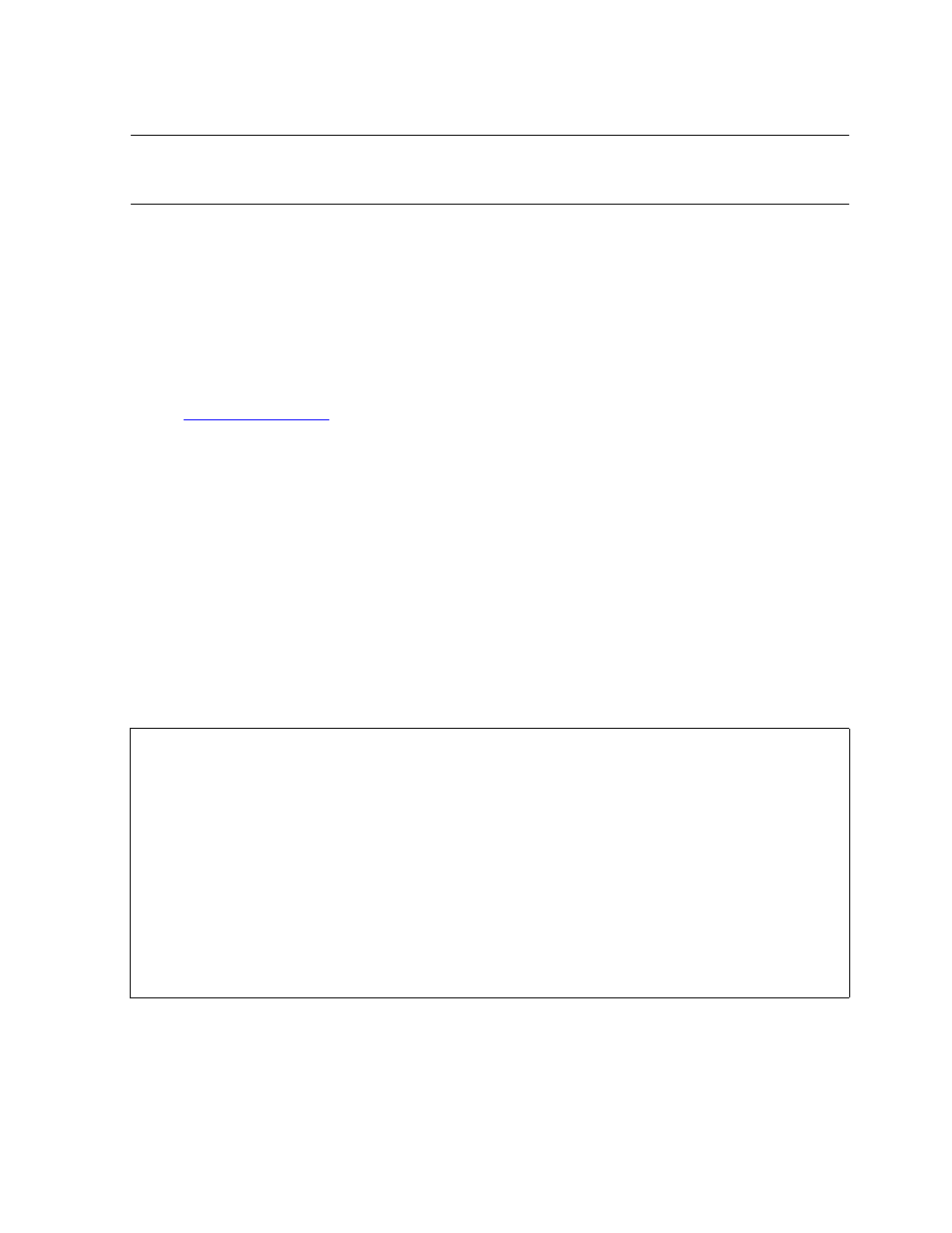
SWID Server Interface
Software Identification (SWID) User’s Guide— 527243-004
6 -2
Using SWID as a Server
5. Close the SWID process to signal the end of startup.
Using SWID as a Server
1. Start the SWID process.
2. Call the WRITEREAD procedure when the fingerprint is required.
The WRITE buffer must contain one of the commands described next. The reply from
the SWID server is returned in the READ buffer. The
countread
parameter advises
you of the total reply size. The reply contains one or more
FO-REC
records described
under
3. Close the SWID process to terminate the server when it is no longer required.
The write buffer of a WRITEREAD can contain only one of the following commands:
•
WhoRU
•
GetFpts
•
GetFpts2
•
GetOrigFpts
•
DisplayStatistics
WhoRU Command
An application that uses SWID as a server process uses this command to determine
the product version of the SWID process. The command structure contains two words
and SWID requires that the
rectype
word has the value 7006.
You should pass the desired value in the
ExpectedVersion
field to indicate what
product version of SWID you are anticipating. For SWID product versions T9298AAI
Note. When sending the startup message, applications should ignore error 70 returned by
SWID. Error 70 indicates that the server is now ready to receive more messages (such as
parameters) as part of the startup.
*** SWID Version Compatibility Handshake using WHoRU COmmand***
constant FormatVersion-C20 value 1.
Constant GoldLVersion-C20 value 1.
Constant SWIDVersion-C20 value 9.
Constant SWIDVersion-AAJ value 10.
constant SWIDVersion-AAK value 11.
constant SWIDVersion-AAL value 12.
* SWID Formatted Input Who R U Command Structure
def who-r-u-rec.
* The two bytes of this word contain
“
Esc
“
and
“
^
“
. (decimal value 7006)
03 msgtype type binary 16 value is 7006.
03 ExpectedVersion type binary 16.
end
