HP Integrity NonStop H-Series User Manual
Page 44
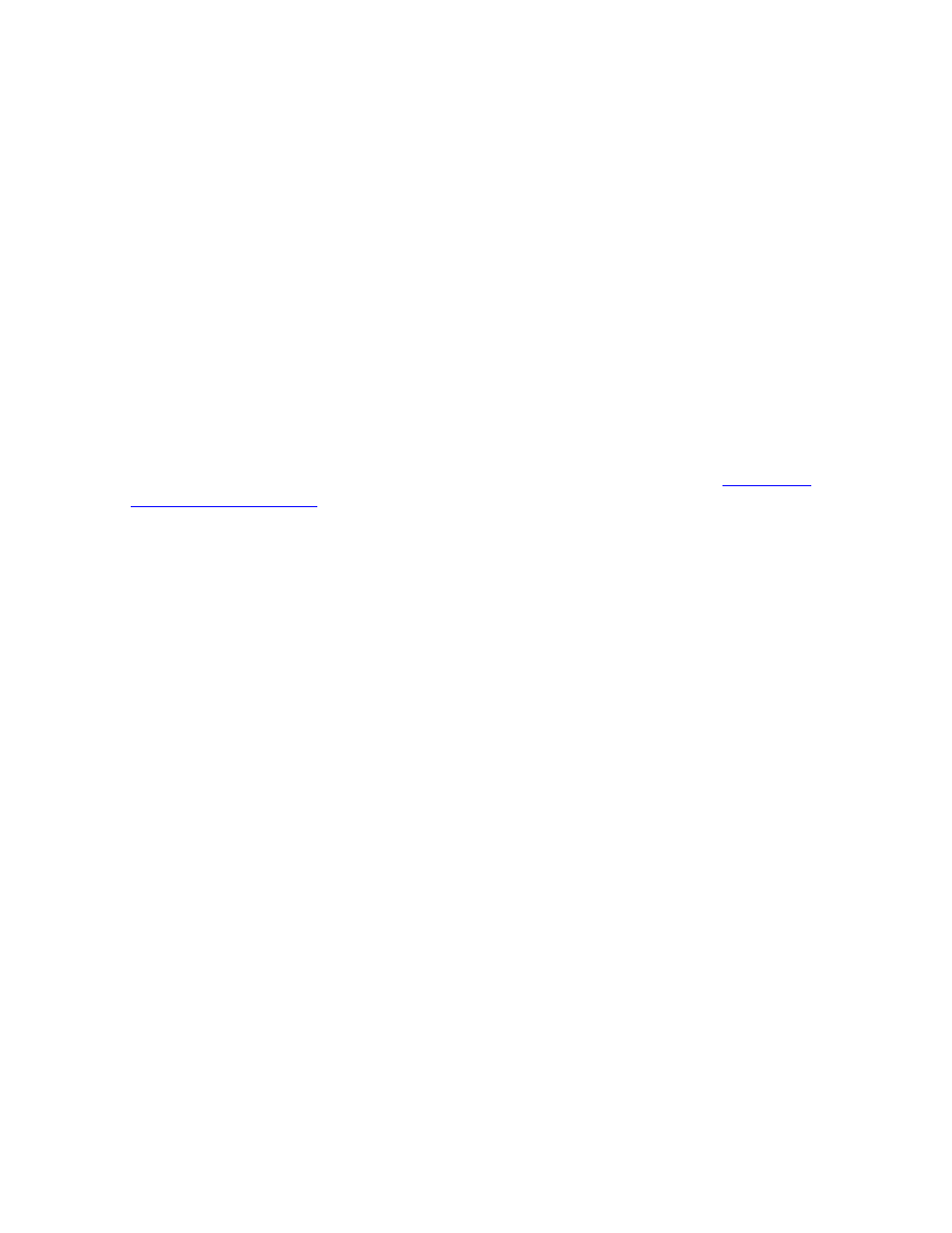
SWID Formatted Output
Software Identification (SWID) User’s Guide— 527243-004
5 -2
Sample Output
The record type is indicated by the first word. The second word indicates the length of
the record. The actual record indicated by
rectype
follows these two words. The
possible record types are listed as level 88.
The first record of the entire output always has
rectype WhoAmI
to indicate the
product version of SWID.
The last record of the output always has
rectype ds
(Display Statistics), whether or
not you use the -DS switch.
If you use the -SH switch, the output does not contain the header and footer records.
The main body of the output consists of one record for each file selected for
fingerprinting. The
rectype
of all these records is the same and appears as the
default
or
dv
, depending upon the switches used. Use of suppressing switches (-
SO, -SC) causes the corresponding error field to contain -1 to indicate that the
fingerprints have not been generated.
For the record structures of WhoRU-rec, GetFpts-rec, GetFpts2-rec, GetOrigFpts-Rec,
DispStats-Rec, WhoAmI-Rec, def-rec, adef-rec, dv-rec, and ds-rec, see
