Fo (formatted output), Af (ascii fingerprints), Sh (suppress header) – HP Integrity NonStop H-Series User Manual
Page 32: Bs (be my server)
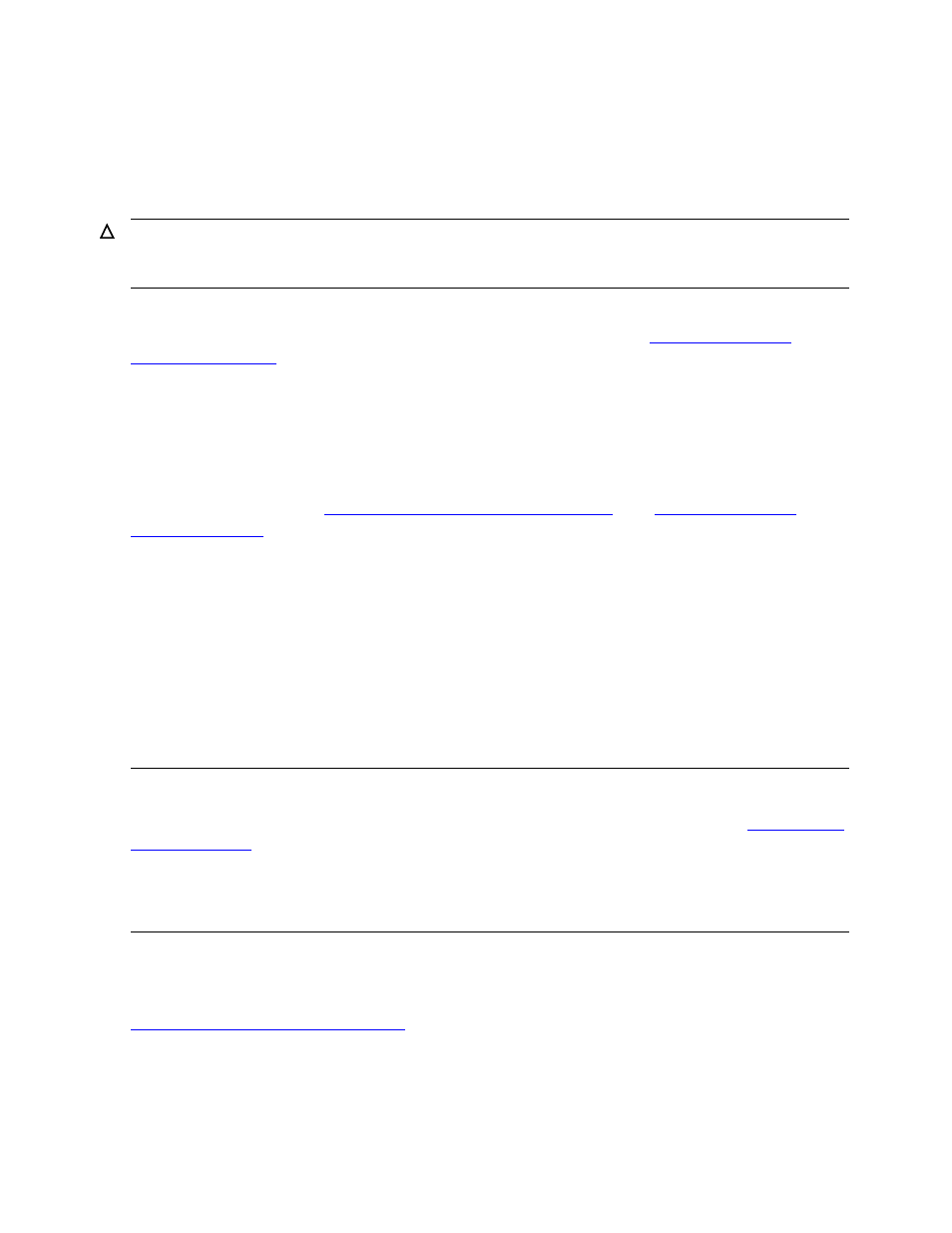
Running SWID With Customized Switches
Software Identification (SWID) User’s Guide — 527243-004
4 -4
-FO (Formatted Output)
-FO (Formatted Output)
The -FO switch option causes SWID to output formatted binary data. The binary data
is written to the OUT file you specify. This switch is provided to enable parsing of the
SWID output.
The output of SWID consists of multiple FO-REC records. For the DDL source of the
record and for further details on how to read SWID output, see
.
-AF (ASCII Fingerprints)
The -AF switch option causes SWID to output the structured format of the fingerprint in
ASCII form in addition to the binary form. This switch can be used only when the -FO
switch is also used. For the DDL source of the record and for further details on how to
read SWID output, see
Section 5, SWID Formatted Output
and
.
-SH (Suppress Header)
The -SH switch option causes SWID to omit the header and footer from the formatted
output file. For textual output, this switch causes hyphens to be omitted from the
fingerprint display.
-BS (Be My Server)
The -BS switch option enables other applications to use SWID as a server process.
Any application can use SWID, either as a Pathway server or as a private dedicated
server process by using the -BS switch. The applications that might use SWID as a
server frequently are DSM/SCM, IC, SYSGEN, and Binder. For further details, see
Section 6, SWID Server Interface
Caution. If no OUT file is specified in the TACL RUN command and this switch is used, binary
data is written to the terminal. If the terminal displays unusual graphic characters, reset the
terminal.
Note. If a file I/O error occurs in extracting the fingerprint, SWID writes the error message in
place of the fingerprint. The error message is enclosed in
**
for ease of reading the output.
Each possible error message and the suggested recovery method is described in
.
If both original and current fingerprints have been computed and do not match, SWID
formatted output
** mismatch **
after the original fingerprint. However, with textual
output, SWID shows
Yes
in the mismatch column.
