Scanner will not turn on, Scanner keeps turning off – HP Scanjet Enterprise 7500 Flatbed Scanner User Manual
Page 45
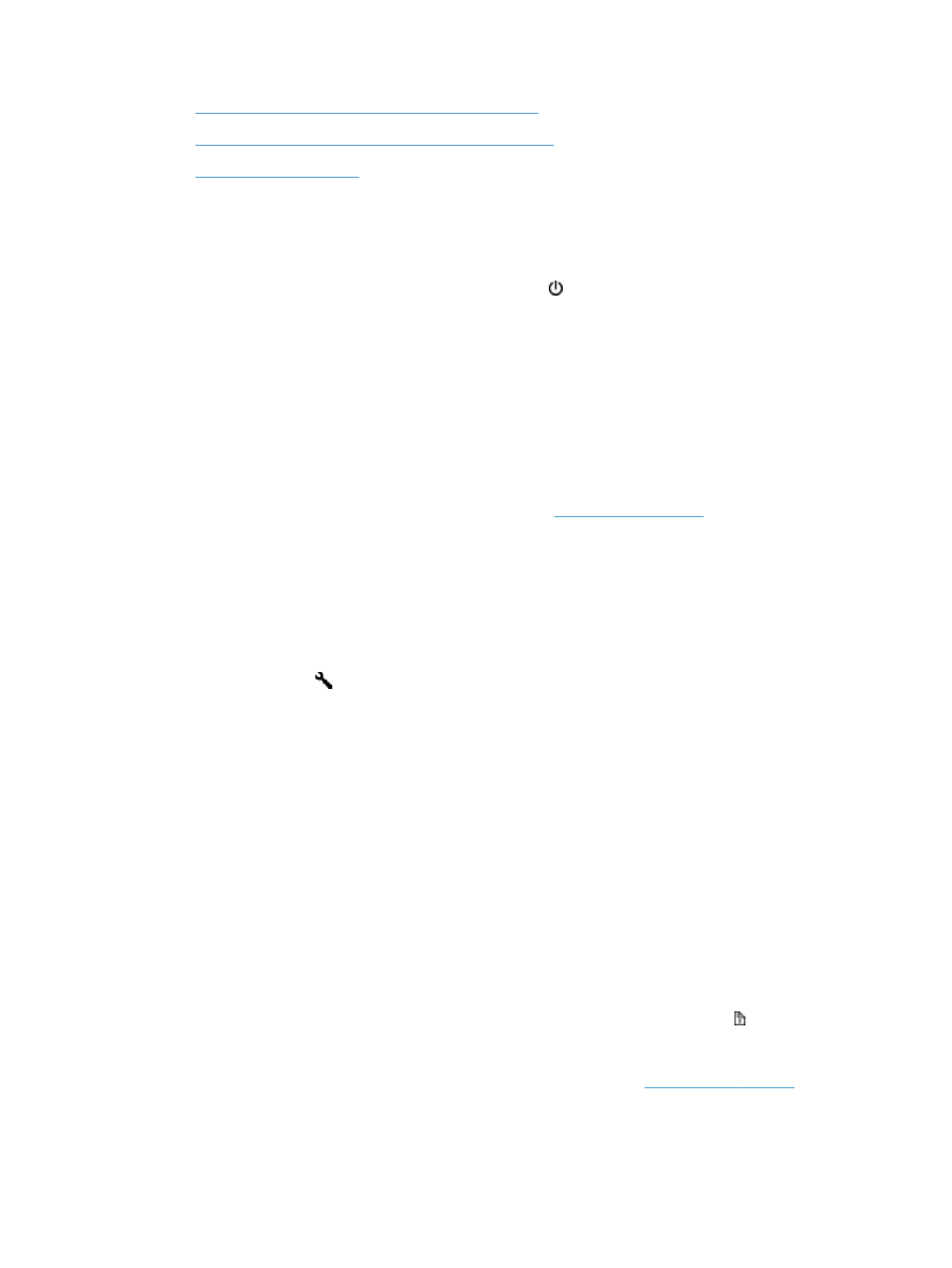
●
Vertical white stripes appear on the printed page
●
Vertical colored stripes appear on the printed page
●
Scanner will not turn on
If the scanner will not turn on when you press the front panel scanner buttons, check the following:
●
The scanner may be turned off. Press the
Power
( ) button to turn on the scanner.
●
The scanner may have been unplugged. Check to see that the power supply has not become
disconnected from the scanner or unplugged from the power source.
●
The power supply might not be working.
◦
Check that the green LED on the power supply case is on.
◦
If the green LED is not on, ensure that power is available to the power outlet or surge
protector that the power supply is plugged into.
◦
If power is available to the power outlet or surge protector but the green LED is still not on,
the power supply might be defective. Cont
for assistance.
Scanner keeps turning off
By default, the scanner will enter Sleep Mode after 15 minutes of inactivity, and will turn off
automatically after two hours of inactivity to conserve power.
To change the defaults, complete these steps:
1.
Press the
Tools
( ) button to start the HP Scanner Tools Utility.
2.
Click the Settings tab, and then select the appropriate Sleep Mode and Auto-Off settings.
●
To specify the period of inactivity after which the scanner goes into Sleep Mode, select 15
minutes or Never from the Sleep: Put the scanner to sleep after: drop-down list.
●
To specify the period of inactivity after which the scanner automatically turns off, select the
appropriate value from the Auto-Off: Turn off the scanner after: drop-down list.
The LCD is having display issues or scanner buttons are not working as
expected
The following symptoms indicate a problem with the scanner front panel.
●
LCD issues: The display is blank, or part of the display content is missing.
●
Button issues: Buttons are unresponsive, or the wrong action occurs when you press a button
(for example, you get a single-sided scan when you press the
Scan Duplex
( ) button).
●
LED issues: LEDs are not working, or are staying in the wrong state.
If the scanner exhibits any of these problems, contact HP supp
.
ENWW
Scanner operation problems
39
