Create hp smart document scan software profiles – HP Scanjet Enterprise 7500 Flatbed Scanner User Manual
Page 20
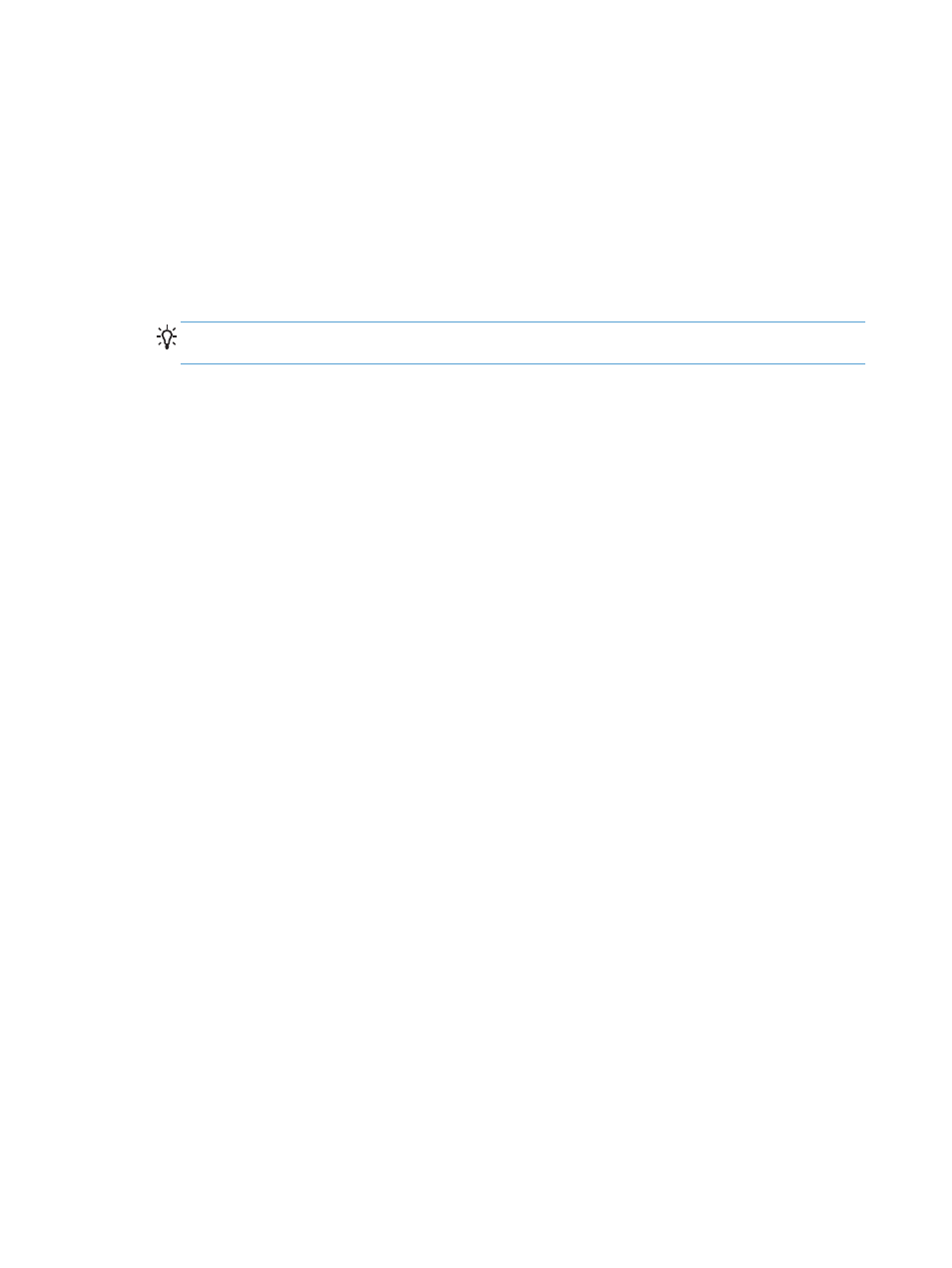
Create HP Smart Document Scan Software profiles
To create an HP Smart Document Scan Software profile, follow these steps:
1.
Click Start, point to Programs or All Programs, point to HP, point to HP Smart Document
Scan, and then click HP Smart Document Scan Software.
2.
Click Create new profile.
The Create New Profile dialog box is displayed.
3.
In the Profile name box, type the name you want or accept the default name.
TIP:
You might want to set up the new profile based on an existing one. To do so, select the
Copy settings from profile check box, and then select an existing profile from the list.
4.
Click Continue.
The Profile Settings dialog box is displayed.
5.
Select the settings for the profile.
For more information, see the HP Smart Document Scan Software Help.
14
Chapter 3 Useful scanner features
ENWW
