Reduce file size with hardware compression, Filter out color from a document (color dropout) – HP Scanjet Enterprise 7500 Flatbed Scanner User Manual
Page 22
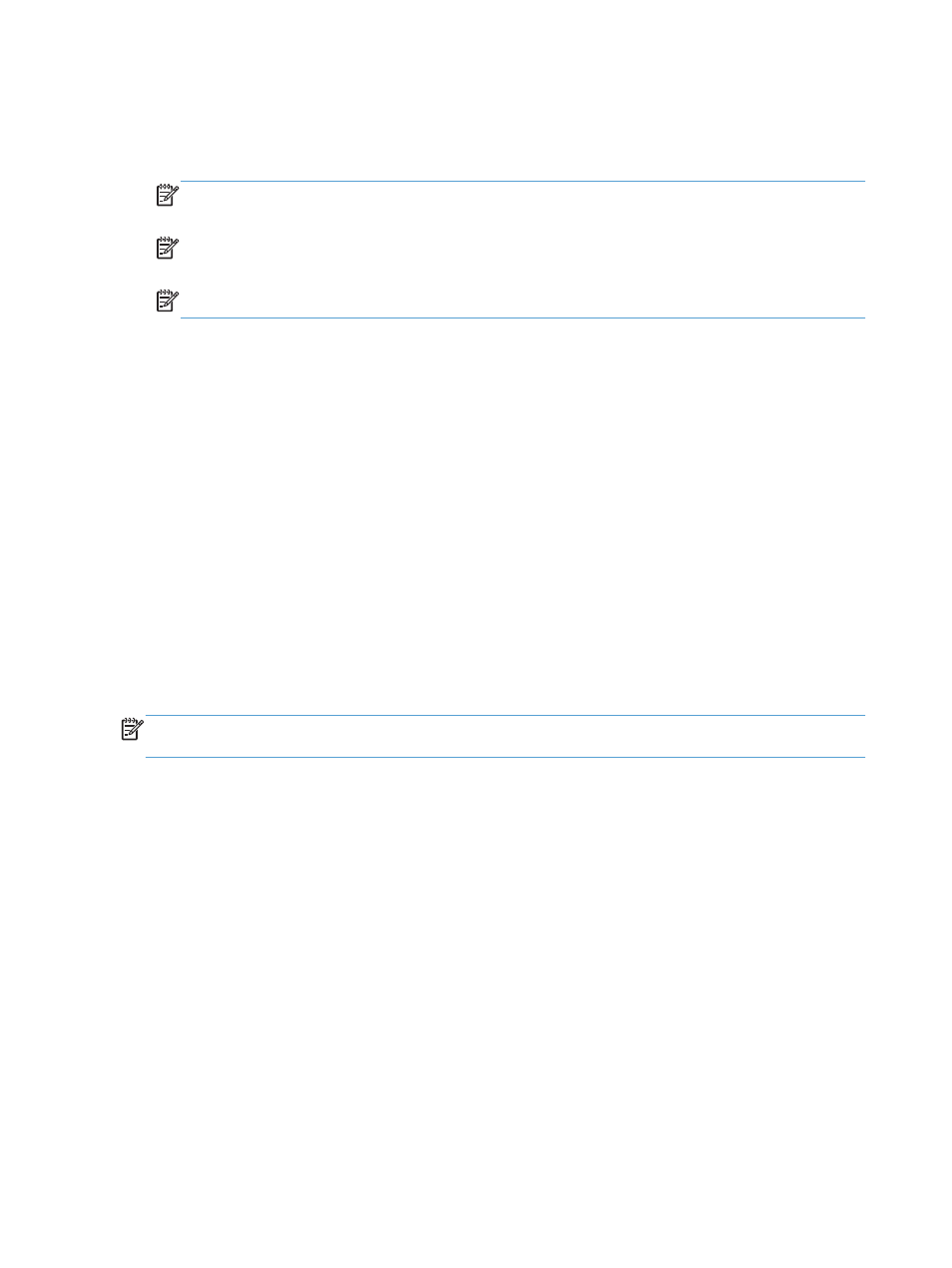
3.
On the Scan tab of the Profile Settings dialog box, click Page Size.
4.
Select Custom in the Page size drop-down list, and then type the actual page dimensions, up to
216 mm x 864 mm (8.5 in x 34 in), in the Width and Height boxes.
NOTE:
Use the ISIS or TWAIN user interface to set the page size when scanning from third-
party applications.
NOTE:
Some scanning and destination software might not support all of the page sizes that
the scanner accepts.
NOTE:
HP recommends scanning long pages individually at a resolution of 300 dpi or lower.
Reduce file size with hardware compression
The scanner supports multiple levels of JPEG compression to increase the rate of data transfer from
the scanner to the scanning software on the computer. The scanner compresses the data during the
scanning process. The scanning software can uncompress the data in order to create scanned
images. JPEG compression works on grayscale and color scans.
To enable JPEG compression in an HP Smart Document Scan Software profile, follow these steps:
1.
Open the HP Smart Document Scan Software.
2.
Select a scan profile, and then click Edit profile.
3.
On the Scan tab of the Profile Settings dialog box, click Hardware Options.
4.
Use the Data transfer slider to set the level of compression.
●
Higher quality turns off compression, resulting in slower data transmission.
●
Lower quality turns on compression, resulting in faster data transmission.
NOTE:
Use the ISIS or TWAIN user interface to control compression when scanning from third-
party software.
Filter out color from a document (color dropout)
You can filter out a color channel (red, green, or blue) or up to three individual colors. For specific
colors, the sensitivity setting controls how closely a scanned color must approximate the specified
color.
Removing colors from the scan might reduce the scan file size and improve optical character
recognition (OCR) results.
To select colors to eliminate from a scan in an HP Smart Document Scan Software profile, follow
these steps:
1.
Open the HP Smart Document Scan Software.
2.
Select a scan profile, and then click Edit profile.
16
Chapter 3 Useful scanner features
ENWW
