2 about disk/cache partition operations, Overview of disk/cache partition, Storage management logical partition (slpr) – HP StorageWorks XP Remote Web Console Software User Manual
Page 13
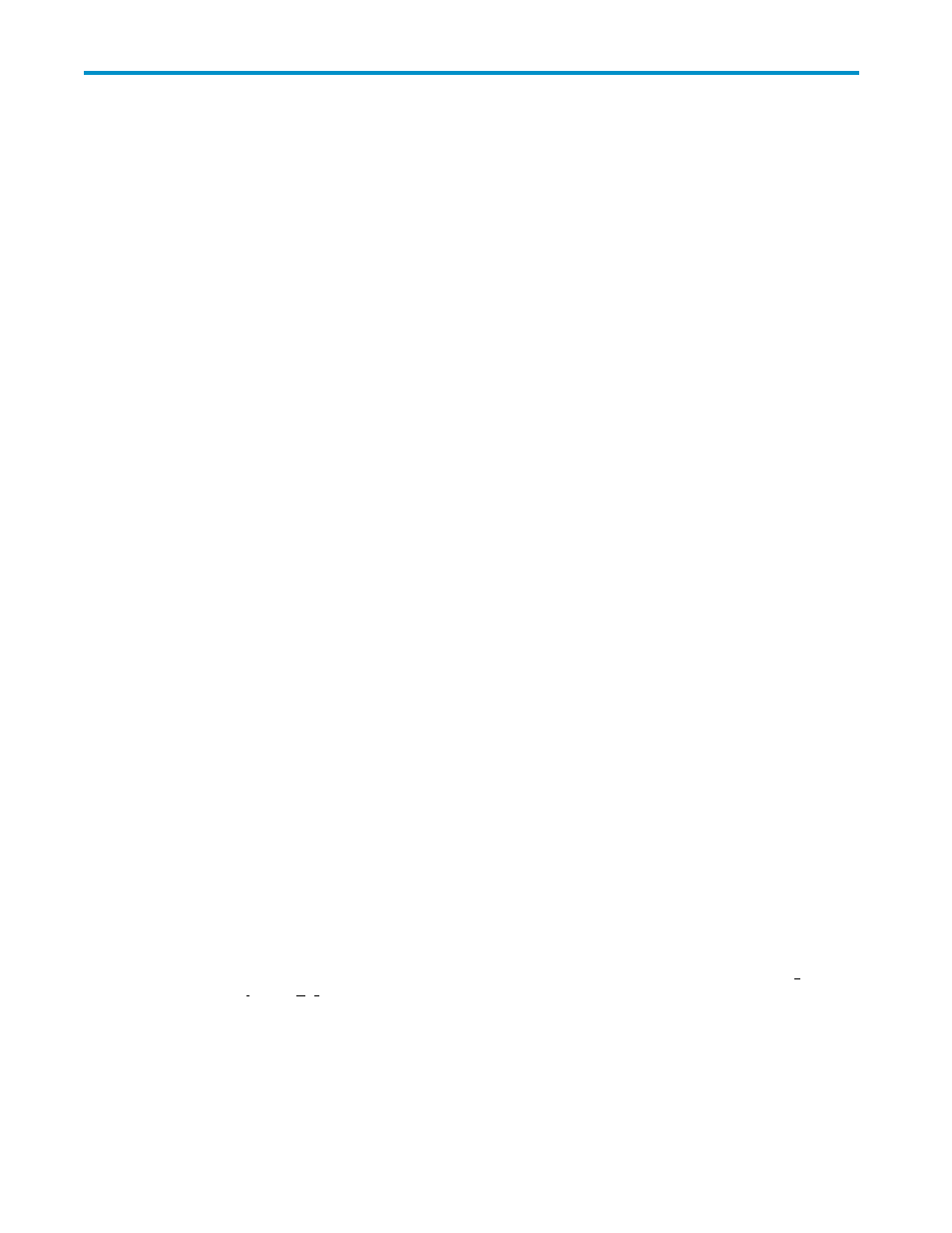
2 About Disk/Cache Partition
Operations
The storage systems can connect multiple hosts and can be shared by multiple departments in an
enterprise, and also shared by multiple companies. Under this circumstances, if a host issues a lot of
I/O requests, the I/O performance of other hosts may decrease. If a subsystem's administrator of a
department or an enterprise performs an inappropriate operation, there is a possibility that data of other
departments or companies are leaked or broken. Disk/Cache Partition enables you to prevent these
risks. “
Overview of HP XP Disk/Cache Partition
” on page 11 describes the overview of Disk/Cache
Partition and its features.
Overview of Disk/Cache Partition
Disk/Cache Partition is the function to logically partition the resources in the storage system. Disk/Cache
Partition contains the Cache Logical Partition function and the Storage Management Logical Partition
function.
Cache Logical Partition enables you to partition the built-in cache memory in the storage system into
multiple virtual cache memories. Furthermore, by allocating the partitioned virtual cache to a host, the I/O
performance of other hosts can be protected from decreasing even if one host issues many I/O requests.
Storage Management Logical Partition enables you to partition a subsystem into multiple virtual
subsystems. Because the administrator of the virtual subsystem cannot access the other virtual subsystem
that he/she administrates, your data is protected from the risks, such as the data destroyed by other
administrators who administrate other virtual subsystem, or the data leaked.
Section “
Storage Management Logical Partition (SLPR)
” on page 13 describes the Cache Logical Partition
and the Storage Management Logical Partition.
Storage Management Logical Partition (SLPR)
Storage system can be shared with the plural organizations, for example, enterprises, and departments
within the enterprise. Therefore, the plural administrators who are belonged in the different organizations
may manage one subsystem. Under this circumstances, an administrator who is belonged in an
organization is potentially destroying the volumes of other organizations. Furthermore, there is a risk of
deriving a complicated and difficult management of storage system because of an incorrect operation
by an administrator and its influence to the other organizations. The storage management logical
partition function of Disk/Cache Partition can allocate all resources of one subsystem, that is, ports and
CLPRs, to the plural virtual subsystem. Each virtual subsystem can be accessed by each administrator
only. Therefore, the risks of which an administrator destroys the volumes of other organization, and the
data of an organization leaks can be prevented.
on page 14 shows an example of which one
subsystem is partitioned to two virtual subsystems. Each virtual subsystem is allocated to two enterprises
respectively. In this case, the subsystem administrator of enterprise A can manage the virtual subsystem of
enterprise A, but cannot manage one of enterprise B. By the same token, the subsystem administrator of
enterprise B can manage the virtual subsystem of enterprise B, but cannot manage one of enterprise A.
The virtual subsystem that is created by the storage system's partitioned referred to as the SLPR (storage
management logical partition). Up to 32 SLPRs including SLPR0 which is provided as a default can be
created in one subsystem. See “
Launching Disk/Cache Partition
” on page 33 for creating SLPR.
Note
: Though you usually need the license key to use the Storage Management Logical Partition function
of Disk/Cache Partition, you may create up to 4 SLPRs (including SLPR0) without the license key.
XP24000 Disk/Cache Partition User's Guide
13
