6 troubleshooting, Troubleshooting – HP StorageWorks XP Remote Web Console Software User Manual
Page 39
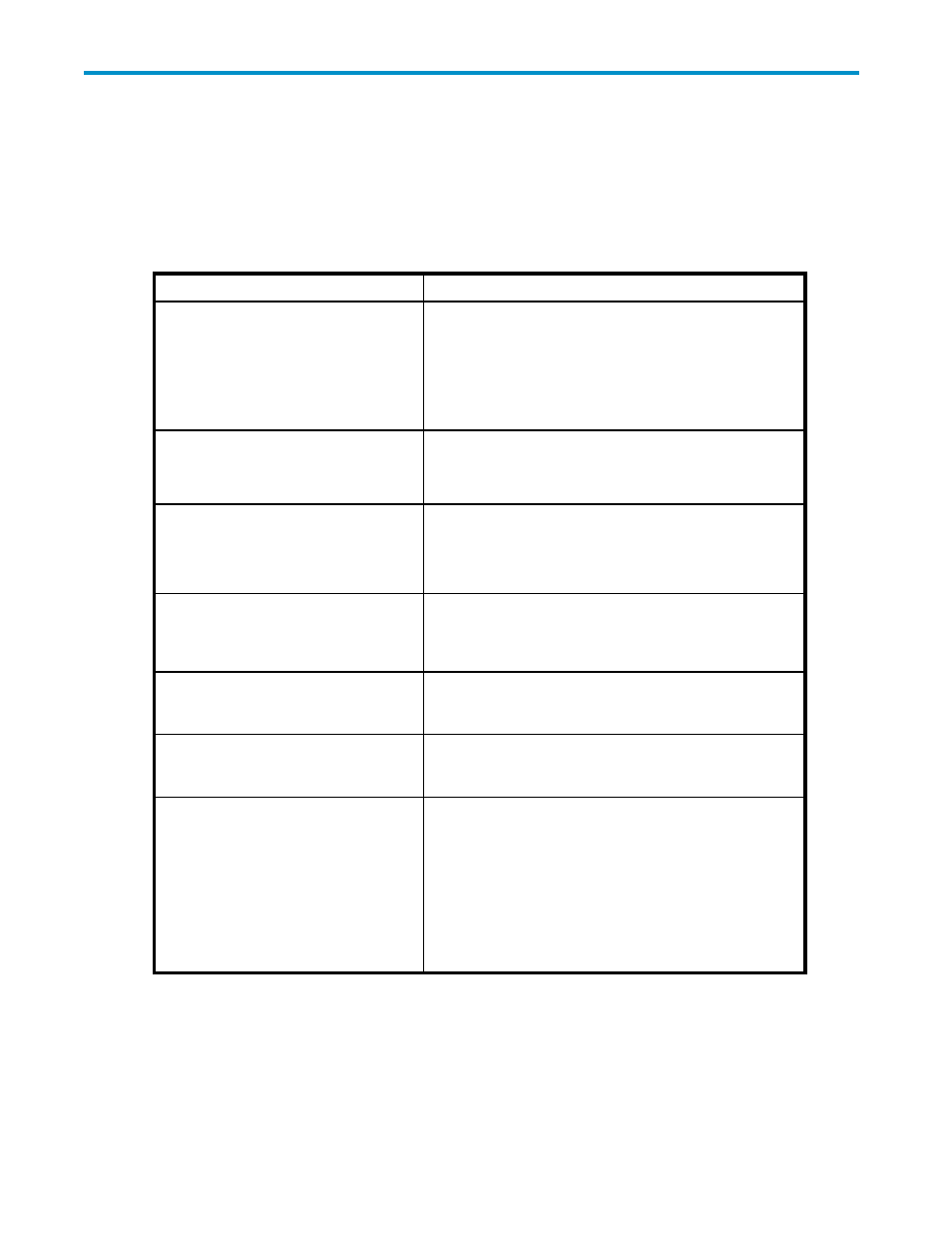
6 Troubleshooting
Troubleshooting
on page 39 provides general troubleshooting instructions for Disk/Cache Partition operations.
Table 4 General Troubleshooting for the Disk/Cache Partition Operations
Error
Corrective Action
All functions of Disk/Cache Partition
cannot be operated.
If you logged on to the Remote Web Console as the storage
partition administrator to use the Disk/Cache Partition
software, you cannot operate. To operate Disk/Cache
Partition, perform the following actions:
•
Log on as the storage administrator.
•
Contact the storage administrator and have him/her
operate.
Port
The specified port cannot be migrate to
other SLPR.
The type of ports that can be migrated to other SLPR is only
Target port. Initiator port, External ports, RCU Target ports,
Mfibre ports, and LCP ports cannot be migrated. Please
select Target port.
Parity group
The parity group that is administrated in a
CLPR cannot migrate to a CLPR in another
SLPR.
Only the parity groups for the user volumes of the open
system among the parity groups which are administrated in a
CLPR can migrate to the outside of SLPR0. The parity groups
for the mainframe volumes cannot migrate. Please select the
parity groups that are not for the mainframe volumes.
A port in High Speed mode
When the port in SLPR migrates to another
SLPR, the warning message of a port in
high speed mode appears.
You are trying to allocate ports in a port block in High
Speed mode to plural SLPRs. Please check the settings of
ports, and ensure that all ports in the port block belong to
the same SLPR.
Name of SLPR
The SLPR name cannot be changed.
You cannot assign the same name to the plural SLPRs.
Your entered SLPR name is already used. Please enter
another name.
Name of CLPR
The CLPR name cannot be changed.
You cannot assign the same name to the plural CLPRs.
Your entered CLPR name is already used or reserved by a
system. Please enter another name.
Parity Group
The parity group in a CLPR cannot migrate
to another CLPR.
If you cannot migrate the parity group in a CLPR to another
CLPR, perform the following actions.
•
The specified parity group is concatenated to another
parity group. The plural parity groups which construct
the concatenated parity groups must belong to the same
CLPR. Please specify all parity groups which construct the
concatenated parity groups.
•
If you do not select the Apply button when you create
new CLPR, the parity group cannot be allocated. Please
click Apply as is, and then migrate the parity group.
XP24000 Disk/Cache Partition User's Guide
39
