HP StorageWorks XP Remote Web Console Software User Manual
Page 19
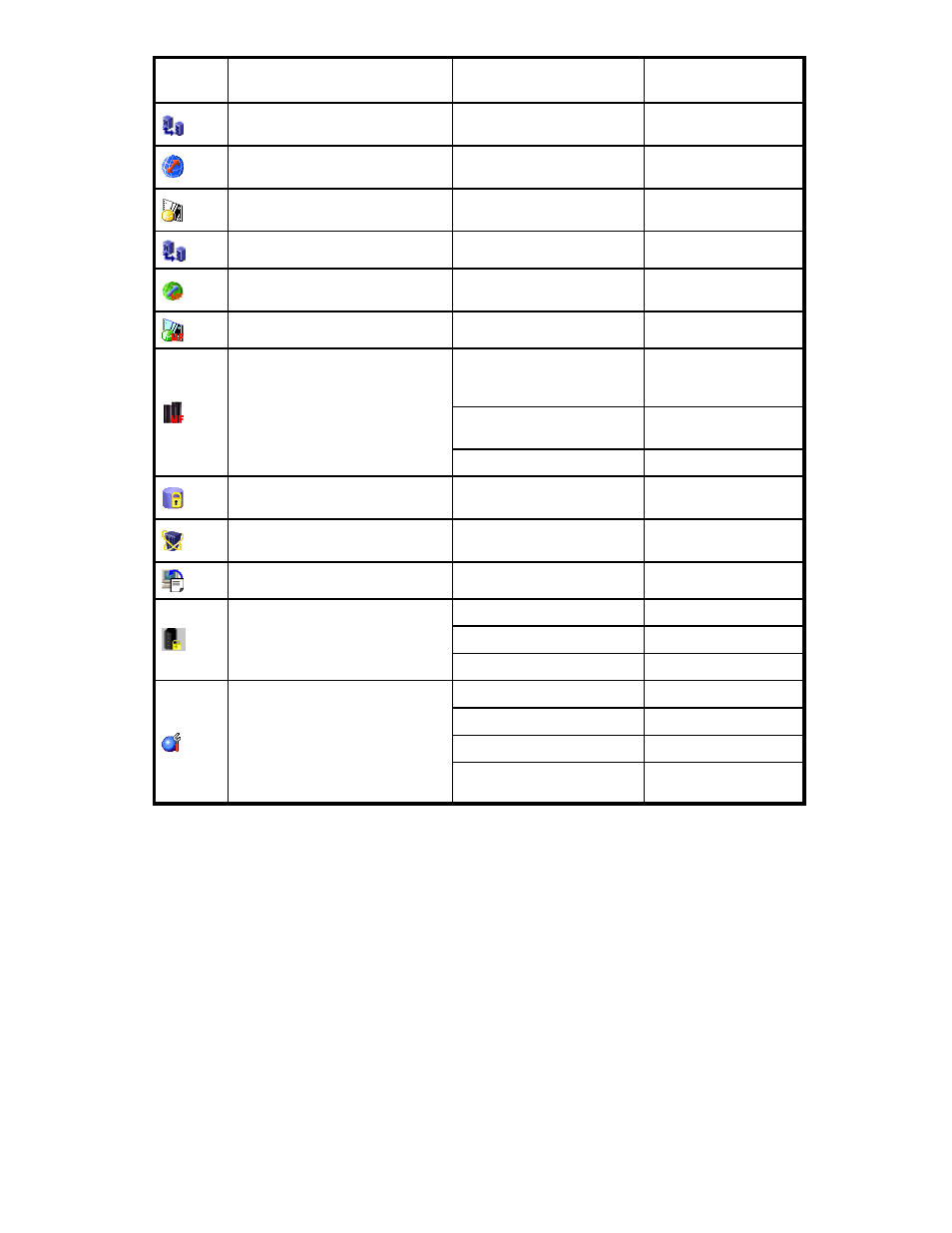
Icon
Function
Function Detail
Available/Not
available
HP StorageWorks XP Continuous
Access Software
Continuous Access
Not available
HP StorageWorks XP Continuous
Access Journal Software
Continuous Access Journal
Not available
HP StorageWorks XP Business
Copy Software
Business Copy
Not available
TrueCopy for Mainframe
TrueCopy for Mainframe
Not available
Universal Replicator for Mainframe Universal Replicator for
Mainframe
Not available
ShadowImage for Mainframe
ShadowImage for Mainframe Not available
Mainframe Connection
HP StorageWorks XP24000
for Compatible Parallel
Access Volumes Software
Not available
HP StorageWorks XP Volume
Security
Not available
Volume Retention Manager
Not available
HP StorageWorks XP Data
Retention Utility
Data Retention
Available
HP StorageWorks XP External
Storage Software
External Storage
Not available
Configuration File Loader
Configuration File Loader
Not available
Security
Account
Available
Login Message
Not available
Syslog
Not available
Environmental Settings
License Key
Not available
SNMP Information
Not available
Partition Definition
Not available
License Key Partition
Definition
Not available
Note
: For the detailed information on the functions of each product that the storage partition administrators
can use, see each user's guide. To use each function needs the write permission. For further information
on the write permission, see the HP StorageWorks XP24000 Remote Web Console User's Guide.
The other notes on the Disk/Cache Partition operations are as follows:
•
The storage partition administrators cannot make settings on plural SLPRs.
Note:
HP recommends that you do not make settings on the plural SLPRs even if you are logged
into the Remote Web Console as a storage administrator. If a storage administrator makes
settings on plural SLPRs, the administration of SLPR will become complex and difficult.
•
If the storage administrator performs forcibly the following functions for the plural SLPRs, and
consequently some contradictions occur, the use of SLPR by the storage partition administrator
will be affected.
Manual Migration with Auto LUN
Business Copy Quick Restore
The LU path settings and the settings of High Speed mode with LUN Manager
XP24000 Disk/Cache Partition User's Guide
19
