Viewing events in hp systems insight manager – HP Remote Insight Lights-Out Edition II Board User Manual
Page 91
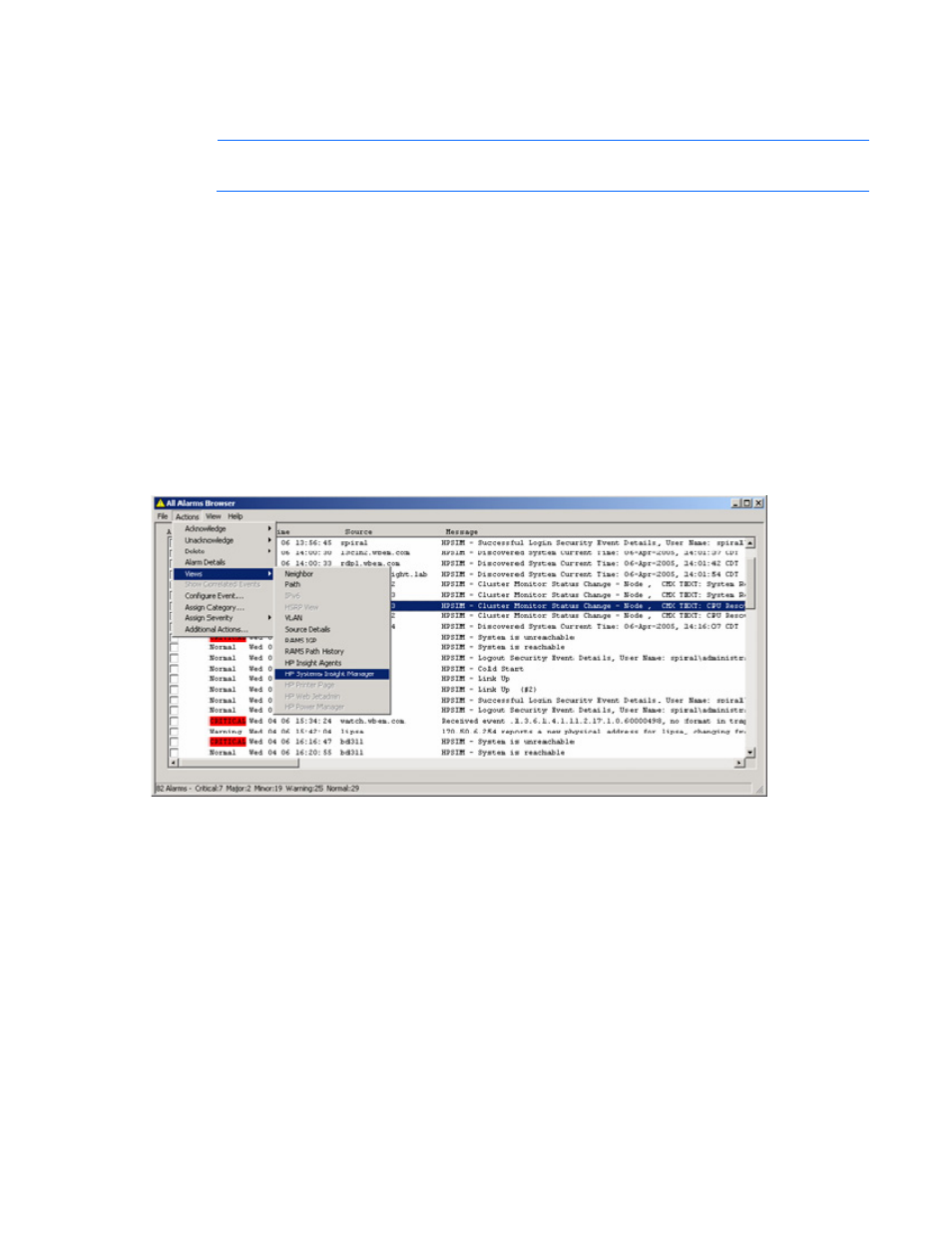
Using the software 91
.1.3.6.1.4.1.11.2.3.9.1.*;"HP Printer Page";http://$OvNode
.1.3.6.1.4.1.11.2.3.9.1.*;"HP Web
Jetadmin";http://localhost:8000/device/$OvNode
NOTE:
Sample entries for the xnmeventsExt.conf file are provided in the xnmeventsExt.cpq file
located in the \traps directory of the Insight Integration.
Viewing events in HP Systems Insight Manager
HP Systems Insight Manager can be configured to create events for NNM through an application launch.
This option requires minimal configuration on the NNM server. For information about installing and
configuring this option, see "Creating NNM events from HP SIM 5.0 ("
SIM 5.0
" on page
31
)" or "Creating NNM events from HP SIM 5.1 ("
Creating NNM events using HP
After the hpsimtraps.nnm trap configuration file is loaded on the NNM server, no other updates or
additions to the NNM server are required. The configuration and filtering for forwarded events is
performed through HP Systems Insight Manager.
1.
For more detailed information about an event, in the Alarm Browser select Actions>Views>Systems
Insight Manager. HP SIM launches the selected node.
