Summary – HP Remote Insight Lights-Out Edition II Board User Manual
Page 64
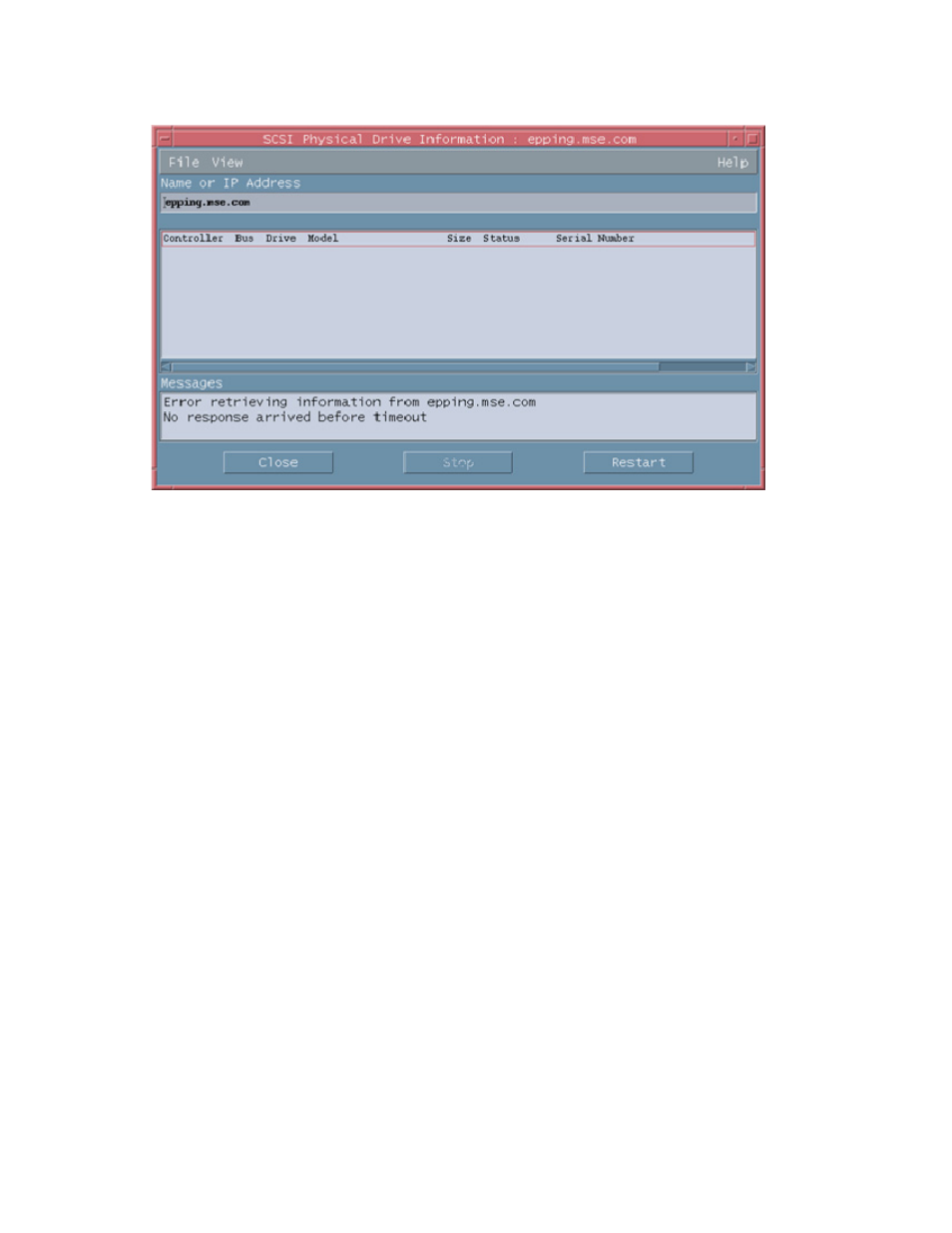
Using the software 64
This error can occur if you selected the SCSI Drives option for a system without any SCSI hard disks
installed, as shown in the following example.
Summary
This menu option provides basic information about the selected system, including the status of each
hardware subsystem. Any fields that do not apply or could not be determined appear as blank. For
example, the cluster status field will be blank on non-cluster systems. Summary provides the following
information:
•
Product name
•
Serial number
•
Asset tag (a user-configurable field)
•
ROM version
•
Physical memory (total memory in KB installed)
•
Operating system
•
Operating system version
•
Description (the operating system description)
•
System role (a user-configurable field)
•
Standard equipment status
•
System information status
•
Health status
•
Host OS status
•
Network interface status
•
Threshold management status
•
Drive array status
