Viewing subsystem information – HP Remote Insight Lights-Out Edition II Board User Manual
Page 53
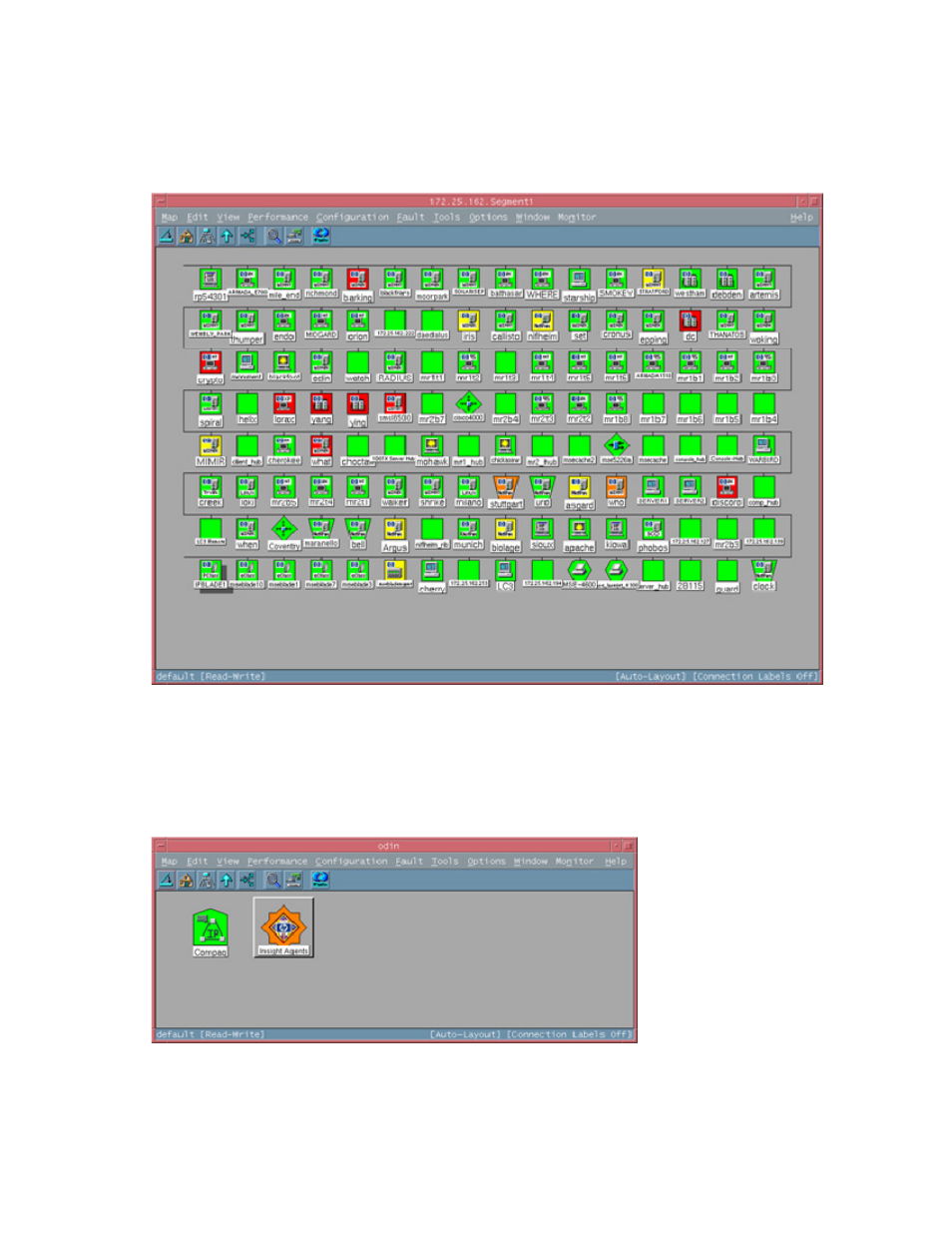
Using the software 53
Viewing subsystem information
To view subsystem information, navigate through the HP NNM submaps to the segment level submap. At
the segment submap, all identified HP nodes are displayed with specific icons provided with the Insight
Integration.
In the NNM Segment submap, HP nodes are distinguished from other nodes by the HP server and
desktop icons. These icons also identify the appropriate operating system running on the node.
Detailed subsystem information for each HP node can be viewed if the web-enabled Insight Management
Agents are installed and running on the node. To view the details on a particular node, double-click the
node icon in the NNM Segment submap to display the node submap window. If the web-enabled Insight
Management Agent is installed, it is displayed with an appropriate HP symbol.
