Discovering hp proliant blade systems, Discovering management processors – HP Remote Insight Lights-Out Edition II Board User Manual
Page 40
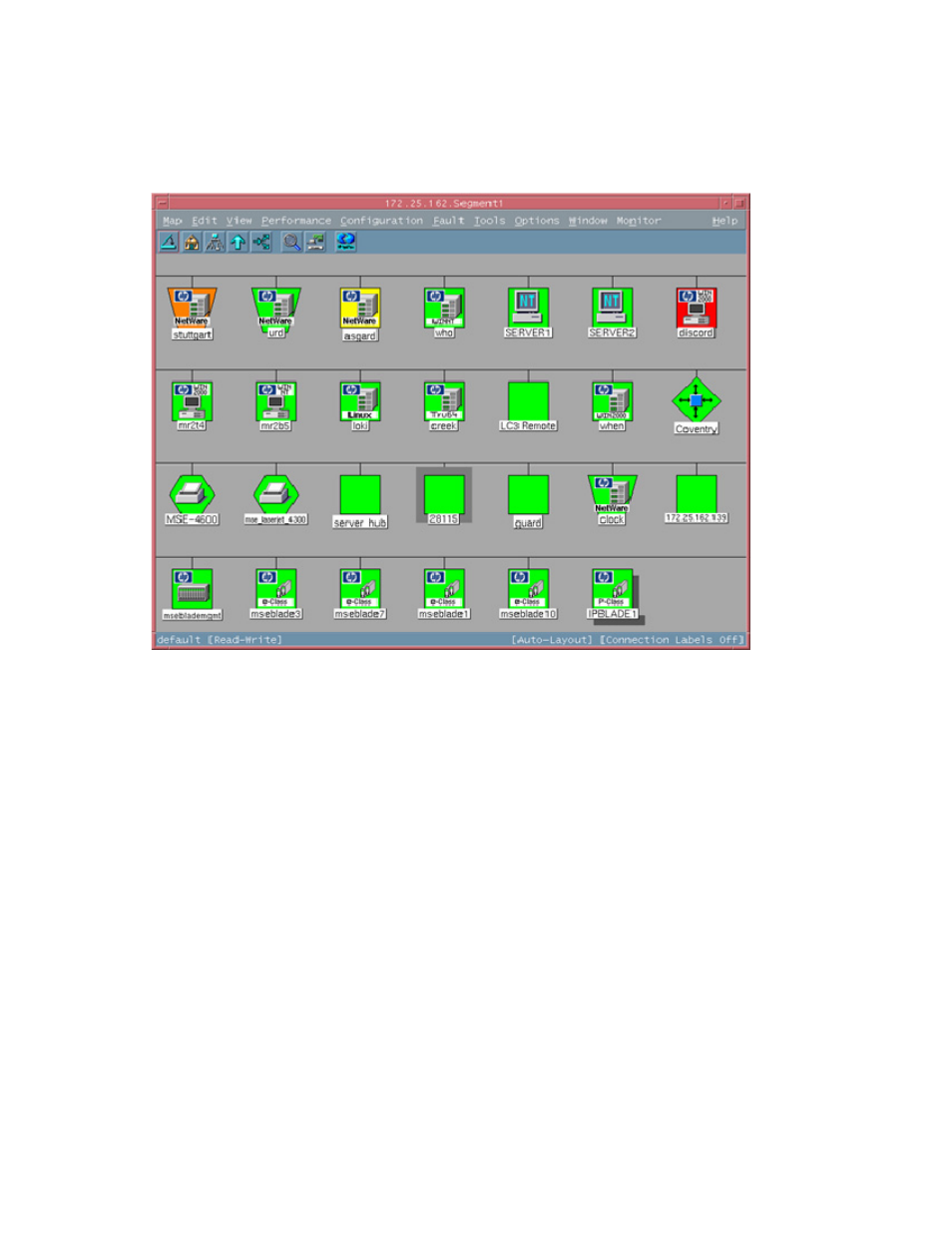
Using the software 40
Discovering HP ProLiant blade systems
HP ProLiant BL blade servers are discovered as either e-Class, p-Class, or c-Class models and displayed
on the NNM Segment Map. The operating system associated with each blade server is not discovered or
displayed.
For e-Class blade servers, the Integrated Administrator (blade enclosure manager) is also discovered and
identified on the NNM map. Right-clicking the discovered enclosure manager provides the option to
launch to the Integrated Administrator interface.
For c-Class blade servers, the HP Onboard Administrator is also discovered and identified on the NNM
map. Right-clicking the discovered Onboard Administrator provides the option to launch to the HP
Onboard Administrator interface.
After the individual ProLiant BL servers are discovered and identified, you can place them into groups for
easier access and management.
Discovering management processors
The Insight Integration includes the ability to discover HP ProLiant servers installed with RILOE, RILOE II,
iLO, and iLO 2 management processors. For each discovered server hosting a Lights-Out management
processor, new menu items are automatically added to enable direct access to the management processor
browser-based interface from the NNM Segment Map.
Right-click an individual server on the NNM Segment Map to access the management processor. If RILOE
or ILO is present, the Insight Lights-Out menu option appears. Select this menu option to launch the
management processor interface for the selected node.
To enable automatic RILOE and iLO discovery, the Insight Integration adds the following two new fields to
the NNM database:
