HP Remote Insight Lights-Out Edition II Board User Manual
Page 36
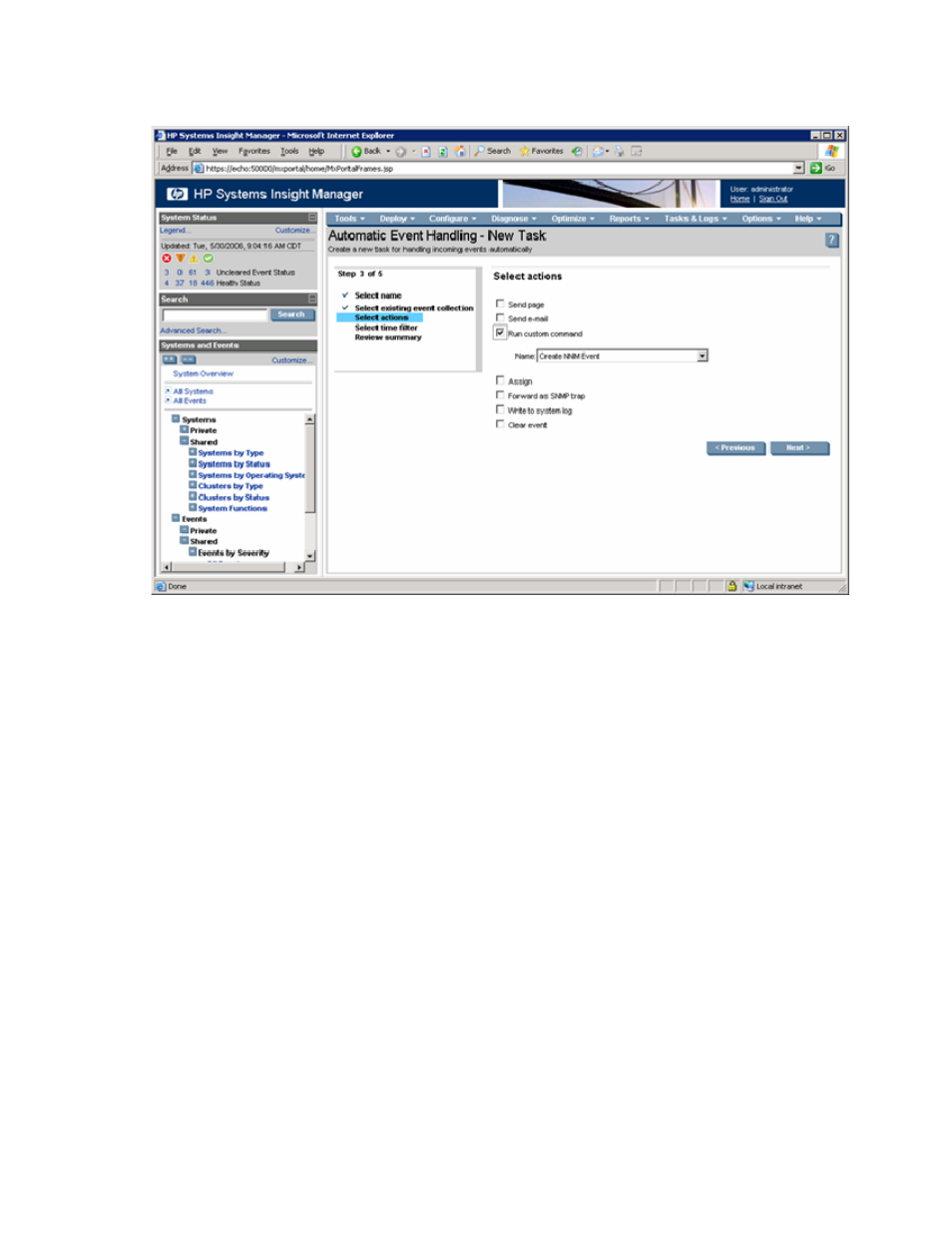
Installation 36
13.
Create an Automatic Event Handling task to execute the custom command any time a new event is
received.
The executable file hpsimnnm.exe processes the environment variables created during the application
launch. To create the event in NNM, these variables are formatted and the
snmpnotify.exe
command
is launched.
Using the hpsimnnm.exe program, only one SNMP variable is sent from HPSIM to NNM. This variable is
the complete trap message from HP SIM in one string.
When the hpsimnnm.exe program receives an event that meets the criteria specified in the automatic
event handling setup, it executes and sends an event to NNM using the
snmpnotify
command. Events
generated by the HP Systems Insight Manager server begin with "HPSIM" for easy identification.
Configuring SNMP on an HP ProLiant server running
NNM
On an HP ProLiant system running NNM, the SNMP settings must be configured in the SNMP EMANATE
agent to enable correct operations.
The configuration settings are kept in the snmpd.conf file. This file is located in the NNM installation
directory under the %OV_CONF%\SNMPagent directory (for example, \HP
Openview\NNM\conf\SNMPAgent).
HP recommends that you configure the get-community-name, set-community-name, contact, location, and
at least one trap-dest entry (for example, trap-dest: 127.0.0.1) to trap to the local host.
The following is a sample configuration. Other examples are provided in the snmp.conf file.
