HP Photosmart p1000 1000 Printer User Manual
Page 88
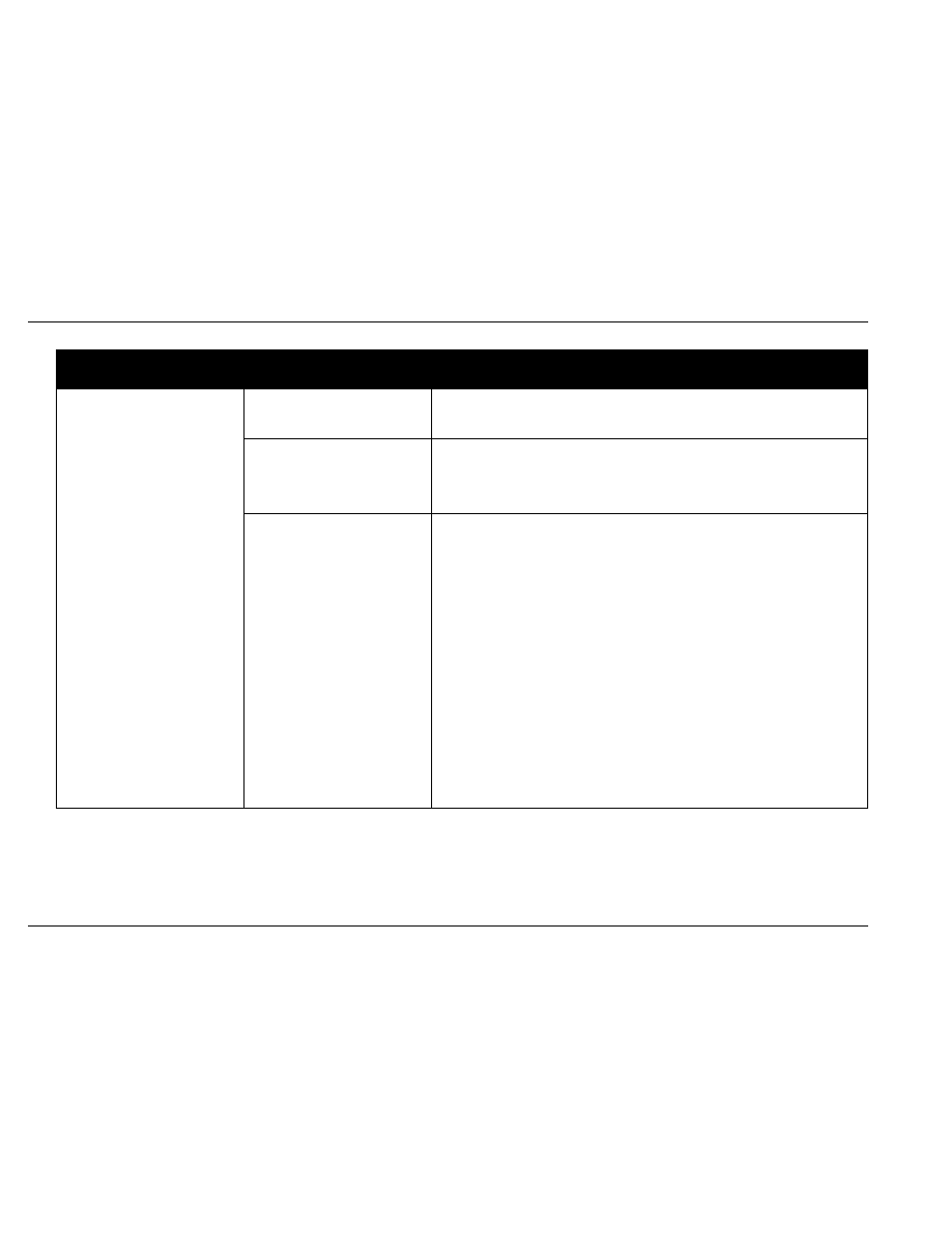
hp photosmart 1000 color printer user’s guide
82
www.hp.com/photosmart
Photos are not printing
correctly.
(continued on next page)
You may not have inserted
the photo paper correctly.
Insert the photo paper
print side down
.
The photo paper may not
be fully engaged.
1. Insert the photo paper as far as it will go into the paper tray.
2. Make sure that the paper guides rest snugly against the photo
paper. See “Loading paper” on page 11 for more information.
You may not have selected
the appropriate paper type
or paper size.
Windows PC
1. Go to the
Setup
tab in the printer software.
2. Select the appropriate HP Photo Paper as the
Paper Type
. See
the paper’s packaging.
3. Select the photo paper’s size as the
Paper Size
.
Macintosh
1. From the Page Setup dialog, select
Photo 4x6 in
,
102 x152
mm (with tear-off tab)
as the paper size.
2. In the Print dialog, on the
Paper Type/Quality
panel, select
HP
Premium Plus Photo Paper
,
Glossy
as the
Paper Type
.
3. Click
Save Settings
.
4. Print your document.
Problem
Possible cause
Solution
- Laserjet p1606dn (152 pages)
- LaserJet 1320 (9 pages)
- LaserJet 1320 (184 pages)
- LaserJet 1320 (4 pages)
- LaserJet 1320 (2 pages)
- Deskjet 6940 (150 pages)
- LaserJet P2035n (148 pages)
- LaserJet 4250 (304 pages)
- LaserJet P2055dn (176 pages)
- Deskjet 5650 (165 pages)
- LASERJET PRO P1102w (158 pages)
- LaserJet P2015 (158 pages)
- DesignJet 500 (16 pages)
- DesignJet 500 (268 pages)
- Officejet Pro 8000 - A809 (140 pages)
- Officejet 6100 (138 pages)
- Officejet 6000 (168 pages)
- LASERJET PRO P1102w (2 pages)
- 2500c Pro Printer series (66 pages)
- 4100 mfp (164 pages)
- 3600 Series (6 pages)
- 3392 (10 pages)
- LASERJET 3800 (18 pages)
- 3500 Series (4 pages)
- Photosmart 7515 e-All-in-One Printer - C311a (62 pages)
- PSC-500 (40 pages)
- 2500C/CM (65 pages)
- QMS 4060 (232 pages)
- 2280 (2 pages)
- 2430dtn (4 pages)
- 1500 (13 pages)
- 1000 Series (1 page)
- TOWERFEED 8000 (36 pages)
- Deskjet 3848 Color Inkjet Printer (95 pages)
- 2100 TN (184 pages)
- B209 (24 pages)
- Designjet 100 Printer series (1 page)
- QM2-111 (35 pages)
- 2100 (5 pages)
- 2000CP series (2 pages)
- 2300L (4 pages)
- 35000 (2 pages)
- 3015 (2 pages)
- Color LaserJet CM3530 Multifunction Printer series (302 pages)
- StudioJet (71 pages)
