HP Photosmart p1000 1000 Printer User Manual
Page 57
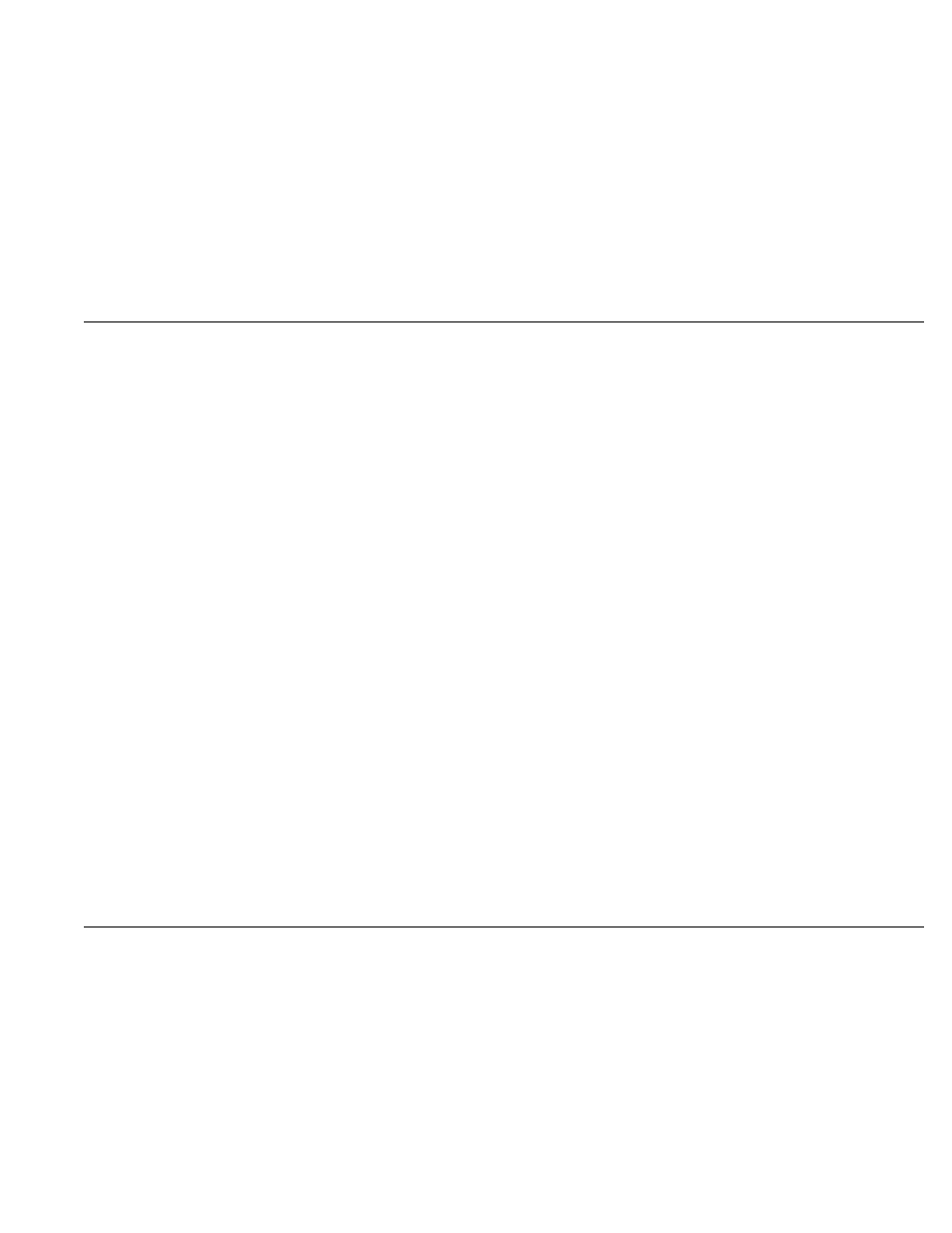
Two-sided printing
www.hp.com/photosmart
51
5. Select
Print Both Sides
.
The HP PhotoSmart 1000 printer software may have to increase the margin at the
top of the page when automatically printing on both sides of a sheet of paper. This
results in adding more pages to your document or reducing the size of content to fit.
To print the page with the top margin the same on each side, you can:
•
Print the second side by manually feeding the paper back into the printer,
rather than using the Automatic Two-Sided Printing Module.
OR
•
Select Two-sided safe margin in the Page Setup dialog.
6. Select a binding option:
•
Book
– if you want to bind your document on the left (like a book).
OR
•
Tablet
– if you want to bind your document along the top (like a calendar).
7. Select
Automatic
to turn on the automatic two-sided printing.
8. Click
OK
.
- Laserjet p1606dn (152 pages)
- LaserJet 1320 (184 pages)
- LaserJet 1320 (4 pages)
- LaserJet 1320 (2 pages)
- LaserJet 1320 (9 pages)
- Deskjet 6940 (150 pages)
- LaserJet P2035n (148 pages)
- LaserJet 4250 (304 pages)
- LaserJet P2055dn (176 pages)
- Deskjet 5650 (165 pages)
- LASERJET PRO P1102w (158 pages)
- LaserJet P2015 (158 pages)
- DesignJet 500 (16 pages)
- DesignJet 500 (268 pages)
- Officejet Pro 8000 - A809 (140 pages)
- Officejet 6100 (138 pages)
- Officejet 6000 (168 pages)
- LASERJET PRO P1102w (2 pages)
- 2500c Pro Printer series (66 pages)
- 4100 mfp (164 pages)
- 3600 Series (6 pages)
- 3392 (10 pages)
- LASERJET 3800 (18 pages)
- 3500 Series (4 pages)
- Photosmart 7515 e-All-in-One Printer - C311a (62 pages)
- PSC-500 (40 pages)
- 2500C/CM (65 pages)
- QMS 4060 (232 pages)
- 2280 (2 pages)
- 2430dtn (4 pages)
- 1500 (13 pages)
- 1000 Series (1 page)
- TOWERFEED 8000 (36 pages)
- Deskjet 3848 Color Inkjet Printer (95 pages)
- 2100 TN (184 pages)
- B209 (24 pages)
- Designjet 100 Printer series (1 page)
- QM2-111 (35 pages)
- 2100 (5 pages)
- 2000CP series (2 pages)
- 2300L (4 pages)
- 35000 (2 pages)
- 3015 (2 pages)
- Color LaserJet CM3530 Multifunction Printer series (302 pages)
- StudioJet (71 pages)
