HP Photosmart p1000 1000 Printer User Manual
Page 77
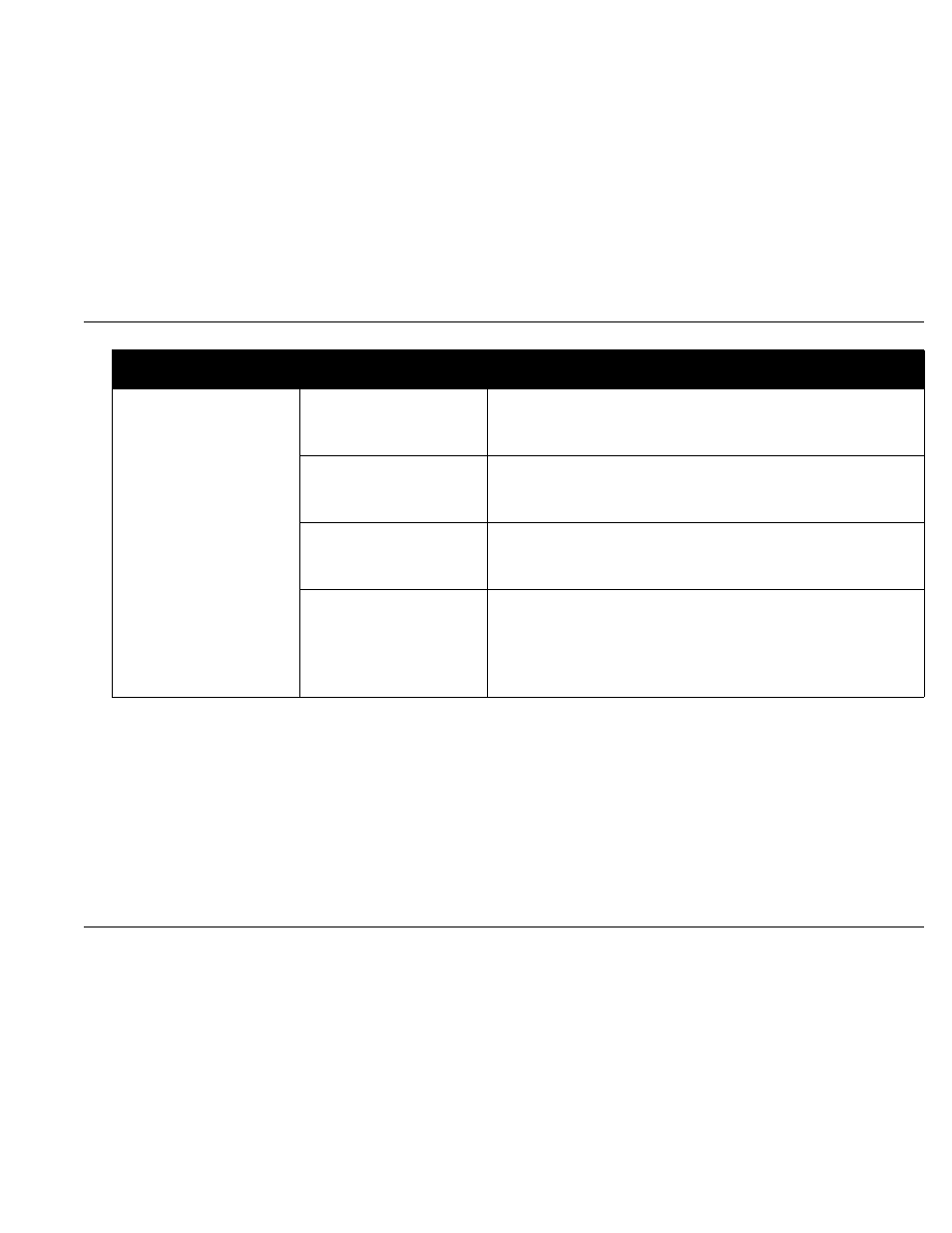
Troubleshooting
www.hp.com/photosmart
71
The printing is very slow.
(continued on next page)
Your computer may have
less than the recommended
system requirements.
Check the amount of RAM (memory) and Processor speed in your
computer. See the Appendix for system requirements.
Too many software
programs may be running
at the same time.
Close all unnecessary software programs.
You may be using outdated
printer software.
Check the printer driver you are using. Check HP’s Web site for the
most recent software updates. See the inside back cover of this guide
for a list of Web site addresses.
You may be printing a
complex document
containing graphics or
photographs.
•
Free up some space on your hard drive. Having less than
100MB of free space of your computer’s hard drive can mean
longer processing time.
•
Be patient. Large, complex documents containing graphics or
photographs print slower than text documents.
Problem
Possible cause
Solution
- Laserjet p1606dn (152 pages)
- LaserJet 1320 (9 pages)
- LaserJet 1320 (184 pages)
- LaserJet 1320 (4 pages)
- LaserJet 1320 (2 pages)
- Deskjet 6940 (150 pages)
- LaserJet P2035n (148 pages)
- LaserJet 4250 (304 pages)
- LaserJet P2055dn (176 pages)
- Deskjet 5650 (165 pages)
- LASERJET PRO P1102w (158 pages)
- LaserJet P2015 (158 pages)
- DesignJet 500 (16 pages)
- DesignJet 500 (268 pages)
- Officejet Pro 8000 - A809 (140 pages)
- Officejet 6100 (138 pages)
- Officejet 6000 (168 pages)
- LASERJET PRO P1102w (2 pages)
- 2500c Pro Printer series (66 pages)
- 4100 mfp (164 pages)
- 3600 Series (6 pages)
- 3392 (10 pages)
- LASERJET 3800 (18 pages)
- 3500 Series (4 pages)
- Photosmart 7515 e-All-in-One Printer - C311a (62 pages)
- PSC-500 (40 pages)
- 2500C/CM (65 pages)
- QMS 4060 (232 pages)
- 2280 (2 pages)
- 2430dtn (4 pages)
- 1500 (13 pages)
- 1000 Series (1 page)
- TOWERFEED 8000 (36 pages)
- Deskjet 3848 Color Inkjet Printer (95 pages)
- 2100 TN (184 pages)
- B209 (24 pages)
- Designjet 100 Printer series (1 page)
- QM2-111 (35 pages)
- 2100 (5 pages)
- 2000CP series (2 pages)
- 2300L (4 pages)
- 35000 (2 pages)
- 3015 (2 pages)
- Color LaserJet CM3530 Multifunction Printer series (302 pages)
- StudioJet (71 pages)
