Reading the indicator lights – HP Photosmart p1000 1000 Printer User Manual
Page 13
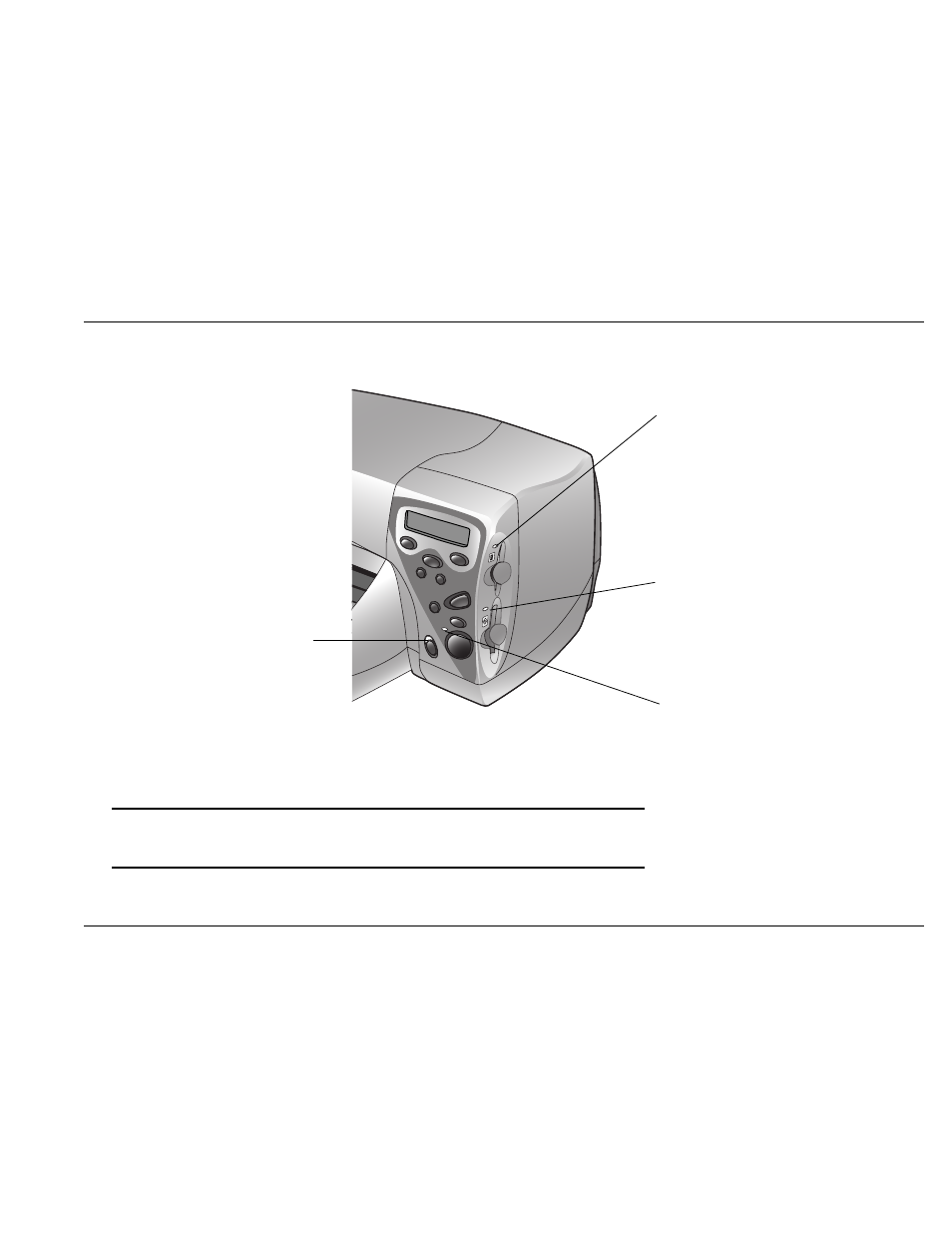
Printer parts
www.hp.com/photosmart
7
Reading the indicator lights
Caution:
Do not remove the memory card while the indicator light is blinking.
Removing a memory card while it is in use may damage the card or
the files saved on the card.
SmartMedia memory card slot light
On
The memory card is inserted correctly
Blinking
The memory card in the card slot is being
accessed
Off
There is no memory card inserted, the memory
card is not inserted correctly, or the other
memory card slot is in use
Power light
On
The printer power is on
Blinking
The printer is busy (for example, printing
or saving)
Off
The printer power is off
Attention light
Blinking
Read the LCD for instructions
CompactFlash/IBM Microdrive
memory card slot light
On
The memory card is inserted correctly
Blinking
The memory card in the card slot is being
accessed
Off
There is no memory card inserted, the memory
card is not inserted correctly, or the other
memory card slot is in use
- Laserjet p1606dn (152 pages)
- LaserJet 1320 (2 pages)
- LaserJet 1320 (9 pages)
- LaserJet 1320 (184 pages)
- LaserJet 1320 (4 pages)
- Deskjet 6940 (150 pages)
- LaserJet P2035n (148 pages)
- LaserJet 4250 (304 pages)
- LaserJet P2055dn (176 pages)
- Deskjet 5650 (165 pages)
- LASERJET PRO P1102w (158 pages)
- LaserJet P2015 (158 pages)
- DesignJet 500 (16 pages)
- DesignJet 500 (268 pages)
- Officejet Pro 8000 - A809 (140 pages)
- Officejet 6100 (138 pages)
- Officejet 6000 (168 pages)
- LASERJET PRO P1102w (2 pages)
- 2500c Pro Printer series (66 pages)
- 4100 mfp (164 pages)
- 3600 Series (6 pages)
- 3392 (10 pages)
- LASERJET 3800 (18 pages)
- 3500 Series (4 pages)
- Photosmart 7515 e-All-in-One Printer - C311a (62 pages)
- PSC-500 (40 pages)
- 2500C/CM (65 pages)
- QMS 4060 (232 pages)
- 2280 (2 pages)
- 2430dtn (4 pages)
- 1500 (13 pages)
- 1000 Series (1 page)
- TOWERFEED 8000 (36 pages)
- Deskjet 3848 Color Inkjet Printer (95 pages)
- 2100 TN (184 pages)
- B209 (24 pages)
- Designjet 100 Printer series (1 page)
- QM2-111 (35 pages)
- 2100 (5 pages)
- 2000CP series (2 pages)
- 2300L (4 pages)
- 35000 (2 pages)
- 3015 (2 pages)
- Color LaserJet CM3530 Multifunction Printer series (302 pages)
- StudioJet (71 pages)
