HP Photosmart p1000 1000 Printer User Manual
Page 4
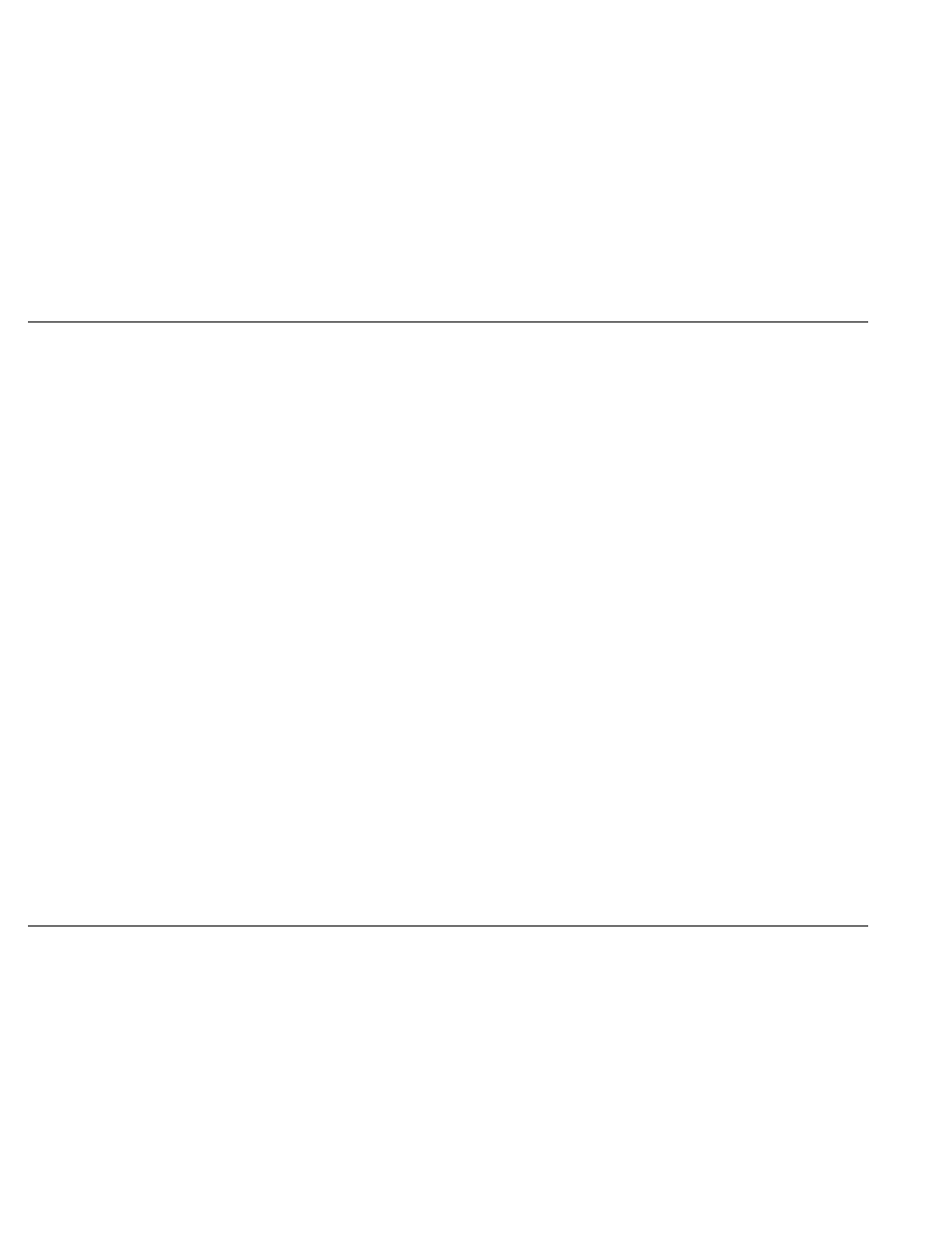
hp photosmart 1000 color printer user’s guide
ii
www.hp.com/photosmart
Deciding which photos to print ......................................................................................................................................26
Choosing photos on the printer’s front panel ..................................................................................................................28
Canceling a photo .......................................................................................................................................................30
Printing photos ..........................................................................................................................................................31
Selecting the printer Properties .....................................................................................................................................37
Using the HP Photo Printing software ..............................................................................................................................38
Using the Two-Sided Printing Module (optional) ...............................................................................................................46
Two-sided printing from your Windows PC......................................................................................................................47
Two-sided printing from your Macintosh..........................................................................................................................50
