Configuring the tool, Discovering arrays, Configuring the tool discovering arrays – HP 2000SA G2-Modular-Smart-Array User Manual
Page 23
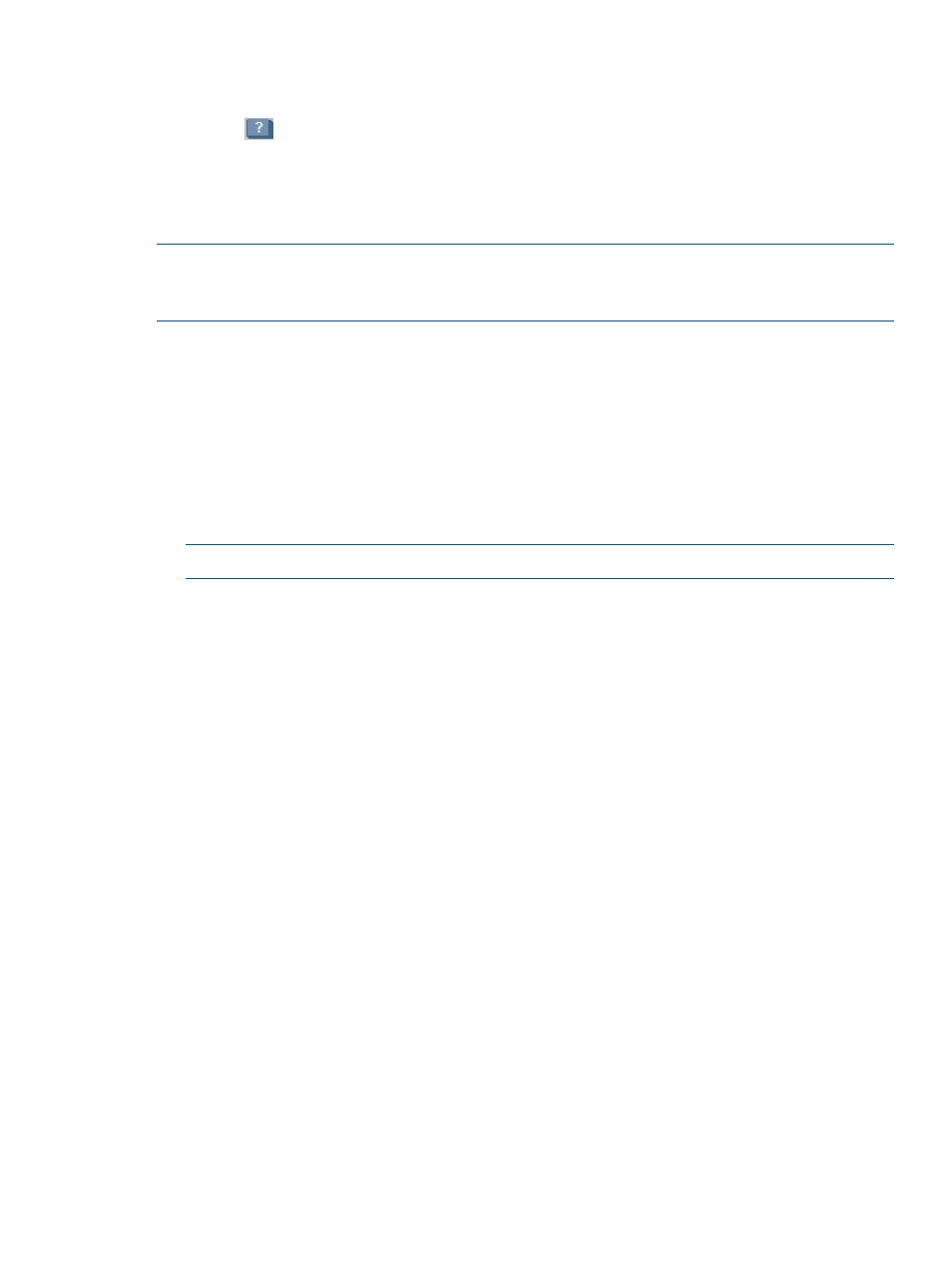
•
About—Version information (
“Viewing Performance Tool version information” (page 35)
)
•
Logs—Event log (
)
•
Help—
Online help (
“Viewing online help” (page 35)
Configuring the tool
The Settings menu provides options for customizing discovery, including entering network IP
addresses and array access credentials.
NOTE:
To protect against accidentally changing values, you must first select the Change Discovery
Settings, Change Credentials, or Change SNMP Settings check box to access the parameter fields.
After changing any settings, a confirmation pop-up window appears.
The following parameters can be changed in the Settings menu:
Discovery Options—Network IP values
•
Local Subnet—(Default) Select this radio button to use the same local Subnet of the host
running the tool.
•
Range Based—Select this radio button to enter a range of IP addresses to search. (Entries
may not end in .255 or .0.)
•
I know my array IPs—Select this radio button to enter a specific IP address. To enter
multiple IP addresses, separate each IP address with a comma.
NOTE:
When discovery options are changed, a new device discovery begins automatically.
Array Authentication—Credentials (password) settings
•
Use defaults (Default)—Select this radio button for the tool to use the default username
and password that was assigned to the array when shipped from the factory.
◦
Default username: monitor
◦
Default password: !monitor
•
Use credentials specified below—Select this radio button to enter the MSA CLI user name
and password for the tool to use. (Monitor-level credentials are sufficient for this tool.)
SNMP settings—SNMP community string used for discovering MSA arrays over the network
•
Use defaults (Default)—Select this radio button to use the default read community string
that was assigned to the array when shipped from the factory. The default value is “public.”
•
Use SNMP settings specified below—Select this radio button to enter the Read Community
String value.
Discovering arrays
The Arrays tab provides a listing of all previously discovered HP P2000 G3 MSA arrays.
Configuring the tool
23
