Deploying an isp – HP Integrity rx4640 Server User Manual
Page 37
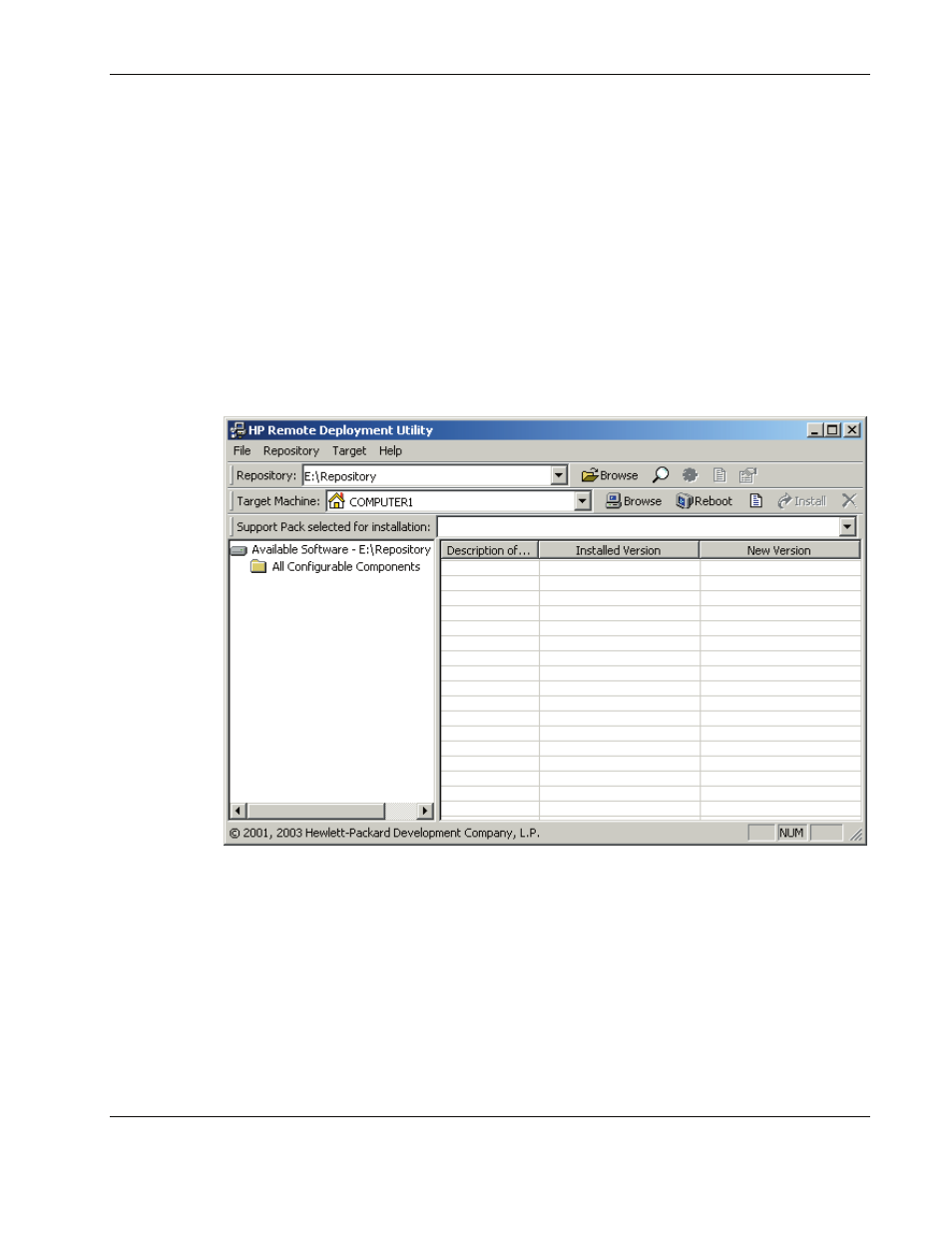
Deploying Integrity Support Packs in Microsoft Windows
Deploying an ISP
To deploy an ISP stored in a centralized, network-based software repository using the
graphical RDU:
1. Be sure that all requirements are fulfilled as listed in the section “Minimum
Requirements for Windows Servers.”
2. Be sure that the centralized, network-based software repository can be accessed by the
administrative system.
3. Launch the RDU on the administrative system. It does not matter where the utility resides
on the host system. However, HP recommends placing the utility in its own subdirectory.
If no ISPs or components are in the same directory as the RDU or if no applicable
Support Packs are found, a blank screen similar to Figure 2-14 appears when the utility
opens.
Figure 2-14: Blank RDU main window
4. Click
Browse on the Repository toolbar to navigate to the location of the centralized,
network-based software repository.
5. Configure components by right-clicking a component in the repository view tree and
selecting Configure. Icons next to each component indicate whether the icon must be
configured. Refer to Table 2-3 for descriptions of the icons.
HP Integrity Support Pack and Deployment Utilities User Guide
2-27
- Integrity rx7620 Server Integrity rx2660 Servers Integrity rx6600 Server Integrity Superdome sx2000 Server Integrity rx7640 Server Integrity rx3600 Server Integrity rx8620 Server Integrity rx2600 Servers Integrity rx5670 Server Integrity rx8640 Server Integrity Superdome sx1000 Server Integrity BL860c Server-Blade Integrity rx1620 Servers Integrity rx2620 Servers
