Chapter 1: introduction, Isp deployment scenarios, Chapter 1 – HP Integrity rx4640 Server User Manual
Page 7: Introduction, Isp deployment scenarios -1
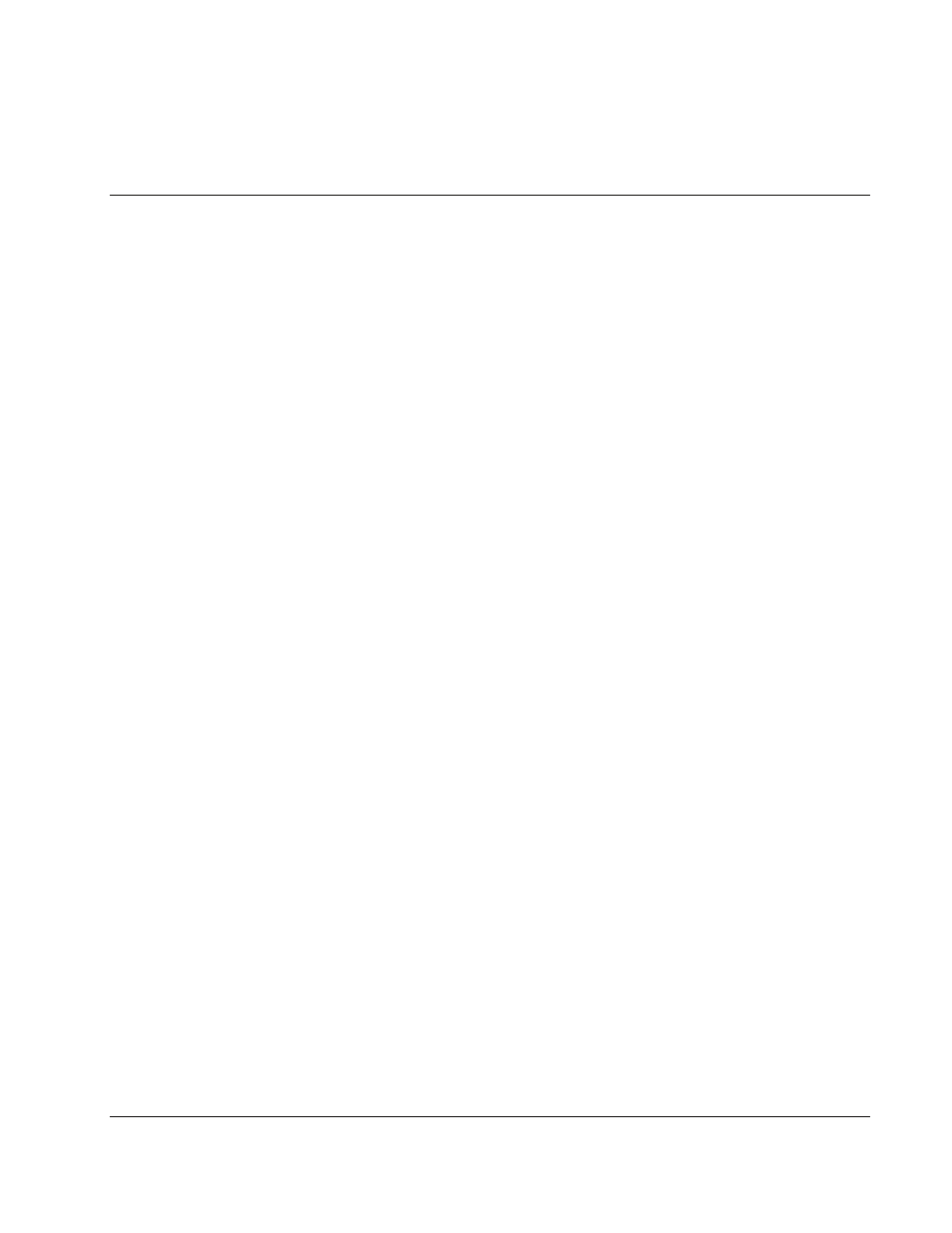
1
Introduction
Each ISP consists of a deployment utility and setup and software maintenance tools designed
to provide an efficient way to manage routine software maintenance tasks. These tools
include ISP deployment utilities for Microsoft Windows Server 2003 64-bit server
environments.
ISPs and the ISP deployment utilities integrate with other software maintenance,
deployment, and operating system tools, providing the information and flexibility
needed to efficiently install, upgrade, and manage system software and reduce server
maintenance costs.
ISP Deployment Scenarios
The ISP deployment scenarios discussed in this guide are summarized as follows:
•
Graphical deployment on a single-target system using the Remote Deployment Utility
•
Command line deployment on a single-target system using the Remote Deployment
Console Utility
•
Command line deployment on multiple-target systems using the Remote Deployment
Console Utility
•
Command line deployment on multiple-target systems managed by HP Systems Insight
Manager
This guide also describes additional functionality of the ISP deployment utilities and
individual support software components, including several deployment script file examples
that can be modified to fit specific Windows Server 2003 64-bit server environments.
NOTE: If you install an ISP and then install an operating system Service Pack, a Support Pack, or
other operating system updates, HP recommends reinstalling the ISP.
HP Integrity Support Pack and Deployment Utilities User Guide
1-1
- Integrity rx7620 Server Integrity rx2660 Servers Integrity rx6600 Server Integrity Superdome sx2000 Server Integrity rx7640 Server Integrity rx3600 Server Integrity rx8620 Server Integrity rx2600 Servers Integrity rx5670 Server Integrity rx8640 Server Integrity Superdome sx1000 Server Integrity BL860c Server-Blade Integrity rx1620 Servers Integrity rx2620 Servers
