Menu bar, Repository toolbar, Menu bar -5 – HP Integrity rx4640 Server User Manual
Page 15: Repository toolbar -5
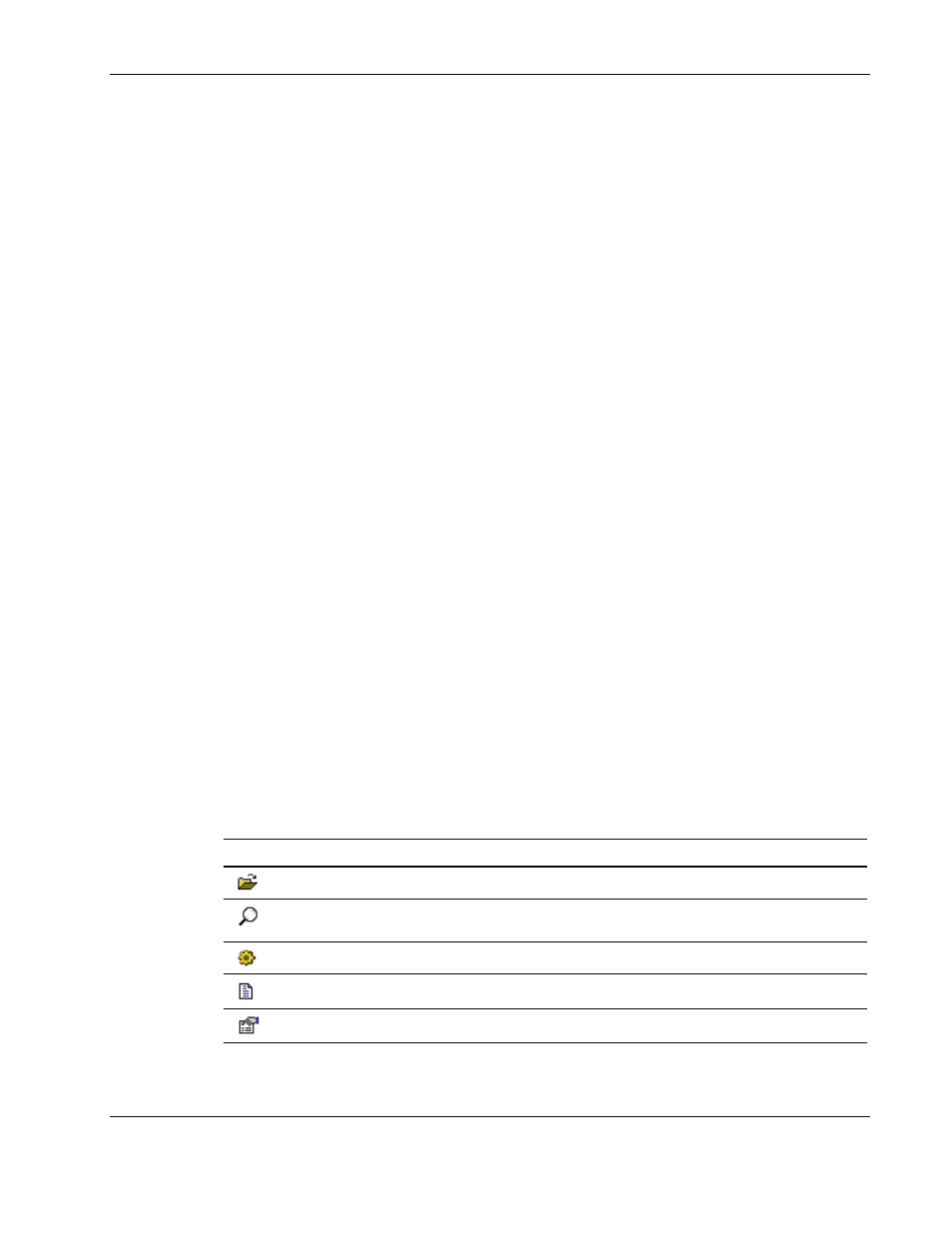
Deploying Integrity Support Packs in Microsoft Windows
The main window consists of the following elements:
•
Menu bar
•
Repository toolbar
•
Target Machine toolbar
•
Support Pack Selected for Installation toolbar
•
Repository view tree
•
Target computer list
The following sections describe each element of the main window in more detail.
Menu Bar
The menu bar consists of the following menu items:
•
The File menu item enables you to exit the RDU.
•
The Repository menu item provides options for browsing to the software repository and
configuring and viewing details about ISPs and components.
•
The Target menu item provides options for setting or rebooting the target machine and
installing components.
•
The Help menu item provides access to help files about the RDU.
Repository Toolbar
The Repository toolbar contains the Repository field, which enables you to enter the path to
the software repository where the ISPs and other Smart Components are located.
NOTE: The Repository field defaults to the directory containing the RDU.
The toolbar also contains the following buttons.
Table 2-1: Repository Toolbar Buttons
Icon Description
Enables you to browse the network for the repository
Rescans the repository for any changes that might have occurred since the previous
scan and then repopulates the repository view tree
Configures the selected repository item
Displays the revision history for the selected repository item
Displays the properties of the selected repository item
HP Integrity Support Pack and Deployment Utilities User Guide
2-5
- Integrity rx7620 Server Integrity rx2660 Servers Integrity rx6600 Server Integrity Superdome sx2000 Server Integrity rx7640 Server Integrity rx3600 Server Integrity rx8620 Server Integrity rx2600 Servers Integrity rx5670 Server Integrity rx8640 Server Integrity Superdome sx1000 Server Integrity BL860c Server-Blade Integrity rx1620 Servers Integrity rx2620 Servers
