HP Integrity rx4640 Server User Manual
Page 21
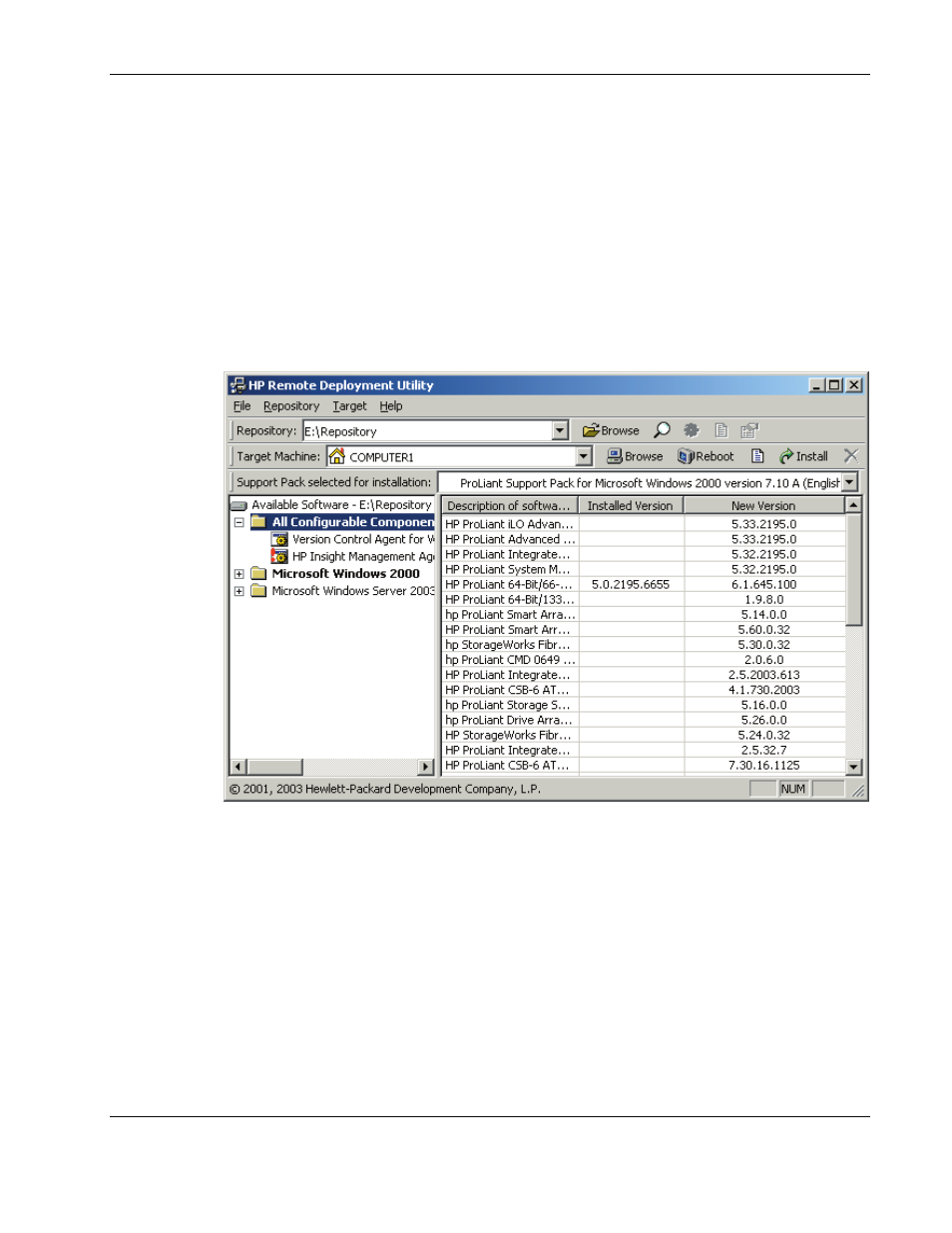
Deploying Integrity Support Packs in Microsoft Windows
Icons next to each component in the repository view tree indicate whether the component
must be configured. Refer to Table 2-3 for descriptions of each of the icons. Configurable
components include, but are not limited to, the following:
•
HP Insight Management Agents
•
Version Control Agent
IMPORTANT: The Web-based Management portion of the Insight Management Agents requires that a
user ID, password, and trust level be configured in the Smart Component before installation if this is the
first time the agents are being installed. If the agents are being updated and are already configured on
the target system, the new agent component does not need to be configured before being deployed.
For more information, refer to the HP Systems Insight Manager Installation and User Guide on the HP
website at:
http://h18013.www1.hp.com/products/servers/management/hpsim/infolibrary.html
.
Figure 2-4: Configurable components in the RDU
HP Integrity Support Pack and Deployment Utilities User Guide
2-11
- Integrity rx7620 Server Integrity rx2660 Servers Integrity rx6600 Server Integrity Superdome sx2000 Server Integrity rx7640 Server Integrity rx3600 Server Integrity rx8620 Server Integrity rx2600 Servers Integrity rx5670 Server Integrity rx8640 Server Integrity Superdome sx1000 Server Integrity BL860c Server-Blade Integrity rx1620 Servers Integrity rx2620 Servers
