HP Integrity rx4640 Server User Manual
Page 25
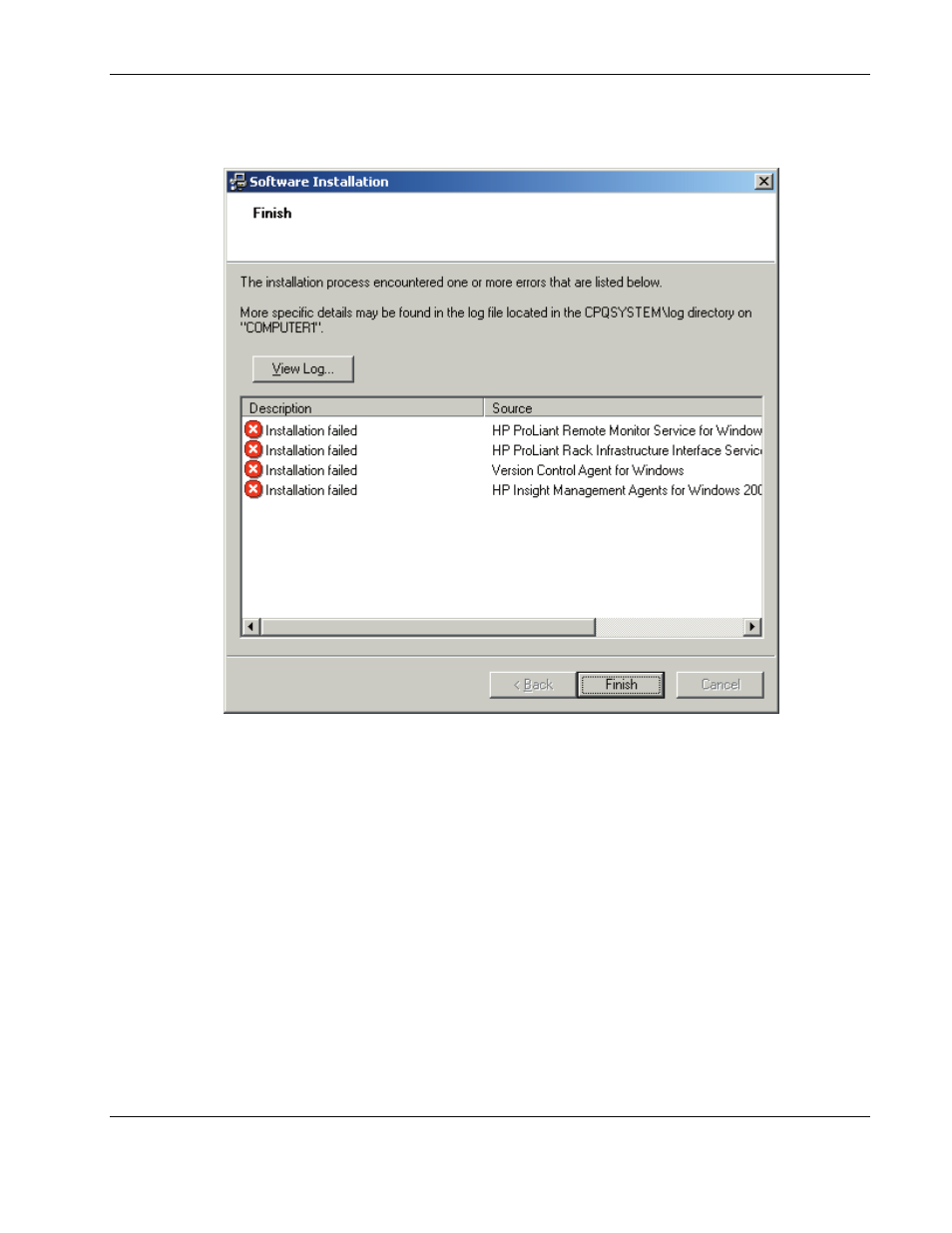
Deploying Integrity Support Packs in Microsoft Windows
If one or more components are not installed successfully, a screen similar to the following
appears.
Figure 2-8: Installation failure
Each component writes an installation activity report (including errors) to a common
installation log file called CPQSETUP.LOG on every target server. To view the
installation log file, select Target from the menu bar and select View Installation Log,
or click View target installation log on the Target toolbar. Figure 2-9 shows a sample
installation log file.
HP Integrity Support Pack and Deployment Utilities User Guide
2-15
This manual is related to the following products:
- Integrity rx7620 Server Integrity rx2660 Servers Integrity rx6600 Server Integrity Superdome sx2000 Server Integrity rx7640 Server Integrity rx3600 Server Integrity rx8620 Server Integrity rx2600 Servers Integrity rx5670 Server Integrity rx8640 Server Integrity Superdome sx1000 Server Integrity BL860c Server-Blade Integrity rx1620 Servers Integrity rx2620 Servers
