HP Integrity rx4640 Server User Manual
Page 22
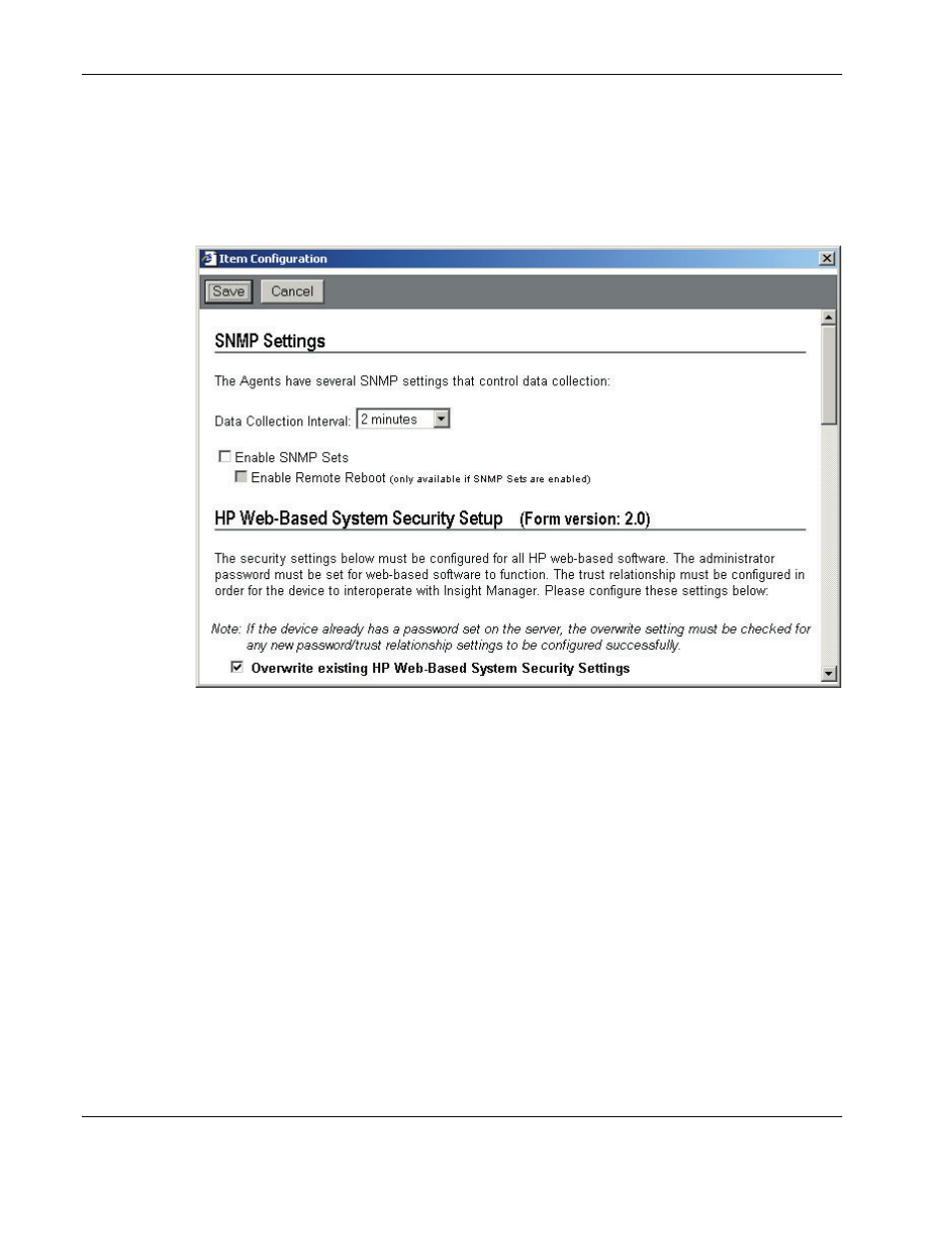
Deploying Integrity Support Packs in Microsoft Windows
To configure a Smart Component:
1. Select a component in the repository view tree.
2. Select
Repository>Configure from the menu bar, or right-click the component and
select Configure. The configuration information screen for the selected component
appears. An example is shown in Figure 2-5.
Figure 2-5: Sample component configuration settings
3. From the component configuration screen, set the configuration features that you want
and click Save. To return to the component list without saving, click Cancel.
4. After the configuration is saved, the main window appears again. If the configuration
operation is not successful, an error message appears.
2-12
HP Integrity Support Pack and Deployment Utilities User Guide
- Integrity rx7620 Server Integrity rx2660 Servers Integrity rx6600 Server Integrity Superdome sx2000 Server Integrity rx7640 Server Integrity rx3600 Server Integrity rx8620 Server Integrity rx2600 Servers Integrity rx5670 Server Integrity rx8640 Server Integrity Superdome sx1000 Server Integrity BL860c Server-Blade Integrity rx1620 Servers Integrity rx2620 Servers
