Repository view tree, Repository view tree -7 – HP Integrity rx4640 Server User Manual
Page 17
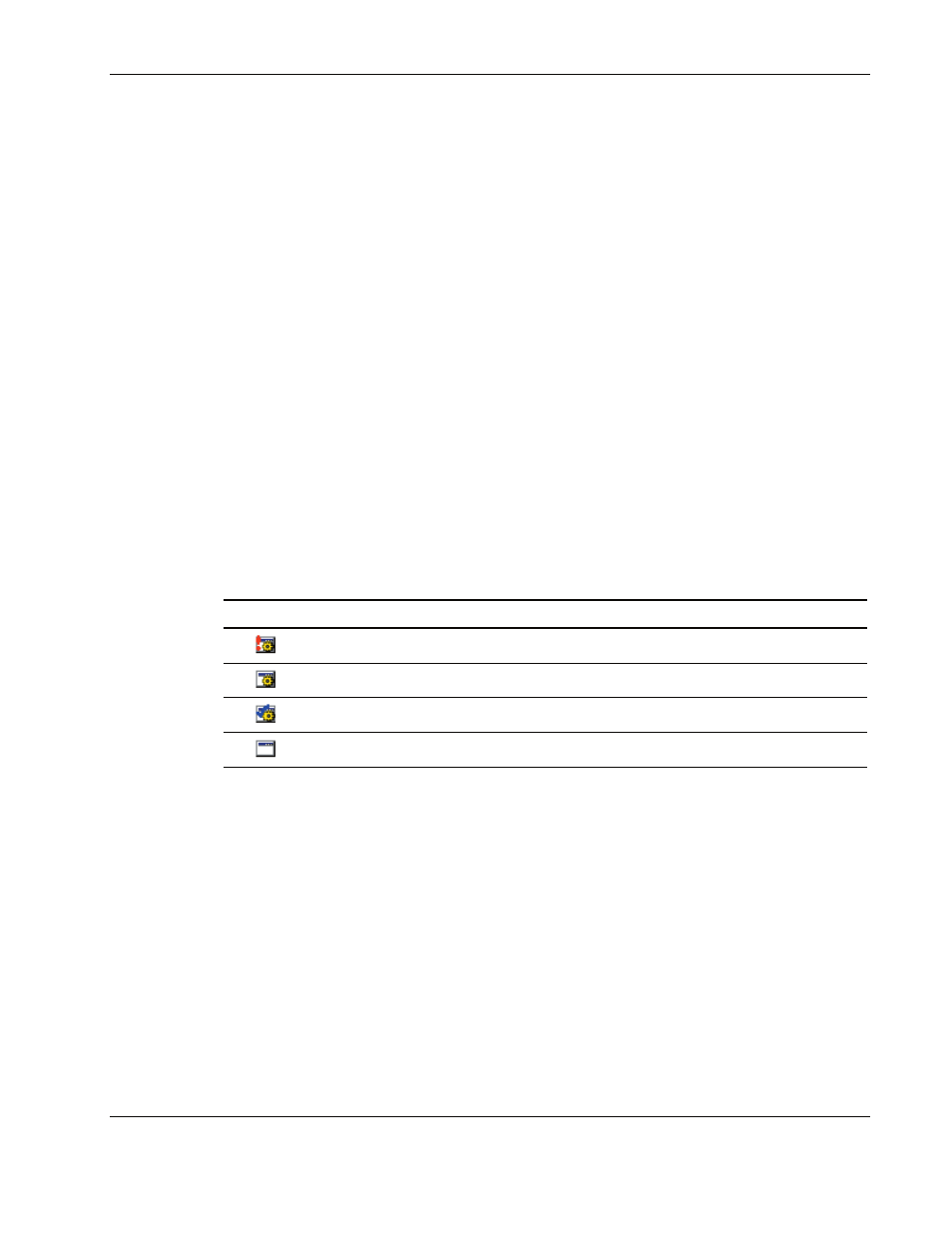
Deploying Integrity Support Packs in Microsoft Windows
Repository View Tree
The repository view tree is the pane on the left side of the main RDU window, as shown in
Figure 2-1.
The repository view tree displays a categorized view of all Support Packs and Smart
Components contained in the selected software repository. The Support Packs and
components are sorted, with the most recent version listed first. The tree has three levels:
•
Operating system level—If the repository contains Support Packs or components for
multiple operating systems, the repository view tree shows a folder for each one. The
All Configurable Components folder, which contains all the components that require
or support configuration, is also at this level.
TIP: The folder for the operating system that is applicable to the target machine is in bold text.
The All Configurable Components folder is in bold text when it contains a component that requires
configuration.
•
Category level—This level contains folders of Smart Components grouped by categories
(such as Network, Management Agents, or Storage). A Support Pack folder that contains
all Support Packs is also available at this level.
•
Component level—The individual Smart Components reside at this level. Refer to the
following table for descriptions of the icons for each component.
Table 2-3: Component Configuration Icons
Icon Description
The component requires configuration but has not yet been configured.
The component is configurable but has not yet been configured.
The component is configurable and has been configured.
The component does not require configuration.
Folders or files at any level in the repository view tree can be added to the target computer
list by any of the following methods:
•
Drag selected items or folders from the repository view tree, and drop them in the target
computer list. The items are added to the end of the list.
•
Select an item or folder in the repository view tree, then press the Insert key. The item is
added to the end of the list.
HP Integrity Support Pack and Deployment Utilities User Guide
2-7
- Integrity rx7620 Server Integrity rx2660 Servers Integrity rx6600 Server Integrity Superdome sx2000 Server Integrity rx7640 Server Integrity rx3600 Server Integrity rx8620 Server Integrity rx2600 Servers Integrity rx5670 Server Integrity rx8640 Server Integrity Superdome sx1000 Server Integrity BL860c Server-Blade Integrity rx1620 Servers Integrity rx2620 Servers
