Creating a new policy, Editing a policy, Creating a new policy editing a policy – HP Matrix Operating Environment Software User Manual
Page 22
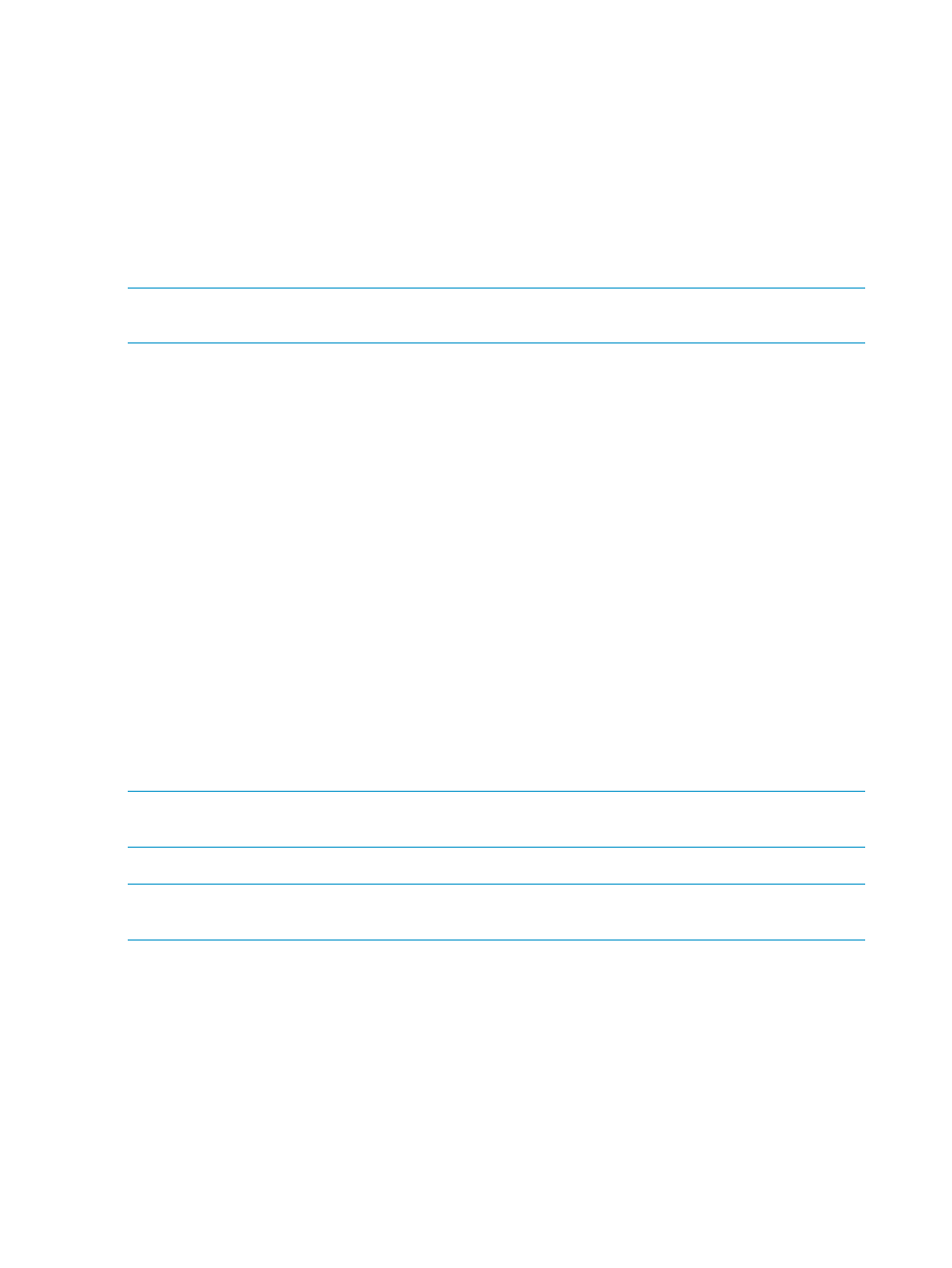
Quick Link Options
In the previous procedure, instead of selecting an SRD and using the VSE Management menu bar,
you can find the Details table for the SRD and then choose one of the following options:
•
Click the Change SRD to advisory mode link
•
Click the Modify SRD link
Creating a new policy
A policy instructs gWLM how to manage a workload’s resources. You can create a policy when
managing a workload or create a policy separately. To create a policy separately:
NOTE:
In HP SIM, you must be logged in as root or have authorizations for “All Tools” or
“VSE All Tools.”
1.
Ensure HP SIM, the gWLM CMS daemon or service (gwlmcmsd) and all the gWLM agents
(gwlmagent) are still running, as explained in the section
“Setting up gWLM (initial setup
.
2.
Connect to HP SIM by pointing your web browser to:
http://hostname:280
where hostname represents the hostname of the CMS.
3.
From the HP SIM menu bar, select:
Tools
→Virtualization Manager...
and then click the Shared Resource Domain tab.
4.
From the VSE Management menu bar, select:
Policy
→Create gWLM Policy...
5.
Edit the settings, selecting a policy type and specifying the required values and optional values
as desired.
6.
Click OK.
Editing a policy
A policy instructs gWLM how to manage a workload’s resources.
NOTE:
You can edit the policies provided with gWLM; however, there is currently no way to
restore these policies to their original definitions.
To edit a policy:
NOTE:
In HP SIM, you must be logged in as root or have authorizations for “All Tools” or
“VSE All Tools.”
1.
Ensure HP SIM, the gWLM CMS daemon or service (gwlmcmsd), and all the gWLM agents
(gwlmagent) are still running, as explained in the section
“Setting up gWLM (initial setup
.
2.
Connect to HP SIM by pointing your web browser to:
http://hostname:280
where hostname represents the hostname of the CMS.
3.
From the HP SIM menu bar, select:
Tools
→Virtualization Manager...
4.
From the VSE Management menu bar, select:
Policy
→Edit gWLM Policies...
22
Configuring gWLM to manage workloads
