Assumptions, Finding more gwlm information, Assumptions finding more gwlm information – HP Matrix Operating Environment Software User Manual
Page 12
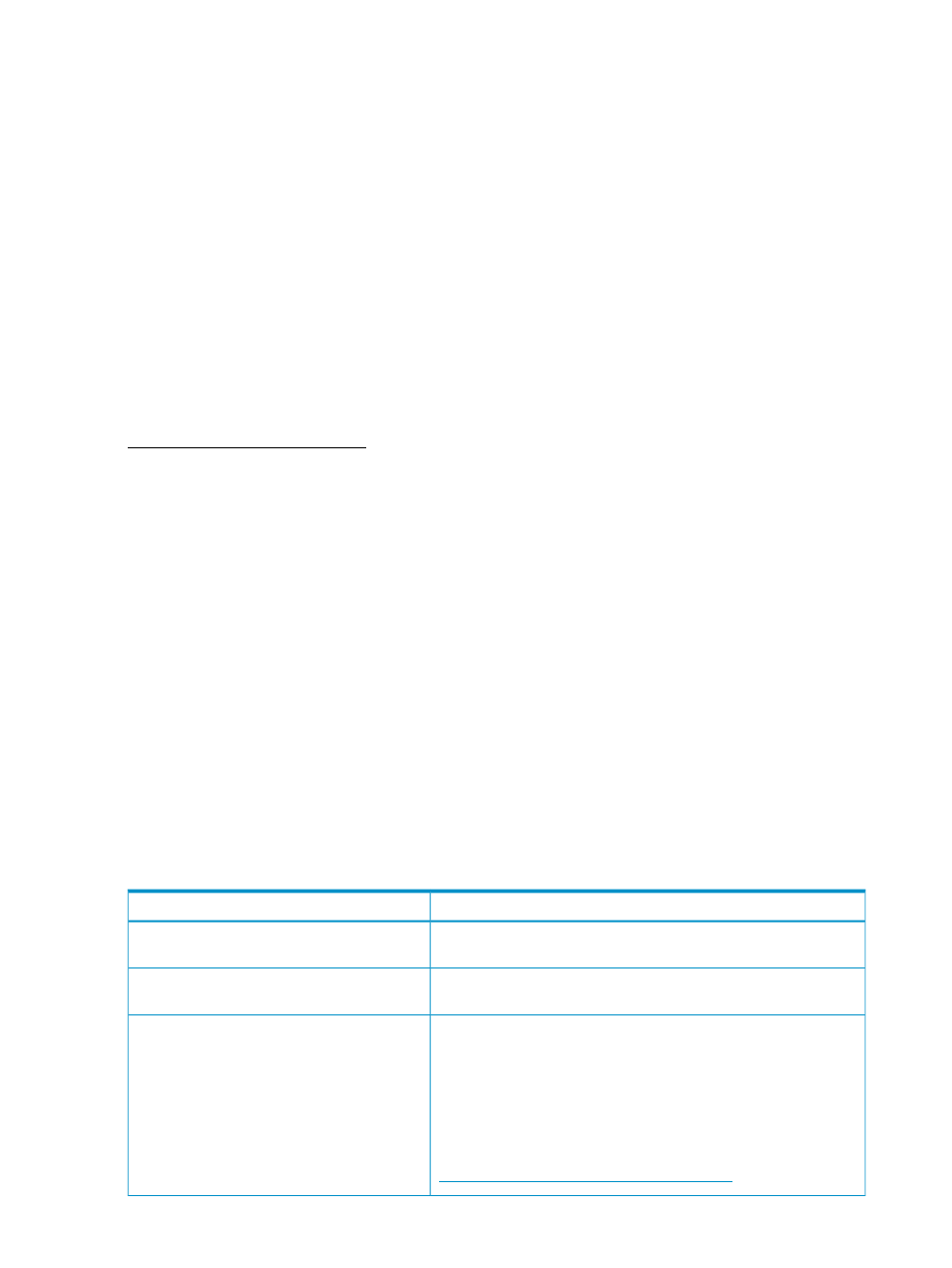
(The HP SIM menu bar and VSE Management menu bar are discussed in the section
.)
•
gwlm
command
A command-line interface, described in gwlm(1M) .
Other components of the command-line interface are: vseinitconfig(1M), gwlmcmsd(1M),
gwlmagent(1M), gwlmreport(1M), gwlmplace(1M), gwlmsend(1M), gwlmsslconfig(1M),
gwlmstatus(1M), and gwlmxml(4).
Assumptions
It is assumed that you have already installed the following software:
•
HP Systems Insight Manager (SIM)
•
HP VSE Management Software CMS
•
gWLM agent on your managed nodes
For information about setting up HP SIM, see the documentation available at
http://www.hp.com/go/hpsim.
The following steps give an overview of the HP SIM installation process. When you install the VSE
Management Software and gWLM, you must do the following:
1.
Decide which system will be your central management server (CMS), then install the VSE
Management Software CMS on that system.
This system must also have HP SIM installed and running.
2.
Initialize the CMS by running the vseinitconfig command.
For more information, see vseinitconfig(1M).
3.
Decide which systems will be your managed nodes, then install the gWLM agent software on
those systems. (The agent software is free, but it is functional only for a limited time. For
unlimited use, purchase the agent license to use, or LTU.)
4.
On each managed node, start the gWLM agent daemon gwlmagent.
You can perform the last two steps through HP SIM, as described in the VSE Management Software
Installation and Update Guide.
Finding more gWLM information
indicates where you can find additional information.
Table 2 Where to find additional information
See...
To...
VSE Management Page in HP SIM (Tools
→Virtualization Manager...)
View the structure (nPars, vPars, ...) of your
systems.
vseinitconfig(1M)
Learn about configuring, backing up, and
maintaining your CMS.
gWLM Home Page in HP SIM (Tools
→Virtualization Manager..., then
click the Shared Resource Domain tab, then Tools
→Global Workload
Manager
→Getting Started - gWLM Home...)
or
Global Workload Manager topic in online help
1
or
HP Insight Global Workload Manager 6.3 User Guide (this document)
(
http://www.hp.com/go/insightdynamics/docs
)
Use gWLM immediately, reading as little as
possible.
12
Overview
