Using the create menu – HP Matrix Operating Environment Software User Manual
Page 73
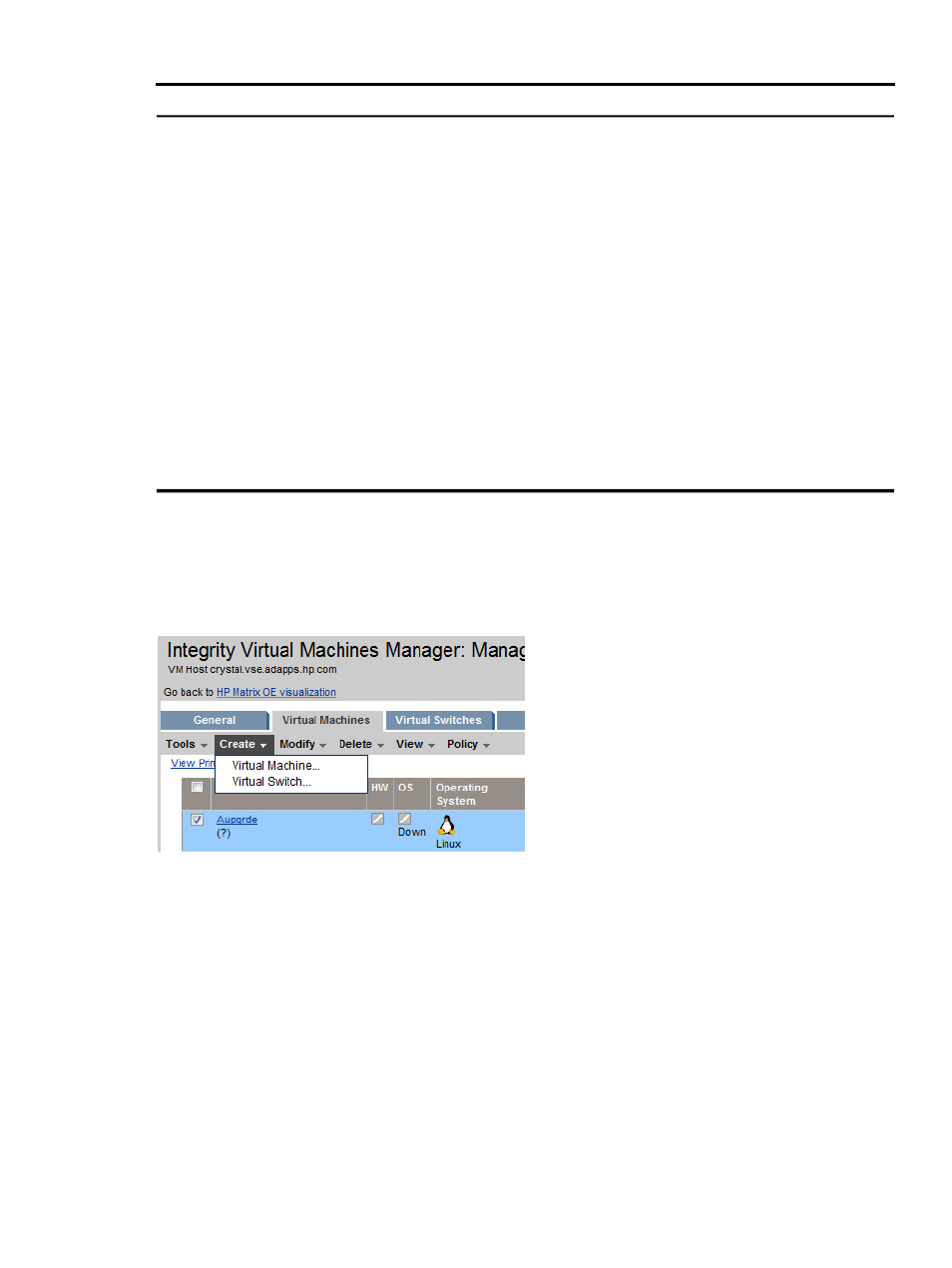
Table 6 VM Manager Tools menu options (continued)
More Information
Action Summary
Menu Selection
“Collecting and viewing utilization
data” (page 105)
HP Capacity Advisor 7.0 User Guide
Causes Capacity Advisor to collect
utilization data from specified targets.
This menu item is displayed only when
you use VM Manager with HP Matrix
Operating Environment; it is not
displayed when using VM Manager
through HP SMH.
Tools
→Collect Capacity Advisor Data...
“Collecting and viewing utilization
data” (page 105)
HP Capacity Advisor 7.0 User Guide
Creates a historical report from the
target workloads, systems, complexes
or scenarios of your choosing. This
menu item is displayed only when you
use VM Manager with HP Matrix
Operating Environment; it is not
displayed when using VM Manager
through HP SMH.
Before creating a report, you must
have collected data of interest (you
can use the Tools
→Collect Capacity
Advisor Data... menu item to collect
data).
Tools
→Capacity Advisor Data
Historical Report...
Using the Create menu
The Create menu allows you to create a virtual machine or virtual switch.
shows the
choices when you select the Create menu.
Figure 45 VM Manager Create menu
describes the Create menu options and where to obtain more information in this manual.
More detailed information is provided by the VM Manager help.
Using the Create menu
73
