Figure 16 – HP Matrix Operating Environment Software User Manual
Page 39
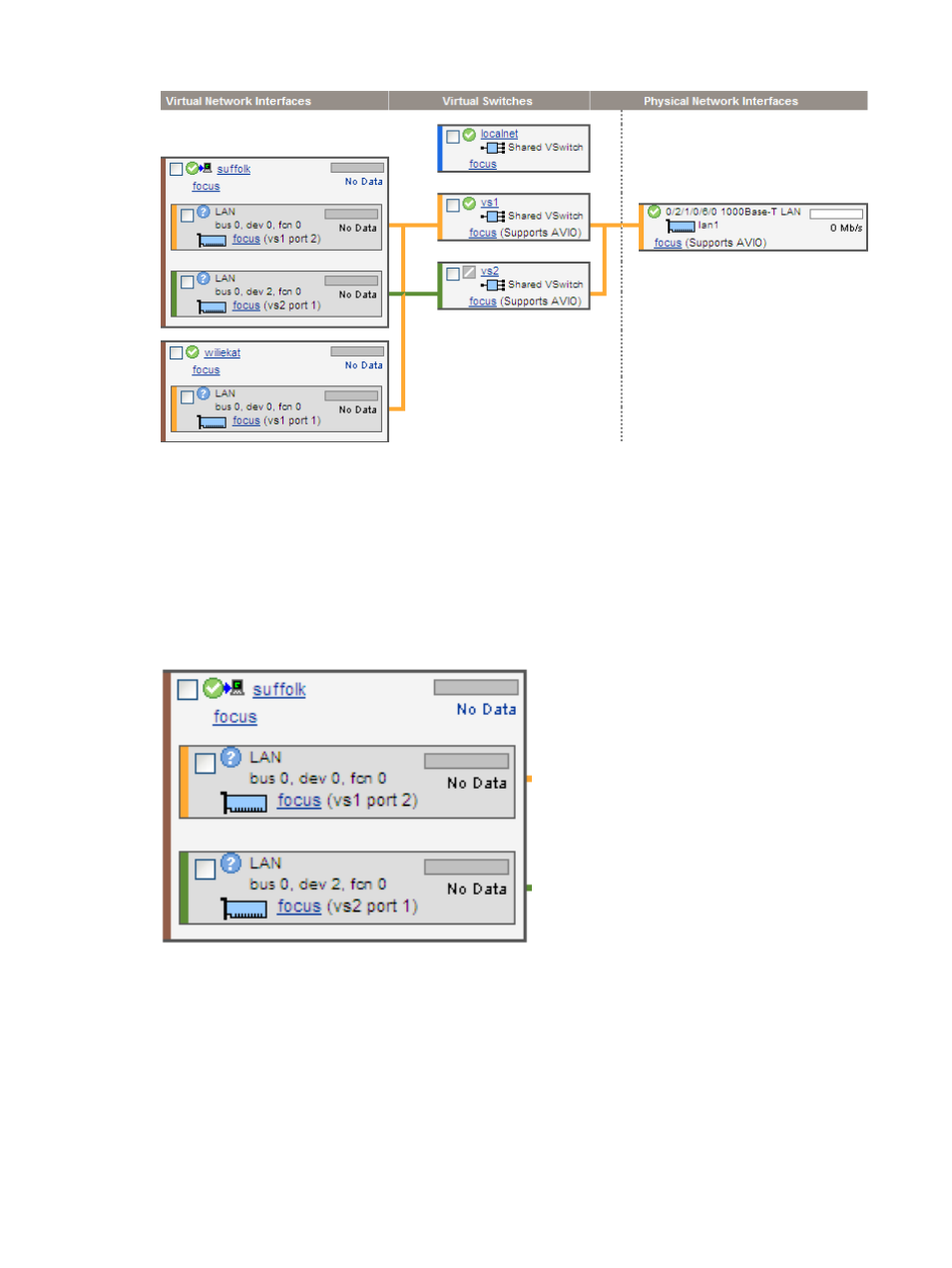
Figure 16 Network tab column layout
The VM Host Network tab consists of three columns with the following titles. The contents of each
column are described in the subsections that follow.
Virtual Network Interfaces column contents
This column displays the virtual network interfaces in the virtual machines. The virtual network
interfaces are grouped by virtual machine. Each major box grouping in the column represents a
virtual machine.
Figure 17 Virtual Network Interfaces column
Referring to
, note the following:
•
The icons next to the name of the virtual machine and next to the network interface devices
show the status of the system or interface. A question mark (?) means no information is
available.
•
Clicking the name of the virtual machine (for example, suffolk) displays general information
about the virtual machine.
•
Clicking the box near the virtual machine name allows you to perform operations on the virtual
machine by using one of the menus available from the VM Manager menu bar. Clicking the
box next to the device label allows you to perform operations on the device (for example,
removing the device).
VM Host view
39
