Accessing vm manager help, Navigating vm manager, Accessing vm manager help navigating vm manager – HP Matrix Operating Environment Software User Manual
Page 25
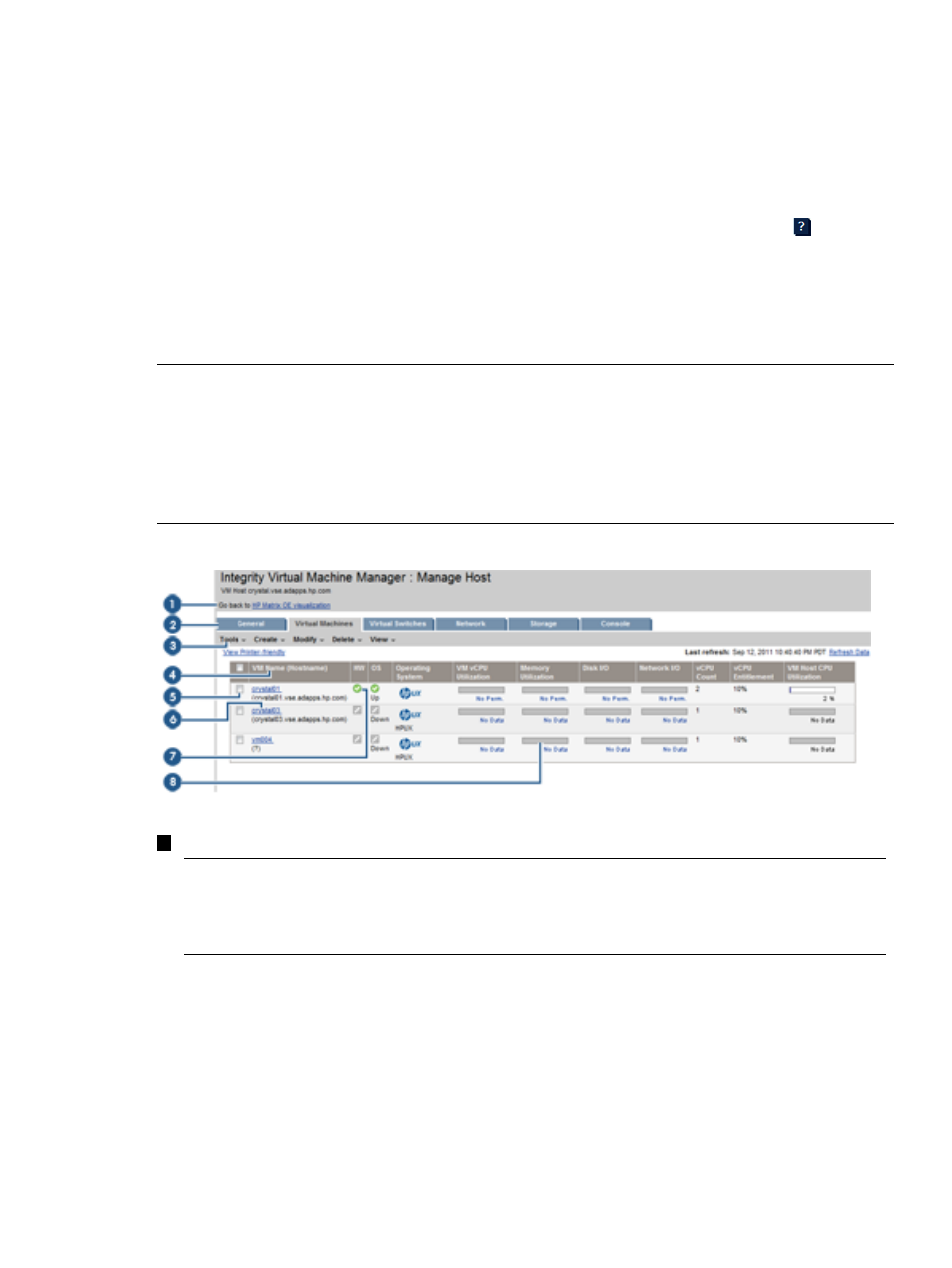
If you have not set and saved WBEM credentials for each virtual machine, the Set WBEM Credentials
page is displayed first (instead of the VM Host Virtual Machines tab). An example of the Set WBEM
Credentials page is shown in
. Enter the appropriate information and click OK, or click
Cancel to skip this step and advance to the VM Manager VM Host Virtual Machines tab. For more
information about setting WBEM credentials, see
“Setting security credentials” (page 15)
Accessing VM Manager help
To access help information for any VM Manager page, click the question mark icon
located in
the upper right corner of the VM Manager page.
Navigating VM Manager
VM Manager provides numerous navigation aids, as shown in
, which is an example of
a VM Manager view from within the Matrix Operating Environment environment.
NOTE:
The VM Manager navigation aids available in a particular view vary according to the
view. The view in
shows most of the navigation aids that VM Manager provides. Missing
from this view are navigation buttons such as Previous and Next, visible in some of the Create
Virtual Machines wizard pages (discussed in
“Creating virtual machines” (page 79)
). Certain VM
Manager pages (such as the Start Virtual Machine page) include OK and Cancel buttons, which
complete or cancel an action, returning you to the VM Manager view from which you initiated the
action.
Figure 9 VM Manager navigation features
1
Click the Go back link to return to the previous view.
NOTE:
Avoid using your browser's Back and Forward buttons in VM Manager. When you
use these buttons, VM Manager cannot identify that you have changed to a different view.
This can cause problems, including incorrect display of objects selected in the current view.
Instead, use the links and navigation buttons provided by VM Manager.
If you navigate from one VM Manager view to another (for example, from VM Host view to
VM Properties view), click the Go back link in the new view (and on any subsequent tabs you
navigate to in that same view) to return to the previous VM Manager view. For example, if
you navigate from the VM Host view to the VM Properties view or to the Vswitch Properties
view, clicking the Go back link returns you to the VM Host view. If you navigate from the VM
Properties view to the VM Host view or to the Vswitch Properties view, clicking the Go back
link returns you to the VM Properties view.
Using VM Manager from Matrix Operating Environment, if the VM Manager view was accessed
directly from HP Matrix OE visualization, clicking the Go back link returns you to HP Matrix
OE visualization (as indicated in
); clicking the Go back link on any tab that you
navigate to in the same view also returns you to the HP Matrix OE visualization. For more
Accessing VM Manager help
25
