Resuming virtual machines – HP Matrix Operating Environment Software User Manual
Page 98
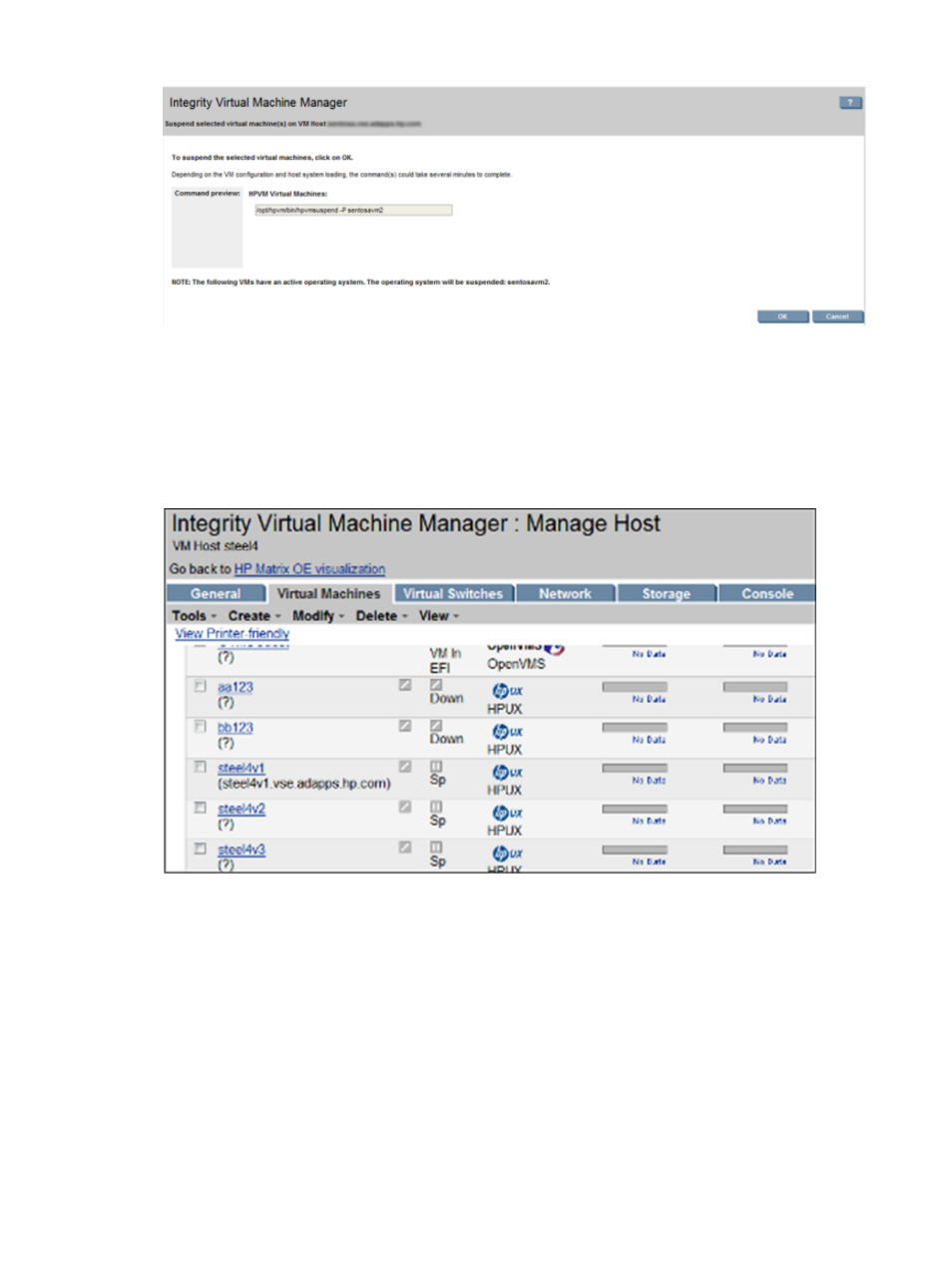
Figure 55 Virtual Machine Suspend
3.
The Command Preview area shows the commands that Integrity VM performs to suspend the
virtual machine.
Click OK. The virtual machine is suspended and the Virtual Machines tab is displayed. You
can view the status as Sp in the OS column against the selected virtual machine, as shown in
Figure 56 Suspend status
Resuming virtual machines
A virtual machine can be resumed only if it is in a suspended (SP) state. Resuming a virtual machine
saves time as it does not involve the actual shutdown and reboot of the OS.
A virtual machine is resumed by the hpvmresume command. The hyvmresume command checks
whether the VM and its resources defined in the configuration file can be allocated. If it cannot be
allocated, the VM is not resumed. Only superusers can execute the hpvmresume command.
A virtual machine cannot be resumed under the following conditions:
•
Virtual machine is not in a suspended state.
•
The server has fewer CPUs than the virtual machine requires.
•
The server has insufficient free memory.
98
Working with virtual machines
