7 collecting and viewing utilization data, Enabling collection of utilization data, Chapter 7 – HP Matrix Operating Environment Software User Manual
Page 105
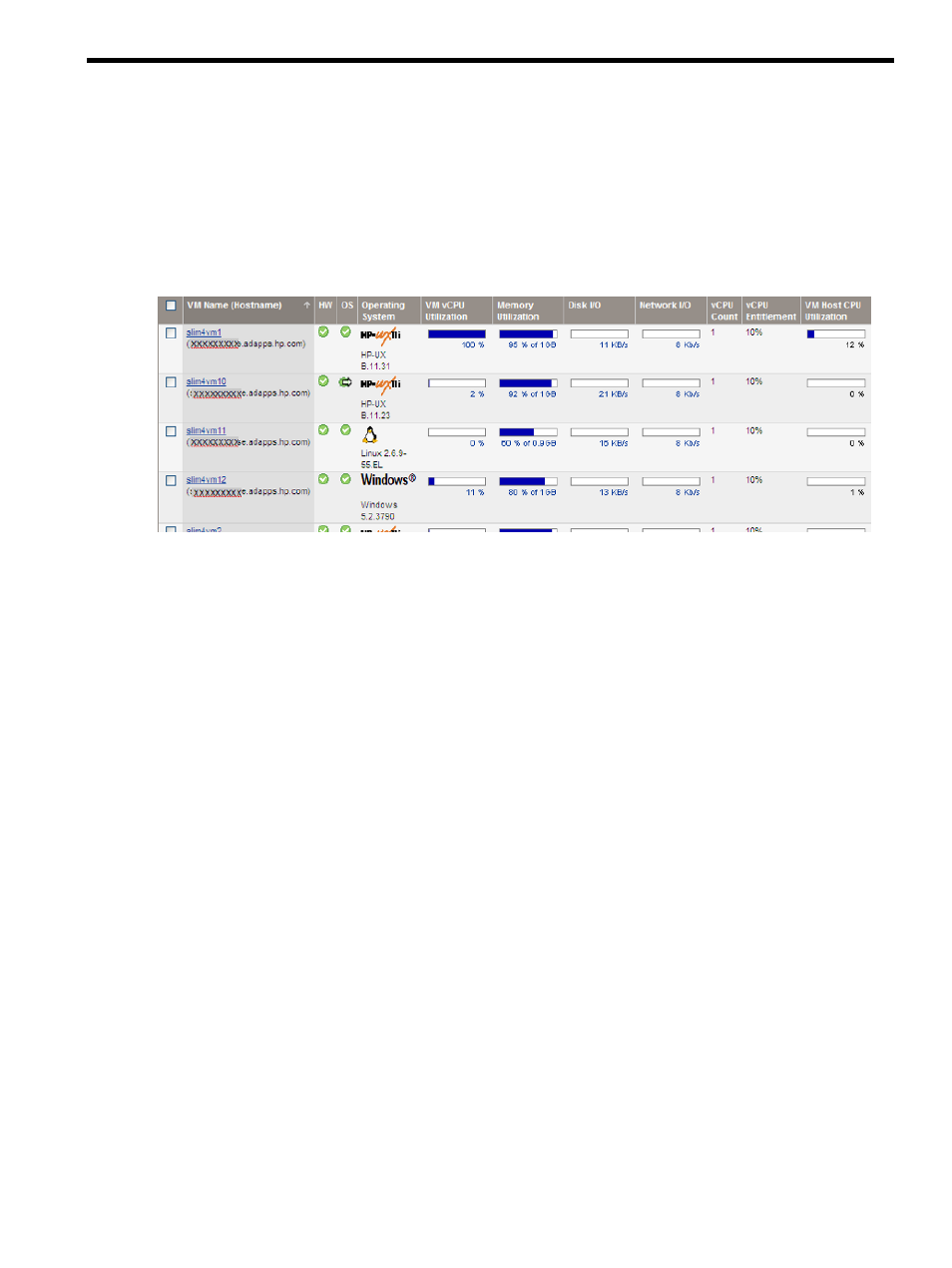
7 Collecting and viewing utilization data
Certain VM Manager views include utilization meters (bar graphs) that display current utilization
data for a resource. For example, the VM Host Virtual Machines tab includes several utilization
meters for each virtual machine listed, as shown in
. Using VM Manager with Matrix
Operating Environment for HP-UX, you can click a meter to view a more detailed historical data
report provided by HP Capacity Advisor. These meters are visible when using VM Manager with
HP SMH, but you cannot click them to obtain a Capacity Advisor report.
Figure 61 Utilization meters displayed by the VM Host Virtual Machines tab
Using VM Manager with HP Matrix Operating Environment, you can cause Capacity Advisor to
collect and display historical utilization data for a VM Host or selected virtual machines.
Enabling collection of utilization data
Utilization meters display utilization data retrieved by the WBEM Utilization Provider. WBEM
providers are included with Matrix Operating Environment for HP-UX and must be installed on the
VM Host and each virtual machine. For more information, see
“System and software requirements”
.
Using VM Manager through HP SMH, viewing utilization meter data specific to virtual machines
requires certain WBEM credentials to be set. If such credentials are not set, the meters are dimmed.
For more information, see
“Setting WBEM credentials in HP SMH” (page 16)
. Meters for the VM
Host and host resources are still available if the VM Host's WBEM Utilization Provider is running.
Using VM Manager with Matrix Operating Environment, you can enable collection of utilization
data from systems licensed for HP Capacity Advisor. Select the Tools
→Collect Capacity Advisor
Data menu item from the VM Manager menu bar. This menu item is not available when using VM
Manager through HP SMH.
Data is collected by WBEM Utilization Provider software on the licensed systems and stored on
the Central Management Server. Data collection is done on individual systems. Results from stdout
and stderr are saved to the Systems Insight Manager/Matrix Operating Environment Tasks
Results log. Capacity Advisor uses the collected data to calculate the utilization of CPU and memory
on targeted systems. You can collect data for:
•
All systems licensed to use Capacity Advisor
•
Specific selected systems licensed to use Capacity Advisor
To view the collected data, use the View
→Capacity Advisor Data... menu item, as described in
“Viewing utilization data” (page 106)
.
For information on Capacity Advisor, including prerequisites for using Capacity Advisor features,
see the HP Capacity Advisor 7.0 User Guide.
Enabling collection of utilization data 105
