Creating a network share, Adding drivers to windows pe 3.0 – HP Scripting Toolkit for Windows User Manual
Page 8
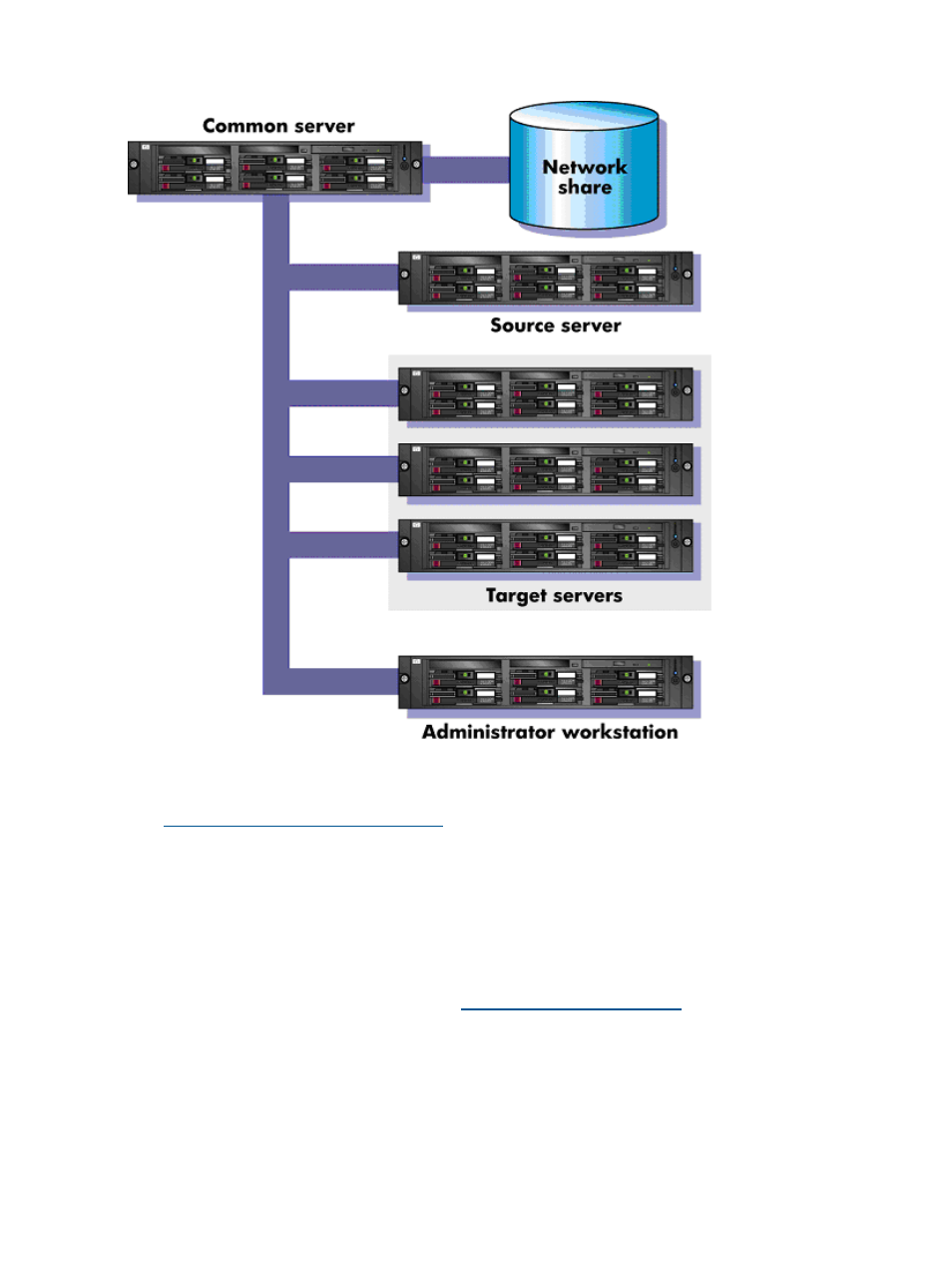
Creating a network share
To create a network share:
1.
Download the appropriate Scripting Toolkit SoftPaq from the Scripting Toolkit website at
2.
Install the Scripting Toolkit SoftPaq on a common server that resides on the same network as
the servers to be deployed.
3.
Share the folder in which you installed the Scripting Toolkit. Be sure that the account you use
has read and write access.
4.
Create an empty directory called \DATA in the Scripting Toolkit folder for configuration files.
Captured files are stored in this directory.
HP also recommends installing the latest version of the HP Service Pack for ProLiant (SPP). To obtain
the most current SPP, see the SPP website at
Adding drivers to Windows PE 3.0
The Scripting Toolkit contains HP drivers that are to be used with Windows PE 3.0. These drivers
are located in the drivers directory of the Scripting Toolkit. Run the executable file in this directory,
and then select Extract to extract the drivers to a location to be used in the following steps.
Drivers can be added to Windows PE either offline or online. For all the utilities to work correctly,
complete the following steps to ensure the appropriate iLO driver (based on OS and version number)
8
Deployment using the Scripting Toolkit for Windows
