Erasing array configurations – HP Scripting Toolkit for Windows User Manual
Page 15
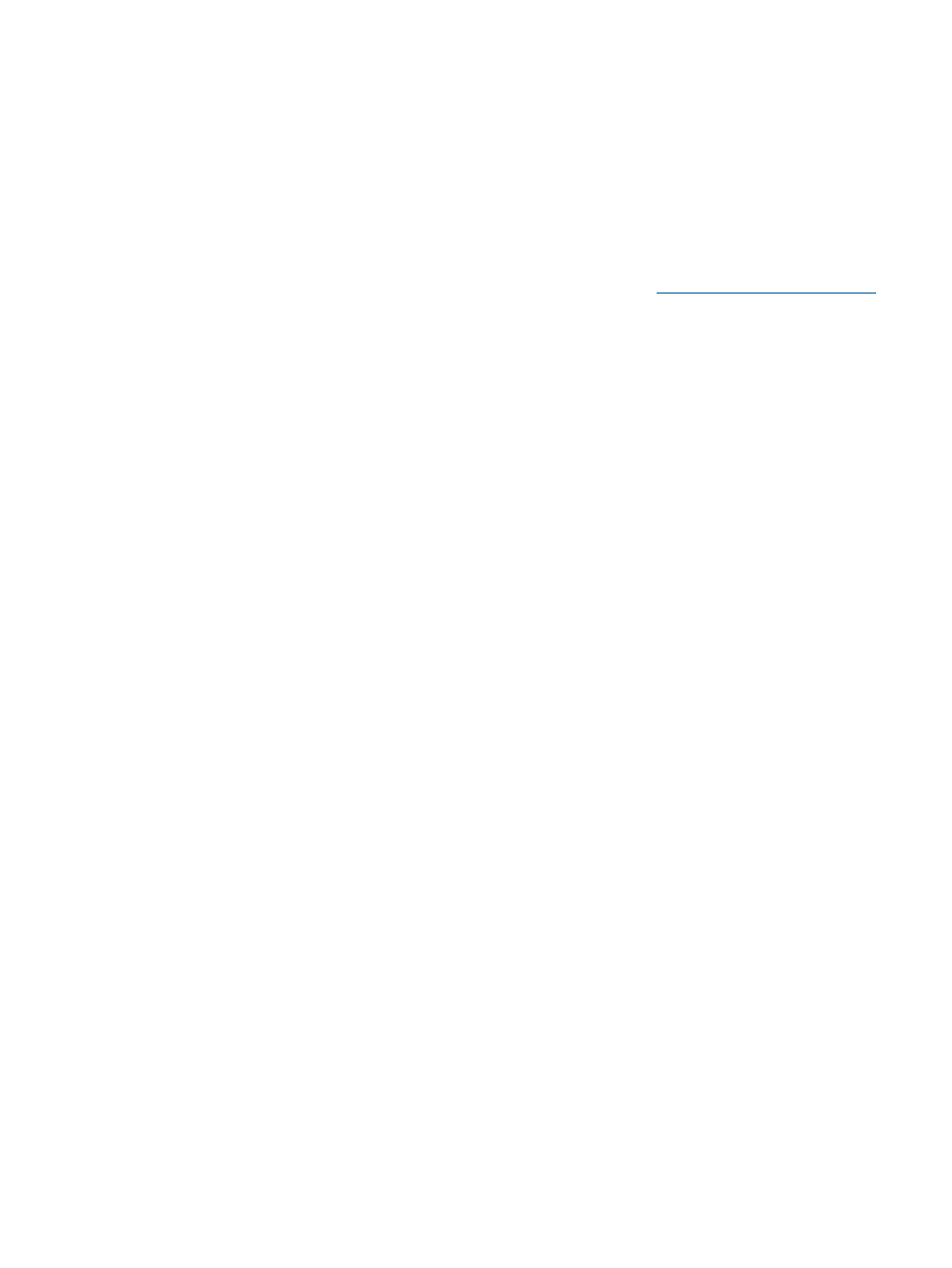
NEXT3:
REM ----
REM DONE
REM ----
REBOOTREQUIRED:
System\reboot PXE
HWNOTFOUND:
End:
For more information about Online ROM Flash Smart Components, see the HP Online ROM Flash
User Guide on the HP Software and Driver Downloads website at
.
Erasing array configurations
Before beginning the deployment process, you might want to erase the current array configuration.
The commands in the following examples can be run as part of a script or alone.
To erase the array configuration:
1.
Use the Microsoft DiskPart utility to clear the partition table:
a.
Create a script file called ErasePart.txt that contains the following commands:
REM This file instructs Diskpart.exe to select the first disk as
REM target, then clean the target.
rescan
select disk=0
clean
b.
Run the Microsoft DiskPart utility to clear the partition table:
diskpart /s .\ErasePart.txt
2.
Use ACU to erase the array configurations:
hpacuscripting -i erase.ini
The erase.ini file is provided in the Scripting Toolkit sample files.
Erasing array configurations
15
- Scripting Toolkit for Linux (68 pages)
- Scripting Toolkit for Windows 9.50 (62 pages)
- Scripting Toolkit for Windows 9.60 (62 pages)
- Storage Area Manager (13 pages)
- Core HP-UX (5 pages)
- Matrix Operating Environment Software (137 pages)
- Matrix Operating Environment Software (138 pages)
- Matrix Operating Environment Software (97 pages)
- Matrix Operating Environment Software (33 pages)
- Matrix Operating Environment Software (142 pages)
- Matrix Operating Environment Software (189 pages)
- Matrix Operating Environment Software (58 pages)
- Matrix Operating Environment Software (79 pages)
- Matrix Operating Environment Software (68 pages)
- Matrix Operating Environment Software (223 pages)
- Matrix Operating Environment Software (136 pages)
- Matrix Operating Environment Software (34 pages)
- Matrix Operating Environment Software (63 pages)
- Matrix Operating Environment Software (67 pages)
- Matrix Operating Environment Software (128 pages)
- Matrix Operating Environment Software (104 pages)
- Matrix Operating Environment Software (75 pages)
- Matrix Operating Environment Software (245 pages)
- Matrix Operating Environment Software (209 pages)
- Matrix Operating Environment Software (71 pages)
- Matrix Operating Environment Software (239 pages)
- Matrix Operating Environment Software (107 pages)
- Matrix Operating Environment Software (77 pages)
- Insight Management-Software (148 pages)
- Matrix Operating Environment Software (80 pages)
- Insight Management-Software (128 pages)
- Matrix Operating Environment Software (132 pages)
- Matrix Operating Environment Software (74 pages)
- Matrix Operating Environment Software (76 pages)
- Matrix Operating Environment Software (233 pages)
- Matrix Operating Environment Software (61 pages)
- Matrix Operating Environment Software (232 pages)
- Matrix Operating Environment Software (70 pages)
- Matrix Operating Environment Software (120 pages)
- Matrix Operating Environment Software (36 pages)
- Matrix Operating Environment Software (192 pages)
- Matrix Operating Environment Software (99 pages)
- Matrix Operating Environment Software (198 pages)
- Matrix Operating Environment Software (66 pages)
- Matrix Operating Environment Software (95 pages)
