1 introduction, Scripting toolkit for windows, Microsoft windows preinstallation environment – HP Scripting Toolkit for Windows User Manual
Page 6: Minimum requirements
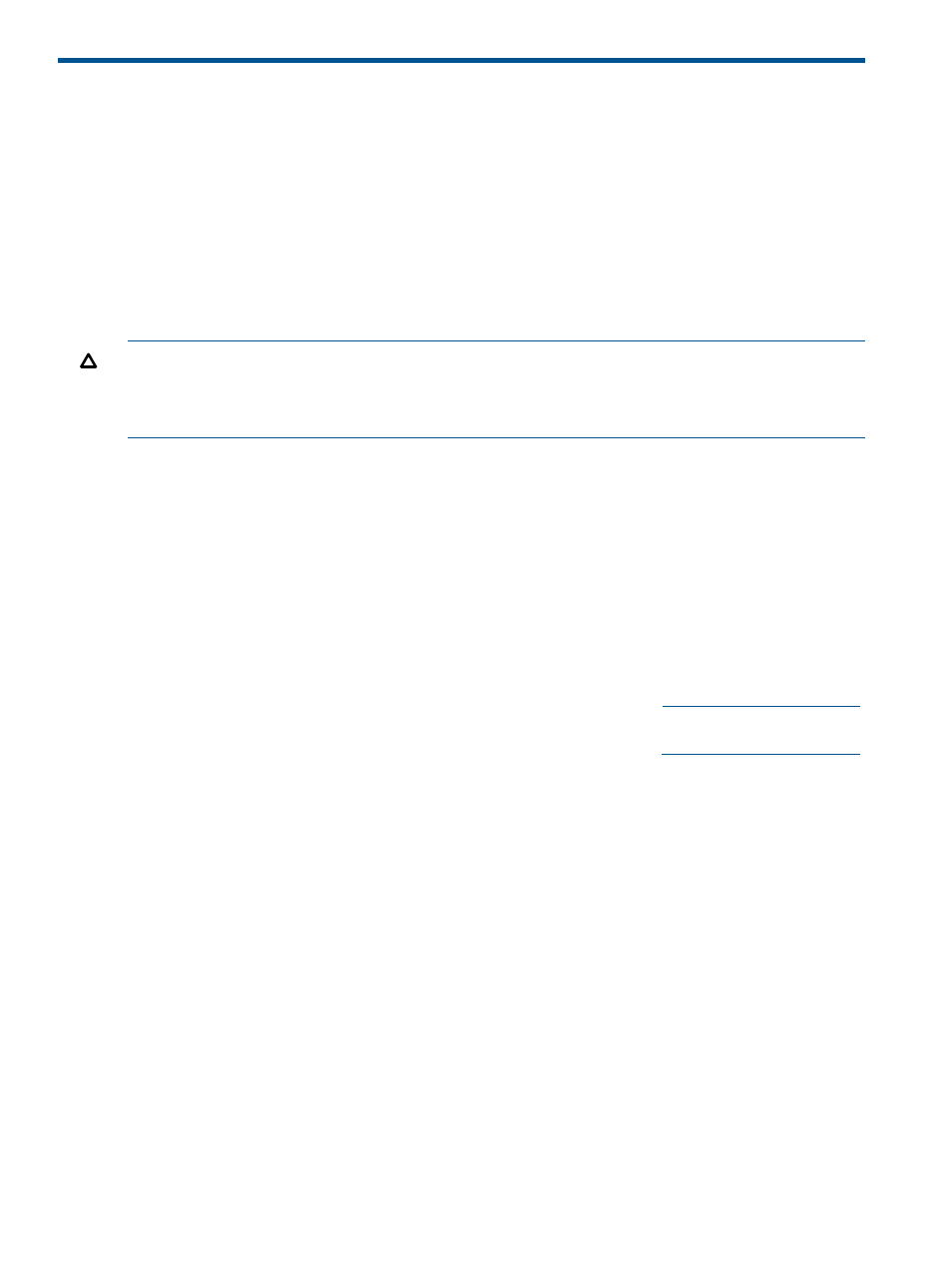
1 Introduction
Scripting Toolkit for Windows
The Scripting Toolkit for Windows is a server deployment product that delivers an unattended
automated installation for high-volume HP ProLiant server and BladeSystem infrastructure
deployments. This document describes how to best use the Scripting Toolkit to configure HP ProLiant
servers and BladeSystem infrastructure. It also contains information about the Scripting Toolkit
utilities and how to use them in an unattended environment. This document does not include
information about installing the operating system.
The Scripting Toolkit is designed for IT experts with experience in scripting operating system
installations and configuring HP ProLiant and BladeSystem infrastructure server hardware.
CAUTION:
Improper use of the Scripting Toolkit utilities can result in loss of critical data. Because
of the potential data-loss risk, only experienced individuals should use the Scripting Toolkit utilities.
Before using the Scripting Toolkit, all necessary precautions must be taken to ensure that
mission-critical systems remain online if a failure occurs.
Microsoft Windows Preinstallation Environment
Microsoft Windows Preinstallation Environment (Windows PE) is a small footprint of the Windows
Server environment that enables you to run tools in a 32- or 64-bit Windows environment. Because
Windows PE is based on the Windows kernel running in protected mode, only a subset of features
and APIs are available in this environment. This document is applicable to Windows PE 3.0 and
4.0 only, and is not backward compatible with previous versions of Windows PE.
Windows PE enables you to install the Windows operating system, establish a connection with
network servers, and perform hardware configuration using the Scripting Toolkit. You can use
Windows PE to customize and configure your servers before the operating system is installed.
To obtain Windows PE 3.0, download the Microsoft Windows Automated Installation Kit for
Windows 7 and Windows Server 2008 R2 from the Microsoft website at
To obtain Windows PE 4.0, download the Microsoft Windows Assessment and Deployment Kit
for Windows 8 and Windows Server 2012 from the Microsoft website at
Minimum requirements
Before beginning the deployment process, be sure to have the following items available:
•
HP Scripting Toolkit for Windows
•
HP Scripting Toolkit for Windows User Guide
•
Microsoft Windows Automated Installation Kit for Windows 7 and Server 2008 R2 (for the
creation of Windows PE 3.0) or Microsoft Windows Assessment and Deployment Kit for
Windows 8 and Windows Server 2012 (for the creation of Windows PE 4.0).
•
The operating system to be deployed (Windows Server 2008, Windows Server 2008 R2, or
Windows Server 2012)
6
Introduction
