Typographic conventions, Hp insight remote support software – HP Scripting Toolkit for Windows User Manual
Page 56
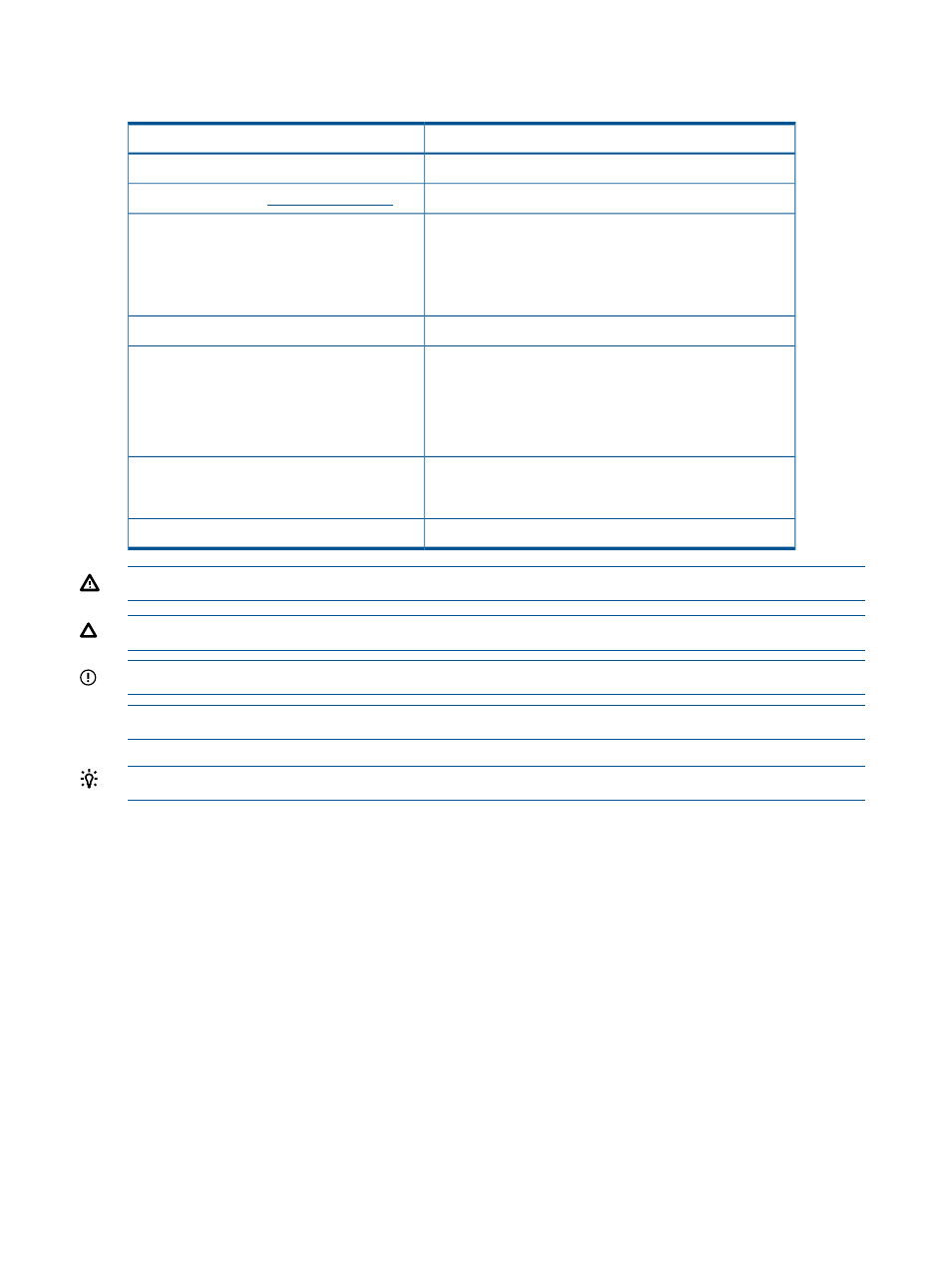
Typographic conventions
Table 1 Document conventions
Element
Convention
Cross-reference links and e-mail addresses
Blue text:
Website addresses
Blue, underlined text:
Bold text
•
Keys that are pressed
•
Text typed into a GUI element, such as a box
•
GUI elements that are clicked or selected, such as menu
and list items, buttons, tabs, and check boxes
Text emphasis
Italic text
Monospace
text
•
File and directory names
•
System output
•
Code
•
Commands, their arguments, and argument values
Monospace, italic
text
•
Code variables
•
Command variables
Emphasized monospace text
Monospace, bold
text
WARNING!
Indicates that failure to follow directions could result in bodily harm or death.
CAUTION:
Indicates that failure to follow directions could result in damage to equipment or data.
IMPORTANT:
Provides clarifying information or specific instructions.
NOTE:
Provides additional information.
TIP:
Provides helpful hints and shortcuts.
HP Insight Remote Support software
HP strongly recommends that you install HP Insight Remote Support software to complete the
installation or upgrade of your product and to enable enhanced delivery of your HP Warranty,
HP Care Pack Service, or HP contractual support agreement. HP Insight Remote Support supplements
your monitoring continuously to ensure maximum system availability by providing intelligent event
diagnosis, and automatic, secure submission of hardware event notifications to HP, which will
initiate a fast and accurate resolution, based on your product’s service level. Notifications may be
sent to your authorized HP Channel Partner for onsite service, if configured and available in your
country.
HP Insight Remote Support software extends the HP enterprise remote support portfolio for customers
with small and medium-sized IT environments. The software is available in two variants:
•
HP Insight Remote Support 7.x software is optimized to support up to 500 devices and can
be installed on a Windows ProLiant hosting device or a Windows ESXi Virtual Machine. It
can be easily integrated to work with a supported version of HP Systems Insight Manager.
HP Insight Remote Support 7.x provides anytime, anywhere personalized access to your IT
56
Support and other resources
