I cannot access the vmware console using firefox – HP Matrix Operating Environment Software User Manual
Page 76
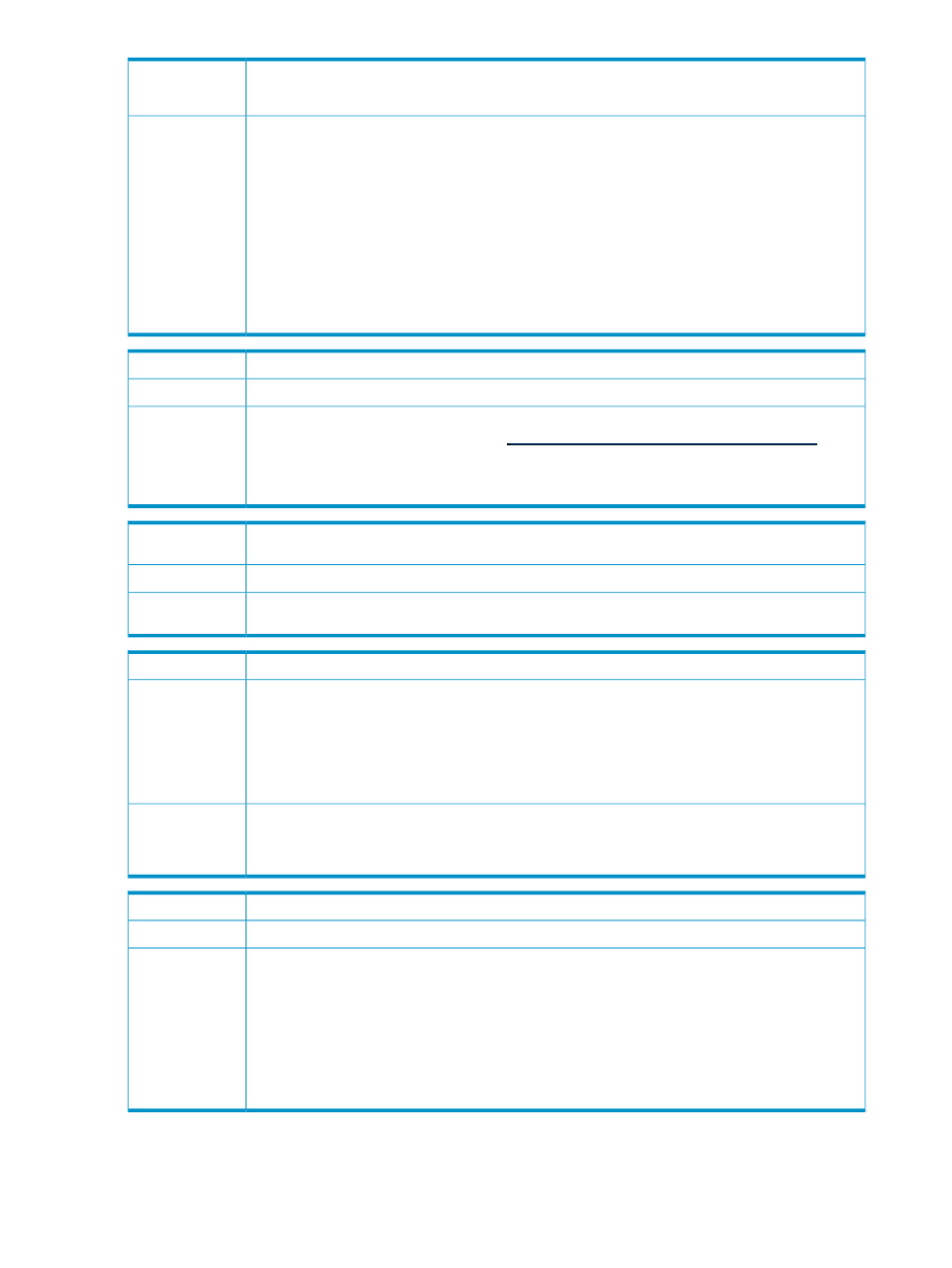
Insight Orchestration provides a set of default values for the parameters listed below because some combinations
can cause memory leaks. If you have made log4j customizations to Insight Orchestration v 1.0.2 and are
upgrading to Insight Orchestration v 6.0, you could lose your customizations.
Possible cause
Before installing the patch you should backup the following log4j parameters so that you can restore the
customizations in the event of a patch uninstall.
Action
•
log4j.appender.dailyFile=org.apache.log4j.RollingFileAppender
•
log4j.appender.dailyFile.DatePattern='.'yyyy-MM-dd
•
log4j.appender.ws=org.apache.log4j.DailyRollingFileAppender
•
log4j.appender.ws.File=logs/hpio-ws.log
•
log4j.appender.ws.DatePattern='.'yyyy-MM-dd
•
log4j.appender.ws.layout=org.apache.log4j.PatternLayout
•
log4j.appender.ws.layout.ConversionPattern=%d [%-18t] %-5p %C.%M - %m%n
•
log4j.category.com.hp.hpio.nbapi.service=INFO, ws
I cannot access the VMware console using Firefox.
Issue
The VMware console browser plug-in does not support Mozilla 3.x.
Possible cause
To enable VM console access from Mozilla 3.x clients:
Action
1.
Install the IE tab Mozilla plug-in located at
.
2.
In your Mozilla browser, select Tools
→IE Tab Options.
3.
In the URL field of the IE Tab Options screen, enter
https://*/hpio/controller/html/vmwConsole*
, and then click Add.
Reservation failed for logical network Network23. The IP address(es) 11.22.23.121 must be included in the
static IP address range set for the network. Network23.
Issue
Static IP addresses defined in a template must be inside in the selected network's static IP address range.
Possible cause
Modify the template to have a static IP address inside in the selected network's static IP address range or modify
the selected network's static IP address range to include the template's static IP address.
Action
Template access restrictions for users and architects.
Issue
Template viewing and use for non-Administrators (Architects and Users) may have been configured by an
Administrator so that Architects and Users only view and use templates that each have assigned access too. If
restricted, in general:
Possible cause
•
An administrator in Self Service portal may view and use only their own templates
•
An architect in Designer and Self Service portal may view and use only their own templates
•
A user in Self Service portal may view and use published templates that they have access too
Contact the administrator for resolution. In Insight Orchestration\hpio.properties, the administrator
can choose to either restrict a CMS's templates: template.access.restricted=true or open up a CMS's templates:
Action
template.access.restricted=false. If restricted, assign or unassign individual users to templates by going to the
Insight Orchestration Operations console, click Templates and then click Modify Users.
hpio.properties changes not requiring Insight Orchestration service restart.
Issue
—
Possible cause
In general, administrator changes to Insight Orchestration\conf\hpio.properties require the
Insight Orchestration Windows service to be restarted. hpio.properties that do not requiring a restart are:
Action
•
Default OS customization file: os.customization.default.file
•
OS customization directory: os.customization.directory
•
Template access restriction: template.access.restricted
•
Telnet console enablement: display.telnet.console.link
The above are hpio.properties entries that Self Service portal, Designer and Operations console read
directly.
76
Troubleshooting
