Configuring ignite ux, Configuring hp server automation, Creating san-backed storage – HP Matrix Operating Environment Software User Manual
Page 20
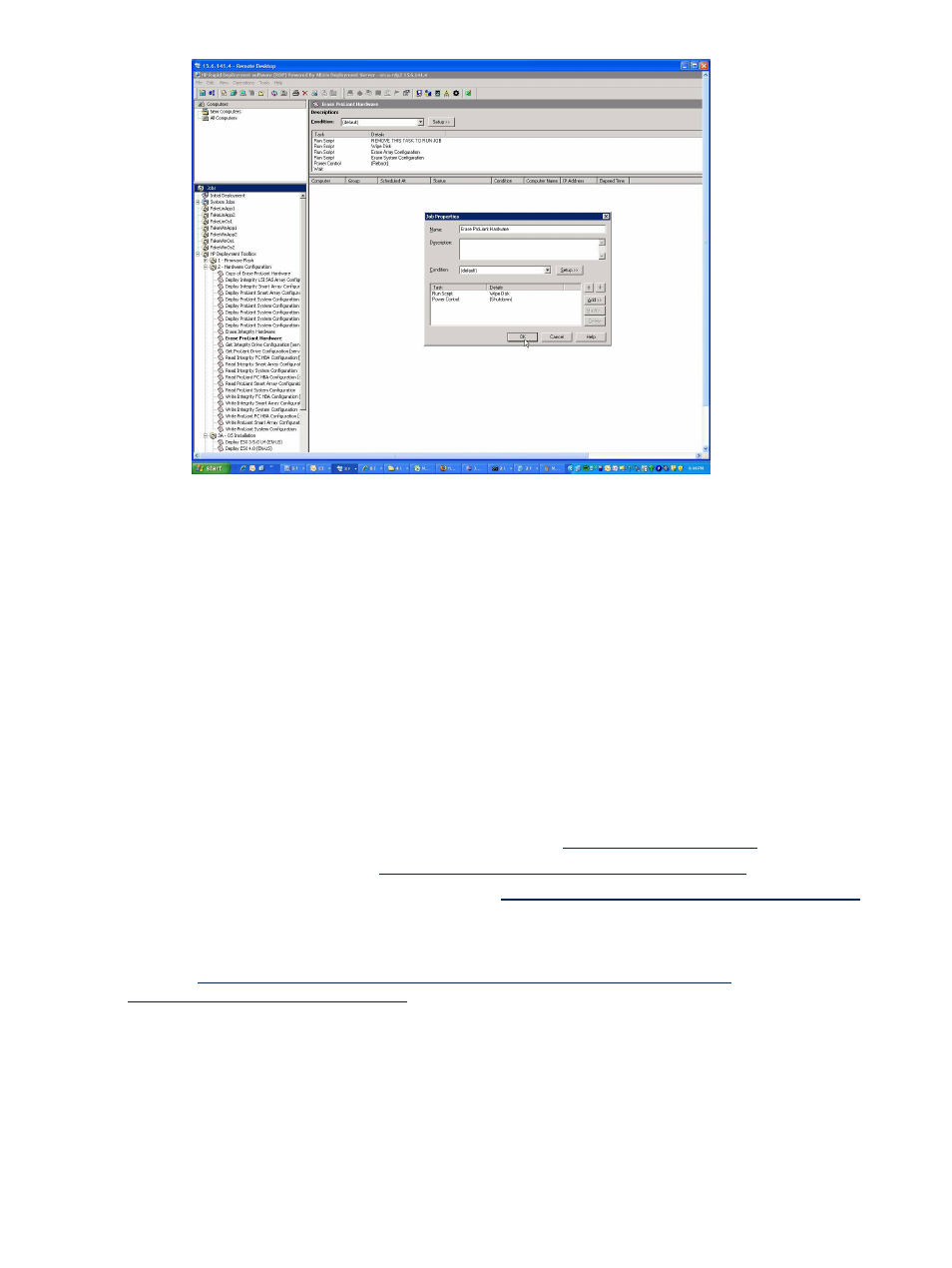
Configuring Ignite UX
Insight Orchestration supports Ignite UX version C.7.9.260 or greater.
The Ignite server must have NFS configured as well as the tftp and bootps services enabled in
/etc/inetd.conf
.
a.
To setup NFS and export the directories Ignite needs, run:
/opt/ignite/lbin/setup_server –n
b.
To enable tftp and bootps services, edit /etc/inetd/conf, and uncomment the "tftp" and "bootps"
lines and then run:
inetd –c
Depending on the client being installed for example, if it has a graphics card or keyboard attached, it may
prompt at the console for the keyboard language. To avoid this, edit /var/opt/ignite/config.local
by adding the following line:
kdblang="PS2_DIN_US_English"
The complete list of documentation for Ignite UX is available at
The Quick-start guide is available at
.
The full administration guide for Ignite UX is available at
.
Configuring HP Server Automation
For more information, see HP Server Automation complements HP Insight Control to manage HP BladeSystem
servers at
Creating SAN-backed storage
1.
Verify that the target enclosures have been successfully discovered by Systems Insight Manager.
2.
Create a VC domain group which includes the target enclosures in VCEM.
20
Configuration
