HP Matrix Operating Environment Software User Manual
Page 27
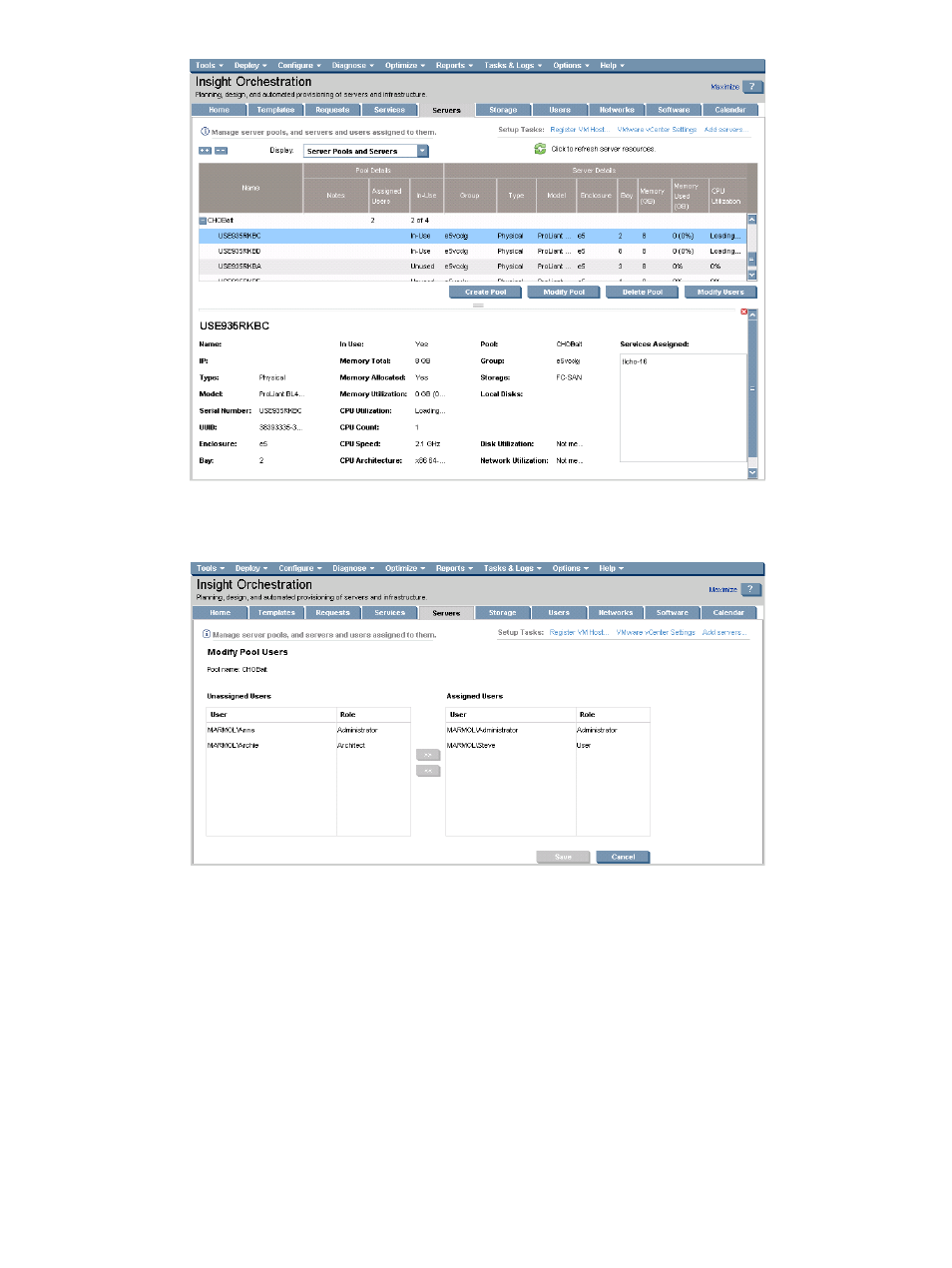
4.
Before Insight Orchestration can use the new pool, you must assign users to the pool. To assign users,
select the pool in the list, and then click Modify Users. The Modify Pool Users page appears.
5.
Select the user in the Unassigned Users list and then click >>. Repeat this process for each user you
want to assign to the pool. Click Save. The Servers page reappears.
To verify that the users are assigned to the pool, select the pool and a list of the assinged users appears
at the bottom of the screen.
Configuring Insight Orchestration to list heterogeneous hardware
To integrate with non-HP based servers or HP rack mount servers, HP recommends the use of the ESA
(Extensible Storage and Server Adapter) bundled with HP Insight Dynamics for use with the logical server
capabilities of Virtualization Manager. ESA includes integration with the Insight Dynamics embedded
Operations Orchestration engine and enables the definition and execution of workflows for loading server
Configuring Insight Orchestration to list heterogeneous hardware
27
- Scripting Toolkit for Linux (68 pages)
- Scripting Toolkit for Windows 9.50 (62 pages)
- Scripting Toolkit for Windows 9.60 (62 pages)
- Storage Area Manager (13 pages)
- Core HP-UX (5 pages)
- Matrix Operating Environment Software (63 pages)
- Matrix Operating Environment Software (34 pages)
- Matrix Operating Environment Software (67 pages)
- Matrix Operating Environment Software (128 pages)
- Matrix Operating Environment Software (104 pages)
- Matrix Operating Environment Software (75 pages)
- Matrix Operating Environment Software (245 pages)
- Matrix Operating Environment Software (209 pages)
- Matrix Operating Environment Software (71 pages)
- Matrix Operating Environment Software (239 pages)
- Matrix Operating Environment Software (107 pages)
- Matrix Operating Environment Software (77 pages)
- Insight Management-Software (148 pages)
- Matrix Operating Environment Software (80 pages)
- Insight Management-Software (128 pages)
- Matrix Operating Environment Software (132 pages)
- Matrix Operating Environment Software (74 pages)
- Matrix Operating Environment Software (76 pages)
- Matrix Operating Environment Software (233 pages)
- Matrix Operating Environment Software (61 pages)
- Matrix Operating Environment Software (232 pages)
- Matrix Operating Environment Software (70 pages)
- Matrix Operating Environment Software (120 pages)
- Matrix Operating Environment Software (36 pages)
- Matrix Operating Environment Software (99 pages)
- Matrix Operating Environment Software (192 pages)
- Matrix Operating Environment Software (198 pages)
- Matrix Operating Environment Software (66 pages)
- Matrix Operating Environment Software (95 pages)
- Matrix Operating Environment Software (152 pages)
- Matrix Operating Environment Software (264 pages)
- Matrix Operating Environment Software (138 pages)
- Matrix Operating Environment Software (137 pages)
- Matrix Operating Environment Software (33 pages)
- Matrix Operating Environment Software (142 pages)
- Matrix Operating Environment Software (189 pages)
- Matrix Operating Environment Software (58 pages)
- Matrix Operating Environment Software (68 pages)
- Matrix Operating Environment Software (79 pages)
