Avaya P332MF User Manual
Page 59
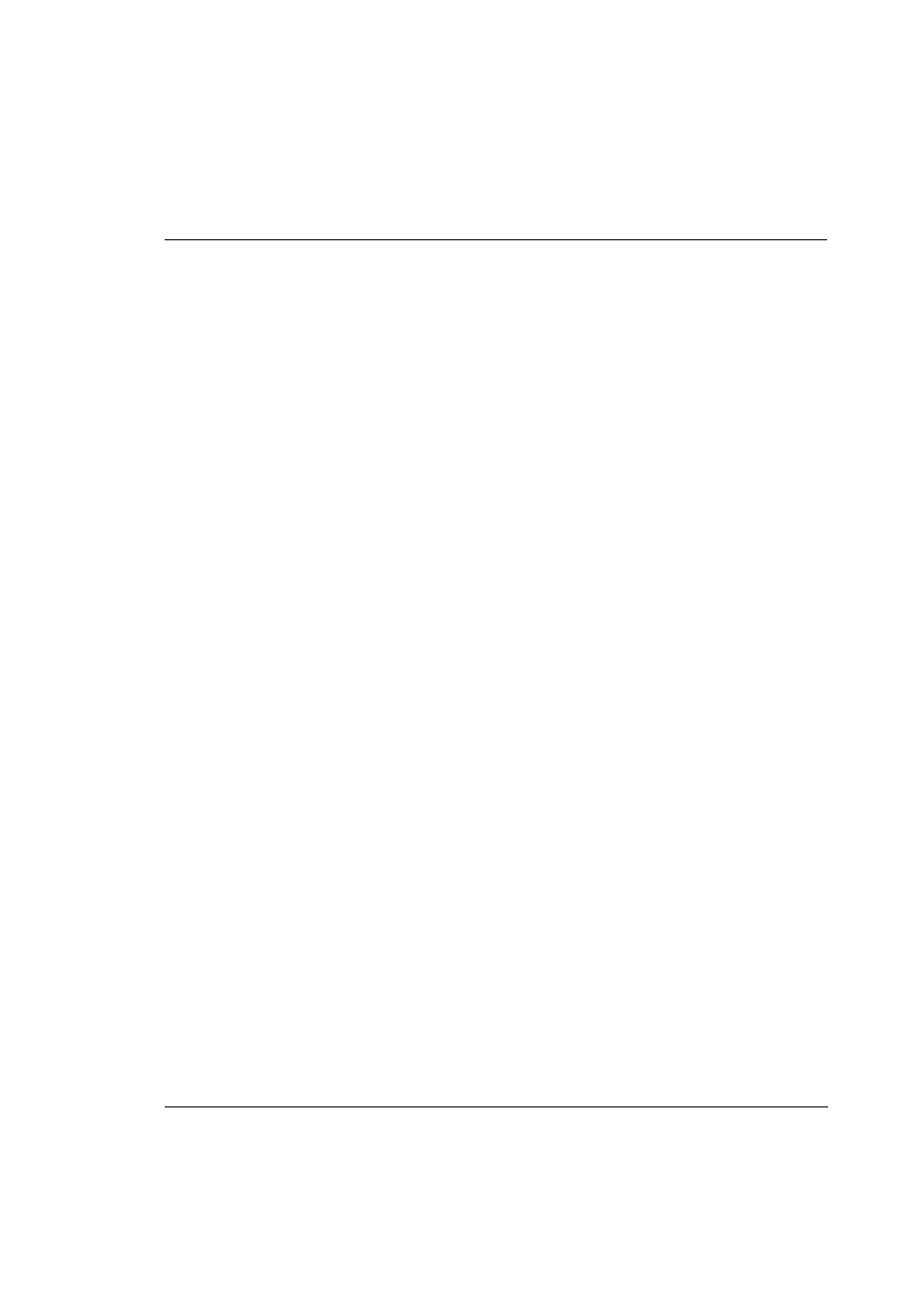
Chapter 6
CLI – Layer 2
Avaya P332MF User’s Guide
43
• show port self-loop-
discovery
Displays which port or switch has an
enabled IBM™ token ring cable loop
discovery status.
Page 57
• show internal
buffering
Shows the current internal buffering
capacity.
Page 57
• show boot bank
Displays the software bank from which
the switch will load.
Page 58
• show module
Shows switch status and information.
Page 58
• show port
flowcontrol
Shows the per-port status information
related to flow control.
Page 60
• show cam
Shows the CAM table entries for a
specific port.
Page 62
• show cascading fault-
monitoring
Shows cascading fault monitoring mode.
Page 62
negotiation-
flowcontrol-
advertisement
Displays the flowcontrol advertisement
for a Gigabit port when performing
autonegotiation.
Page 63
• show trunk
Displays VLAN tagging information of
the ports, port binding mode, and the
port VLAN ID.
Page 63
• show vlan
Displays the VLANs configured in the
stack/switch.
Page 64
Displays the leaky VLAN status.
Page 65
• show spantree
Shows Spanning Tree Protocol (STP)
settings.
Page 65
• show autopartition
Shows the autopartition settings.
Page 67
• show dev log file
Displays the encrypted device log file.
Page 67
• show log
Displays an encrypted device reset log.
Page 67
• show module-
identity
Displays the switch’s identity.
Page 68
• show license
Shows the license.
Page 68
• show system
Shows system parameters.
Page 69
• show rmon statistics
Shows the traffic statistics of an interface.
Page 70
• show rmon history
Shows the existing history entries.
Page 71
• show rmon alarm
Shows the existing alarm entries.
Page 71
