Avaya P332MF User Manual
Page 27
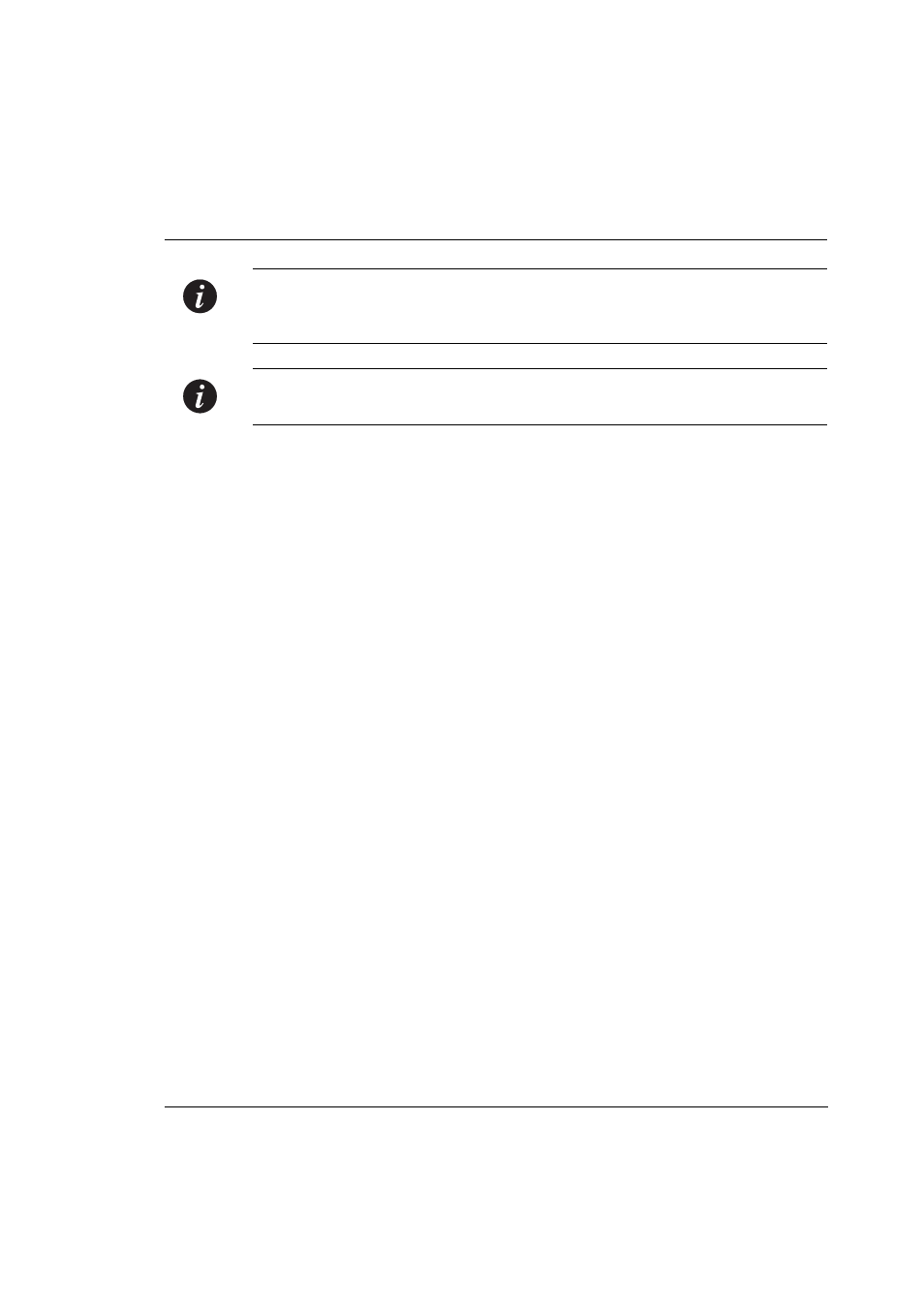
Chapter 3
Avaya P332MF Front and Back Panels
Avaya P332MF User’s Guide
11
Note:
To perform “Force Initial Version” reset the module and at the same time
press the FIV reset button (use an opened paper clip or other pointed object).
Release the reset buttons first and 1 or 2 seconds later, release the FIV button.
Note:
The Port LEDs of the P332MF are numbered from 1-12. Expansion Module
ports are numbered from 51. Port LED numbers 49-50 are reserved.
See also other documents in the category Avaya Computer Accessories:
- Integral 3 / 5 FC1 (120 pages)
- Cajun P880 (162 pages)
- P120 SMON (71 pages)
- Cajun P882 (605 pages)
- P550R (760 pages)
- P882 (764 pages)
- Cajun P550R (679 pages)
- P882 (31 pages)
- PROCURVE 2520-24-POE (10 pages)
- P880 (43 pages)
- Aura Agent NN44400-114 (130 pages)
- P333T (182 pages)
- P130 (160 pages)
- 30A (14 pages)
- CPSEE_TSP500 (216 pages)
- 5520-24T-PWR (8 pages)
- SMON C360 (286 pages)
- ExpertNet Lite Assessment Tool ELAT (47 pages)
- 882 (782 pages)
- P330-ML-ML (320 pages)
- 1.3 (256 pages)
- C460 SMON (102 pages)
- 5400ZL (21 pages)
- P117F(R) (44 pages)
- M770 (38 pages)
- P130 SMON (76 pages)
- P334T-ML (176 pages)
- Aura NN44400-710 (155 pages)
- Cajun P550 (58 pages)
- C460 (268 pages)
- P114T (16 pages)
- M-ACCF/SF (114 pages)
- NN44400-120 (48 pages)
- Stackable Switch P3343T-ML (178 pages)
- 40DHB0002USCW (32 pages)
- Switcher (52 pages)
