Table 3.2, Avaya p330 <- -> select buttons – Avaya P332MF User Manual
Page 26
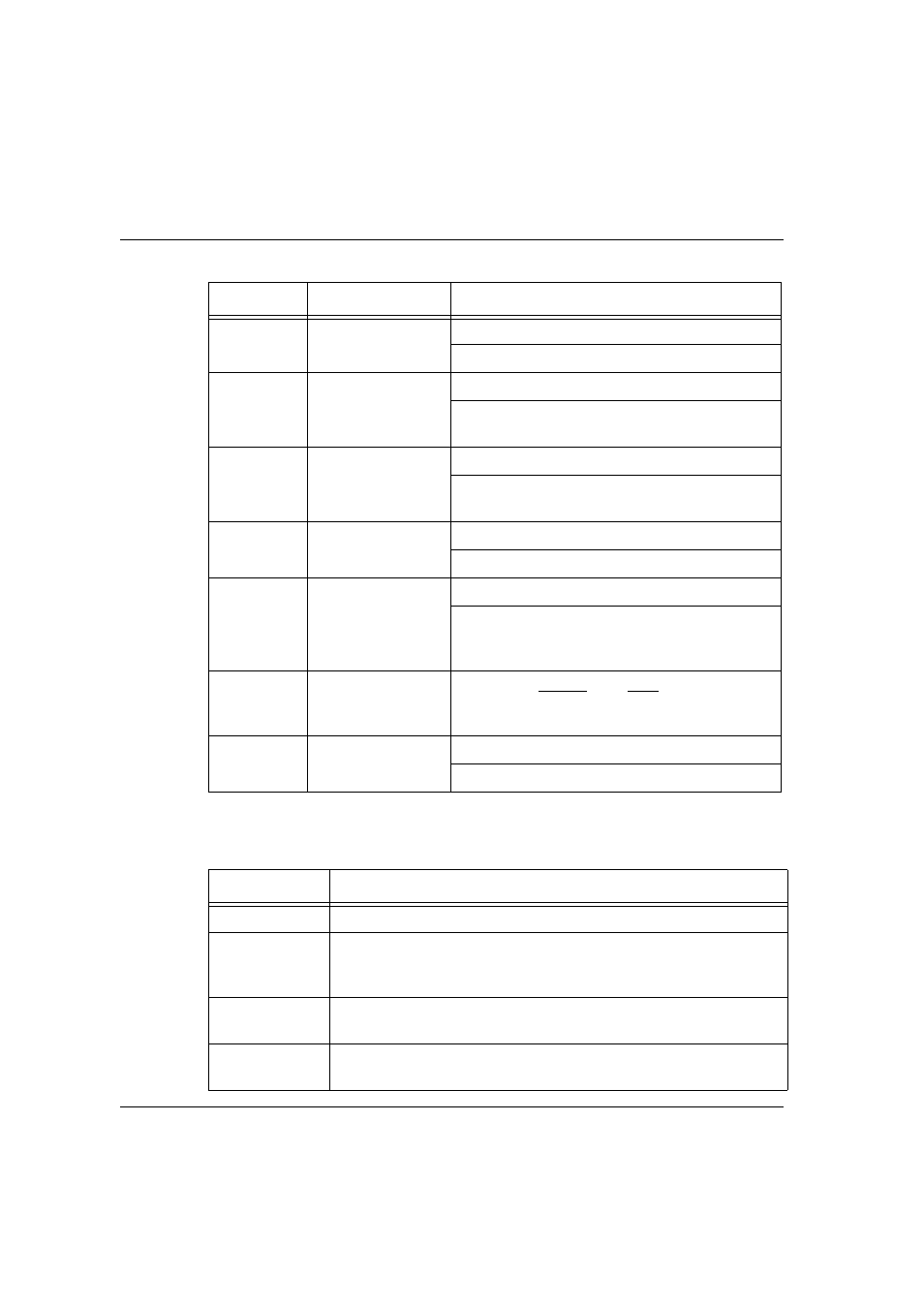
Chapter 3
Avaya P332MF Front and Back Panels
10
Avaya P332MF User’s Guide
COL
Collision
OFF – No collision or FDX port
ON – Collision occurred on line
Tx
Transmit to line
OFF – No transmit activity
ON – Data transmitted on line from the
module
Rx
Receive from line
OFF – No receive activity
ON – Data received from the line into the
module
FDX
Half/Full Duplex
OFF – Half duplex mode
ON – Full duplex mode
FC
Flow Control
OFF – No Flow Control
ON – Symmetric/Asymmetric Flow Control
mode is enabled and port is in full duplex
mode.
Hspd
High Speed
10/100
1000
OFF:
10
N/A
ON:
100
1000
LAG
Link Aggregation
Group (Trunking)
OFF – No LAG defined for this port
ON – Port belongs to a LAG
Table 3.2
Avaya P330 <- -> Select buttons
Description
Function
Left/Right
Individual – select LED function (see table above).
Reset module
Press both right and left buttons together for approximately two
seconds. All LEDs on module light up until buttons are
released.
Reset stack
Press both right and left buttons together for 4 seconds. All
LEDs on stack light up until buttons are released.
FIV
Force Initial Version – boot from backup initial version of the
Avaya P330 software, from Bank A (see Note below).
Table 3.1
Avaya P332MF LED Descriptions
LED Name
Description
LED Status
