Set leaky-vlan, Set spantree, Set spantree priority – Avaya P332MF User Manual
Page 131: Set leaky-vlan set spantree set spantree priority, E 115, Ge 115
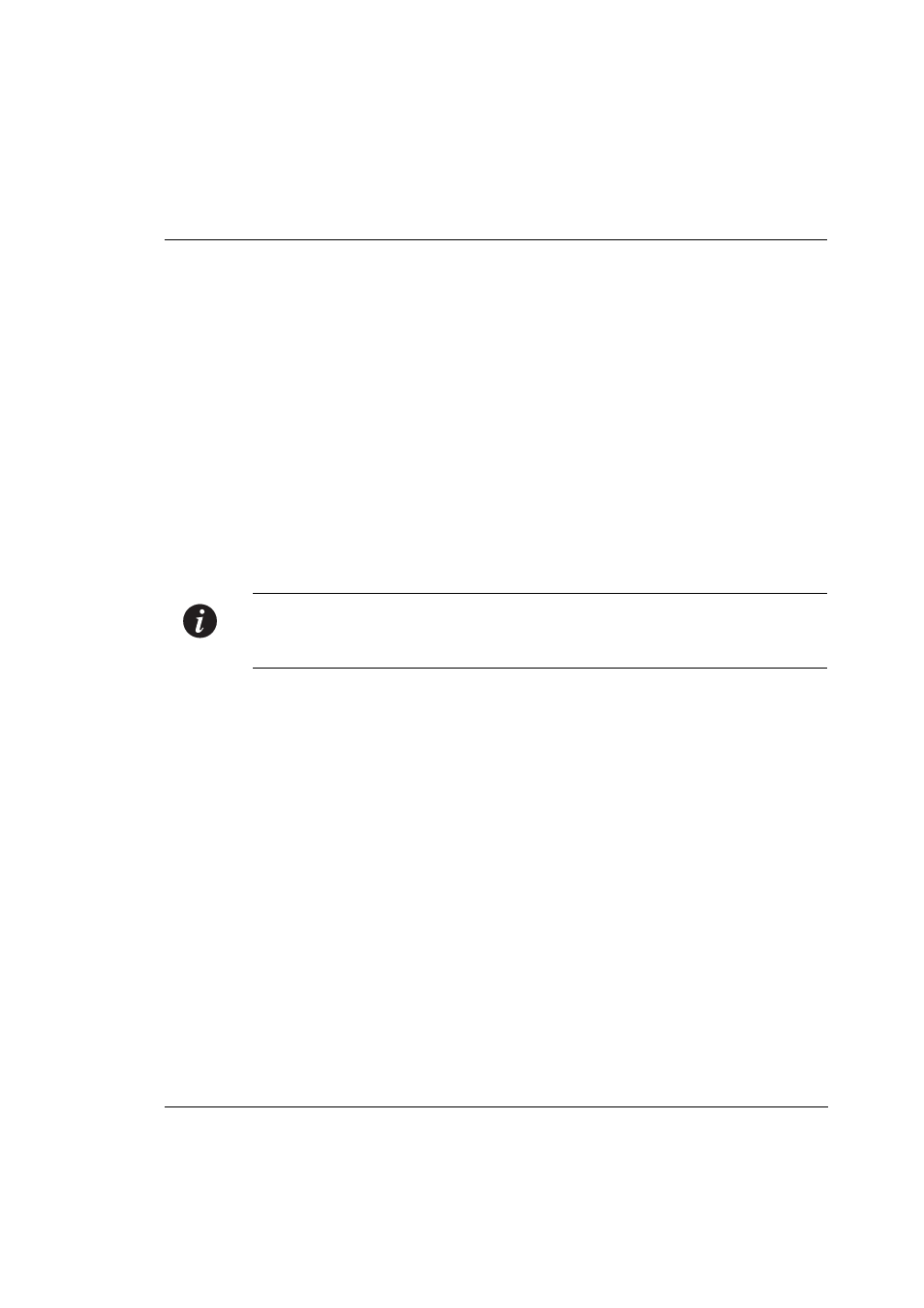
Chapter 6
CLI – Layer 2
Avaya P332MF User’s Guide
115
set leaky-vlan
Use the set leaky-vlan command to define the P330 stack’s leaky VLAN mode. In
this mode, VLAN test is done only on broadcast/multicast/unknown frames, and
not on unicast frames.
The syntax for this command is:
set leaky-vlan
Output Example:
P330-N# set leaky-vlan enable
Leaky VLAN mode enabled
set spantree
Use the
set spantree
command to enable/disable the spanning-tree protocol
for the stack.
Note:
When you disable STP, blocking ports are disabled in order to prevent loops
in the network. As a result, you should wait 30 seconds before disabling STP if you
reset the switch, enabled STP, or inserted a new station.
The syntax for this command is:
set spantree {enable|disable}
Output Example:
P330-N# set spantree enable
bridge spanning tree enabled.
set spantree priority
Use the
set spantree priority
command to set the bridge priority for STP.
The syntax for this command is:
set spantree priority
value
Number representing the priority of the bridge with a priority
level from 0 to 65535, with 0 indicating high priority and 65535
indicating low priority.
